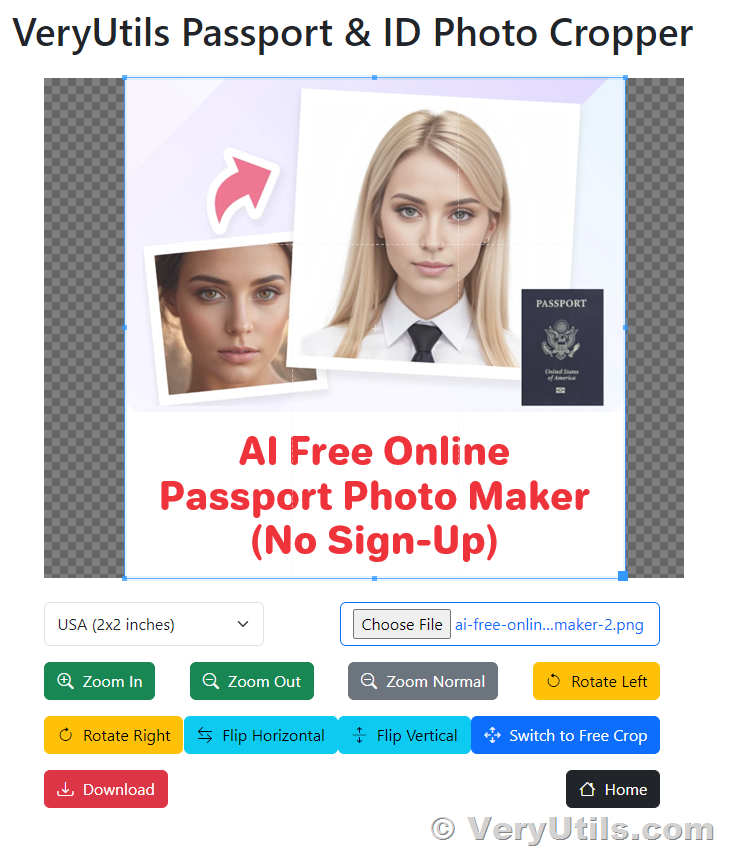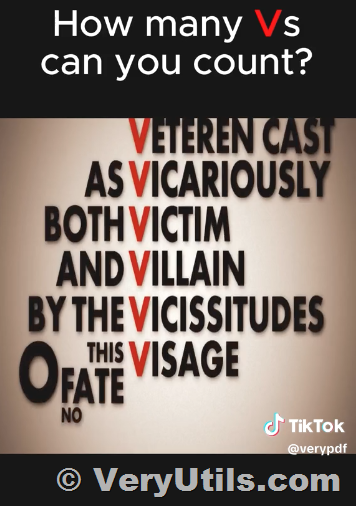VeryUtils Free Passport & ID Photo Cropper: Free Online Image Cropper for Passport and ID Photos
The VeryUtils Free Passport & ID Photo Cropper Web Application is a powerful, user-friendly tool designed to help you quickly and easily crop passport and ID photos to the exact specifications required by over 30 countries. Whether you need a photo for your passport, visa, or other official identification, this web application provides all the necessary features to ensure your photos meet the required standards -- all for free!
Visit the application at VeryUtils Free Passport & ID Photo Cropper Web Application.
VeryUtils Free Passport & ID Photo Cropper Key Features:
- Supports 30+ Passport Sizes: The application is compatible with passport and ID photo requirements for over 30 countries, including the USA, UK, Canada, Australia, Germany, Brazil, and many more.
- Versatile Editing Tools: You can fine-tune your photo with powerful editing functions such as:
- Zoom In
- Zoom Out
- Zoom Normal (reset to original size)
- Rotate Left
- Rotate Right
- Flip Horizontal
- Flip Vertical
- Completely Free: There are no hidden fees, subscriptions, or sign-ups. You can access the web application directly from your browser without any additional requirements.
How to Use the VeryUtils Free Passport & ID Photo Cropper:
- Access the Tool: Visit the application at VeryUtils Free Passport & ID Photo Cropper Web Application.
- Upload Your Photo: Simply upload your photo using the web interface.
- Adjust the Photo: Use the built-in editing tools to crop, zoom, rotate, or flip your photo until it meets the necessary dimensions for your selected country.
- Download and Print: Once your photo is ready, download the high-resolution image and print it at home or at any local photo printing service.
Why Choose VeryUtils Free Passport & ID Photo Cropper?
- Global Support: Whether you're applying for a passport in the USA, UK, Australia, Germany, or beyond, this web application has the required dimensions for your country’s passport photo.
- Convenient Editing: With a full range of editing options, including zoom, rotate, and flip functions, you have complete control over your photo to ensure it meets the precise specifications needed for your application.
- Save Time and Money: Forget expensive professional photography studios or waiting for appointments. With this tool, you can create passport-ready photos in minutes from the comfort of your home, and it's completely free!
- User-Friendly Interface: The web application is intuitive and easy to use, even for those with minimal technical expertise. You can adjust your photos with just a few clicks.
Advanced Photo Editing Features:
- Zooming: Use the Zoom In or Zoom Out function to adjust the photo's size and make sure it fits perfectly into the designated frame.
- Rotation: Rotate your photo left or right to correct any slight angles and ensure a perfect headshot.
- Flipping: The flip function allows you to reverse your image horizontally or vertically, which can help align your photo to meet specific requirements.
- Normal Zoom: Reset your photo back to its original size by using the Zoom Normal option, perfect for making quick adjustments.
Completely Free and Accessible:
One of the best things about the VeryUtils Free Passport & ID Photo Cropper is that it’s 100% free to use. You don’t need to sign up, create an account, or pay any fees to access this powerful tool. Simply visit the URL, upload your photo, and start editing!
Start creating professional-quality passport and ID photos today at the following link: VeryUtils Free Passport & ID Photo Cropper Web Application.
Make your next passport photo experience fast, convenient, and completely free with VeryUtils!