Why SPLParser is the Preferred Tool in the Accounting Industry for Report Parsing
Why SPLParser is the Preferred Tool in the Accounting Industry for Report Parsing
Every Monday morning, I used to dread the tedious task of sifting through piles of print spool files and PDF reports dumped from our accounting software. Those files often came in strange formatsPCL, PostScript, or just raw spool filesand trying to extract meaningful data or even get a quick preview was a nightmare. I'd waste hours converting, guessing settings, and fighting inconsistent outputs, which left me wondering: "There's got to be a better way to handle these print and report files efficiently."
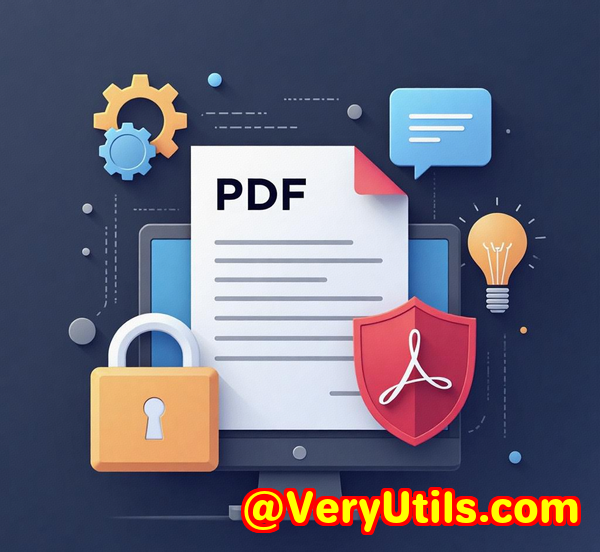
That's when I stumbled upon VeryPDF SPLParser Command Line and SDK, a tool tailor-made for parsing print spool files and reports, especially in formats like PDF, PCL, PS, and SPL. If you're someone who deals with batches of complex print files, like accountants, auditors, or developers working in document-heavy industries, this software is a game changer.
Here's why I now recommend it over other solutions and how it transformed the way we process reports in our accounting department.
What Exactly is SPLParser?
Simply put, SPLParser is a command-line tool and SDK designed to parse and convert print spool files and PDFs into usable formats. Whether you're dealing with PCL, PostScript, or raw SPL files generated by various printing drivers, SPLParser helps you extract the document's content, properties, and even convert pages to images with minimal hassle.
It's built for developers and businesses that need to automate report processing, integrate print file parsing into custom workflows, or generate previews of complex print jobs. The royalty-free SDK means you can embed this capability directly into your software or server solutions, which is a huge plus for large-scale operations.
Key Features That Matter to Accountants and Report Processors
1. Multi-Format Parsing:
One standout feature is its ability to handle multiple file formatsPDF, PS, PCL, and SPL. In accounting, reports might come from different sources or printer drivers, and SPLParser unifies the parsing process. No need for juggling different converters or manual file inspections.
For example, I once had to deal with mixed spool files from HP Universal print drivers, containing both PCL and PostScript. SPLParser's compatibility with these formats made it straightforward to extract job details and page images without losing any fidelity.
2. Detailed Document Info Extraction:
Running SPLParser with the -info option reveals deep metadata like document titles, number of copies, duplex settings, and more. For instance, pulling spool file properties quickly helped me verify batch print job settings without opening bulky printer management consoles. It's like having x-ray vision into your print jobs.
3. Selective Page Conversion to Images:
Need a fast preview of the first page only? SPLParser's -firstpage and -lastpage options let you convert just a slice of your document to PNG images, speeding up workflows and saving resources. I used this extensively to generate thumbnail previews of monthly financial reports before sending them out for review.
4. Update Print Job Properties:
Another feature that's saved me hours is the ability to update print properties directly within PCL and PS files, like setting the number of copies, duplex mode, or resolution. Imagine fixing a spool file to print duplex or adjusting copies without regenerating the entire document from the source.
We often received PCL files from external departments that needed tweaking before sending them to our printers. SPLParser made this a breeze, all from command line commandsno GUI or manual edits required.
Real-World Impact and Why I Prefer SPLParser
Before SPLParser, our accounting team juggled multiple software just to extract simple information or convert print jobs into viewable images. Some tools were slow, lacked support for certain print formats, or demanded expensive licenses for SDK integration.
SPLParser changed all that:
-
Saved Time: Tasks that used to take hours got done in minutes. Batch processing became straightforward with command-line automation.
-
Simplified Workflow: We no longer needed to convert spool files manually or guess print job properties.
-
Improved Accuracy: The metadata extraction feature ensured our reports matched expected print settings, reducing errors.
-
Flexible Integration: As a developer, embedding the SDK into our internal software pipeline gave us full control over parsing and print job manipulation.
-
Cost Effective: Royalty-free licensing meant we could scale up without worrying about escalating costs.
To give you a practical example, I once integrated SPLParser into a nightly server job that processed thousands of print spool files, extracting first-page previews and metadata for audit tracking. The automated pipeline freed up our team to focus on analysis rather than file wrangling.
Why SPLParser Outshines Other Tools
I tested several popular print file converters and report parsers before committing to SPLParser. Here's why it won hands down:
-
Many competitors lack deep support for both PCL and PostScript spool files, limiting their usefulness.
-
GUI-only tools are hard to automate at scale, whereas SPLParser thrives in scripted environments.
-
Some free tools struggle with document metadata or updating print properties without corrupting files.
-
SPLParser's developer-friendly SDK and command-line interface provide unmatched flexibility.
-
Its speed and reliability in batch processing large volumes of spool files are excellent.
In short, it's designed by people who get the complexities of print job files, not just PDF conversion.
Who Should Use SPLParser?
If your daily work involves:
-
Handling large batches of PDF, PCL, PS, or SPL print files
-
Extracting detailed print job information like copies, duplex mode, and resolution
-
Generating previews from complex spool files for auditing or review
-
Automating report parsing pipelines for accounting, legal, or manufacturing sectors
-
Developing software solutions that integrate print file processing
Then SPLParser is absolutely worth exploring.
Wrapping It Up
Parsing and managing print spool files can be a headache, especially in industries like accounting where accuracy and efficiency are crucial.
I've found VeryPDF SPLParser Command Line and SDK to be the most reliable, flexible, and powerful tool for parsing reports and print jobs across diverse formats.
It tackles real-world problems from fast page previews to updating print job properties all with minimal fuss and maximum automation potential.
If you're serious about streamlining your document workflows, I'd highly recommend giving SPLParser a try.
Click here to try it out for yourself: https://www.verypdf.com/
Start your free trial now and see how much time and hassle you can save.
Custom Development Services by VeryPDF
VeryPDF provides tailored development services to fit your unique technical requirements.
Whether you're running Linux, macOS, Windows, or server environments, VeryPDF's expertise spans Python, PHP, C/C++, Windows API, JavaScript, .NET, and mobile platforms like iOS and Android.
They specialise in building Windows Virtual Printer Drivers capable of producing PDF, EMF, and image formats, along with tools to capture and monitor print jobs across all Windows printers.
If you need solutions for barcode recognition, OCR table extraction, document layout analysis, or even cloud-based digital signature services, VeryPDF has you covered.
For specific customisations or integrations involving PDF, PCL, PS, or print spool files, reach out to VeryPDF's support center: https://support.verypdf.com/
FAQs
Q1: What file formats does SPLParser support?
A: SPLParser supports PDF, PostScript (PS), Printer Command Language (PCL), and raw SPL spool files.
Q2: Can SPLParser update print settings within spool files?
A: Yes, you can update properties such as number of copies, duplex/simplex mode, and resolution in PCL and PS files.
Q3: Is there a graphical interface available?
A: SPLParser is primarily a command-line tool and SDK designed for integration and automation, not a GUI-based app.
Q4: Who benefits most from using SPLParser?
A: Accountants, auditors, developers, and businesses that regularly handle print spool files and need automated report parsing.
Q5: Does SPLParser support batch processing?
A: Yes, it is optimized for command-line automation, allowing batch parsing and conversion of multiple files.
Tags/Keywords:
SPLParser report parsing, accounting report parser, print spool file converter, PCL and PS file parsing, automated report processing, VeryPDF SPLParser SDK, batch PDF parsing tool



