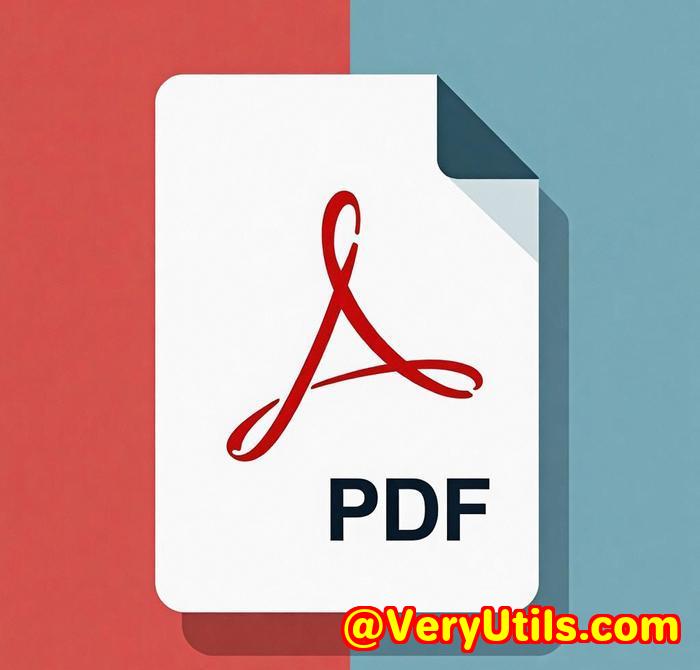Limit how many times PDF reports can be viewed before they self-expire
How to Limit PDF Views and Protect Your Content from Unauthorized Access
Meta Description:
Find out how to limit the number of times PDF reports can be viewed before they expire, and protect your sensitive documents from unauthorized access.

Every business owner or content creator has been there:
You've got a sensitive PDF document, whether it's a report, a financial statement, or a confidential contract. You need to share it, but you're worried about it being copied, modified, or even shared with the wrong people.
The need to protect PDFs from unauthorized access is critical, especially when you're working with highly sensitive information. But how do you ensure that the document doesn't just end up in the wrong hands or get shared beyond its intended purpose?
This is where VeryPDF DRM Protector comes into play. In this post, I'll walk you through how this tool can help you control access to your PDFs, specifically by limiting how many times a PDF can be viewed before it self-expiries. Trust me, this has been a game changer for me, and I'm excited to share it with you.
Why You Need to Limit PDF Views
Let's be honest: the moment you send a document over to someone, you lose a bit of control. Sure, you can password-protect PDFs, but that's not always enough. People can still share the document or even take screenshots.
I've been there myself dealing with clients who accidentally shared PDFs I wanted to keep private. Or worse, dealing with the stress of knowing that a document might be saved on someone else's computer, forever.
With VeryPDF DRM Protector, you can set up smart controls that go beyond just a password. You can limit how many times a PDF can be viewed before it expires. You decide the rules whether it's after a fixed number of views or a specific period of time. This level of control not only boosts security but also puts your mind at ease.
How VeryPDF DRM Protector Works
When I first came across VeryPDF DRM Protector, I was skeptical. Could it really help me control my PDFs like that? But after using it, I can honestly say it exceeded my expectations.
Here's what it can do:
-
Set Expiry for PDFs
You can control when the document expires. Maybe you only want a client to view a financial report for 30 days, or maybe you want to lock a document after a certain number of views. The tool lets you do that without the need for complex encryption or password management.
-
Limit the Number of Views
This was a real eye-opener for me. I could set a limit on how many times a PDF can be viewed. This meant that once the document hit its limit, the recipient could no longer access it, effectively rendering it useless after the set threshold.
-
Restrict Printing and Copying
One of my biggest concerns with PDFs was always the ability to print or copy content. With VeryPDF DRM Protector, you can disable printing entirely, or even limit the number of times a PDF can be printed. It also stops users from copying the content, ensuring that no one can just steal text or images.
Real-World Use Cases: When and Why I Use It
I primarily work with legal contracts and financial documents, which require the highest level of confidentiality. I used to spend way too much time worrying about whether a client or vendor would accidentally distribute these sensitive files. But since implementing VeryPDF DRM Protector, I've gained control back.
For instance, I can send a PDF to a client with a fixed expiration date. They might need to review a contract, but once they've had their time with it, the document simply won't open anymore. No more chasing people down for outdated contracts!
Another key scenario: If I need to share a marketing report with a third-party, but I don't want them to print or share it, I can simply set the document to restrict those actions. It's that simple, and that secure.
The Key Advantages of Using VeryPDF DRM Protector
What really sets this tool apart from others is the flexibility and control it gives you over your PDF files. Here are some key advantages:
-
Easy to Implement: It doesn't require complicated software installations or certifications. You just upload your PDFs and set the rules.
-
Robust Protection: From limiting views to disabling prints and screenshots, this software provides comprehensive protection for your documents.
-
Device Locking: You can even lock PDFs to specific devices or USB sticks, ensuring they can only be accessed on authorized machines.
-
Customizable Settings: Whether you're looking to limit views, enforce expirations, or restrict offline access, you can tailor your settings to fit your exact needs.
Would I Recommend It?
Absolutely.
If you deal with sensitive documents or need to ensure that your PDFs don't end up in the wrong hands, VeryPDF DRM Protector is a must-have tool. I've saved countless hours worrying about document security, and now I can share PDFs with confidence, knowing exactly how they'll be used.
Click here to try it out for yourself: VeryPDF DRM Protector
Frequently Asked Questions (FAQ)
1. How does VeryPDF DRM Protector limit the number of views for PDFs?
The software allows you to set a fixed number of views or an expiration date for each PDF. Once the limit is reached, the document becomes inaccessible.
2. Can I prevent users from printing or copying my PDFs?
Yes! You can disable printing altogether or set a maximum number of prints. The tool also blocks copying and saving the content.
3. How do I lock PDFs to specific devices?
VeryPDF DRM Protector lets you lock PDFs to certain computers, tablets, or even USB sticks, so they can only be accessed on authorized devices.
4. Is the software easy to use?
Yes! It's very user-friendly. Upload your document, set your desired restrictions, and you're good to go. No complex encryption needed.
5. Can I use VeryPDF DRM Protector for documents shared with clients?
Definitely. It's perfect for protecting contracts, reports, and any document you need to share securely with clients.
Ready to protect your PDFs and control access? Give VeryPDF DRM Protector a try today, and take the first step toward better security for your documents.