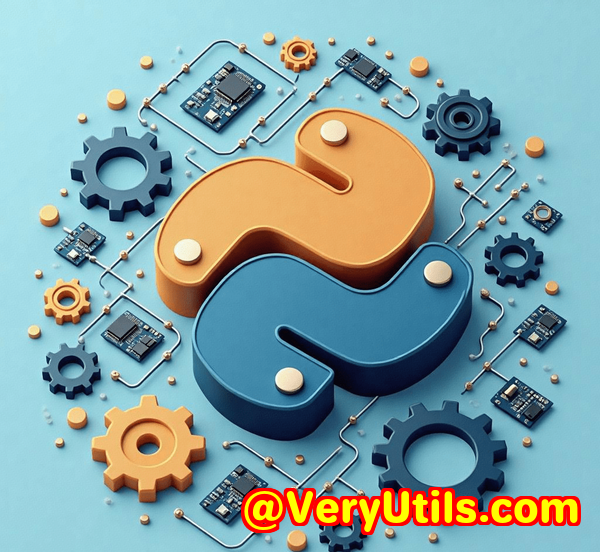Best practices for securing PDF overlays on confidential financial documents offline
Best practices for securing PDF overlays on confidential financial documents offline
Every time I've handled confidential financial documents, I've hit the same snag: how do you add crucial overlays like watermarks, headers, or disclaimers to PDFs without risking leaks or compromising quality? Especially when dealing with sensitive info, relying on cloud services or online tools isn't an option. That sense of vulnerability where you wonder if your documents might be exposed or lose print quality has made me cautious about how I process PDFs. If you're in finance, legal, or any industry where security is king, this frustration will resonate.
I found my answer in the VeryPDF PDF Overlay Command Line and SDK for Windows and Linux. This tool lets you securely overlay confidential content on PDFs, all offline, without the usual headaches of cloud dependency. It's a game changer for anyone handling sensitive financial documents.

Why offline PDF overlay matters for financial documents
Think about it: your reports, contracts, invoices, and compliance documents are full of sensitive data. You might need to add dynamic overlays like:
-
Company letterheads
-
Confidential watermarks
-
Legal disclaimers
-
Form templates or signatures
If you send these PDFs through an online service, you risk exposing them to third parties. Plus, many overlay tools compromise quality, making printed outputs look blurry or unprofessional. And forget about limited automation you want a solution that handles batch jobs seamlessly.
The VeryPDF PDF Overlay SDK runs 100% offline, giving you peace of mind and control over the entire process.
What is VeryPDF PDF Overlay Command Line and SDK?
At its core, this is a standalone software development kit that developers can integrate into their Windows or Linux workflows. It allows you to superimpose one PDF over another keeping all layers crisp and perfectly aligned.
Here's why I got hooked:
-
No cloud needed: The entire process runs offline. No internet. No risk of leaks.
-
Professional print quality: It preserves vector graphics, fonts, and image resolution. No pixelation.
-
Flexible control: You can overlay single or multiple pages, position overlays anywhere, and apply conditional logic.
-
Batch automation: Process thousands of documents in one go with scripting.
Whether you're building an internal print engine, a document portal, or automated financial reporting, this SDK fits right in.
Who benefits most from this tool?
The SDK is perfect for:
-
Financial institutions handling confidential client reports, audit documents, or contracts.
-
Legal teams stamping disclaimers or confidential marks on pleadings and agreements.
-
Enterprises automating the addition of branded headers and footers to outgoing documents.
-
Print centres needing high-quality overlays for client submissions without losing clarity.
-
Educational bodies protecting exam papers with secure watermarks offline.
If your daily grind involves large volumes of sensitive PDFs and you want full control this tool is tailored for you.
How I used VeryPDF's overlay SDK in real life
Let me walk you through what I did with it.
I was working with a financial firm needing to add a "Confidential" watermark plus a dynamic client-specific footer to hundreds of reports every day.
-
Step 1: Setting up offline processing
I installed the SDK on their secure Windows server. Because it's royalty-free and standalone, no extra cloud subscriptions were required.
-
Step 2: Crafting overlay templates
We prepared PDFs with the watermark and footer designs. The SDK lets you overlay multi-page PDFs or just certain pages, so we applied watermarks only to report body pages and footers to the last page.
-
Step 3: Automating batch overlay
Using command-line scripts, I set up batch processing to handle hundreds of reports overnight. The SDK's support for conditional overlays was perfect different clients got different footers automatically.
-
Step 4: Quality control
Every output PDF retained the original vector graphics and fonts. When printed, the watermarks were sharp, clear, and professionally aligned no blurring or scaling issues.
Key features that stood out
Here's what made the difference:
-
Offline operation with full control: I never had to worry about sending confidential files online. This was crucial for compliance and internal security policies.
-
High fidelity output: Other tools I tried either rasterised overlays or lost font sharpness. VeryPDF's SDK kept everything crisp for high-res printing.
-
Cross-platform flexibility: The fact that it supports both Windows and Linux allowed easy deployment in their heterogeneous IT environment.
-
Batch mode with scripting: Automation was a breeze. I could write simple shell scripts to overlay thousands of files unattended.
-
Custom positioning and conditional logic: We positioned overlays precisely where needed and switched overlays depending on document content or client. This saved manual editing time.
How does VeryPDF compare to other tools?
I'd tried some popular PDF editors and online overlay services before. Here's the truth:
-
Cloud tools lack privacy: Uploading confidential financial documents anywhere felt risky.
-
Some SDKs are cloud-dependent: Tying your overlay function to a third-party API adds latency and security concerns.
-
Other local tools compromise quality: Many flatten overlays into low-res images, ruining professional prints.
-
Limited automation options: Many apps focus on manual overlays, making large batches a pain.
VeryPDF hits the sweet spot by offering offline, high-quality, automated, and flexible PDF overlay capabilities tailored for real-world enterprise needs.
Wrap-up: Why I'd recommend VeryPDF PDF Overlay SDK
If you're wrestling with the challenge of adding secure overlays on confidential financial PDFs whether it's watermarks, letterheads, or dynamic disclaimers and you need the process offline, this SDK is a solid choice.
I've seen it save hours of manual work, maintain print-ready quality, and most importantly, protect sensitive data by never leaving your secure environment.
I'd highly recommend this to anyone dealing with large volumes of confidential PDFs needing overlays without sacrificing security or quality.
Start your free trial now and see how it fits your workflow: https://www.verypdf.com/
Custom development services by VeryPDF
VeryPDF offers tailored development services to match your specific PDF processing needs.
They work across multiple platforms Windows, Linux, macOS and provide expertise in a wide range of technologies including Python, PHP, C/C++, .NET, JavaScript, and more.
If you need custom solutions like:
-
Virtual printer drivers for PDF, EMF, or image output
-
Monitoring and capturing printer jobs across Windows printers
-
Advanced document format analysis (PDF, PCL, Postscript)
-
Barcode recognition and generation integrated into your workflows
-
OCR and table recognition for scanned documents
-
Cloud-based document conversion, digital signatures, and DRM security
VeryPDF has you covered. Their team can develop bespoke tools or integrate existing SDKs into your environment seamlessly.
Contact their support team to discuss your project details: https://support.verypdf.com/
Frequently Asked Questions
Q: Can the VeryPDF PDF Overlay SDK handle multiple overlays per document?
A: Yes, it supports overlaying multiple PDF layers on the same document, with full control over positioning and page range.
Q: Is the SDK compatible with both Windows and Linux?
A: Absolutely. It's designed to run seamlessly on major Windows and Linux platforms.
Q: Does it require internet access to function?
A: No, it's a standalone SDK that works entirely offline, ideal for confidential document processing.
Q: Can I automate overlay tasks for large batches of PDFs?
A: Yes, batch processing with command-line scripting is fully supported for high-volume workflows.
Q: How is the output quality compared to other overlay tools?
A: VeryPDF preserves vector graphics and font details to ensure print-ready, professional quality overlays.
Tags / Keywords
PDF overlay offline
secure PDF watermarking
financial document security
batch PDF processing
VeryPDF PDF Overlay SDK