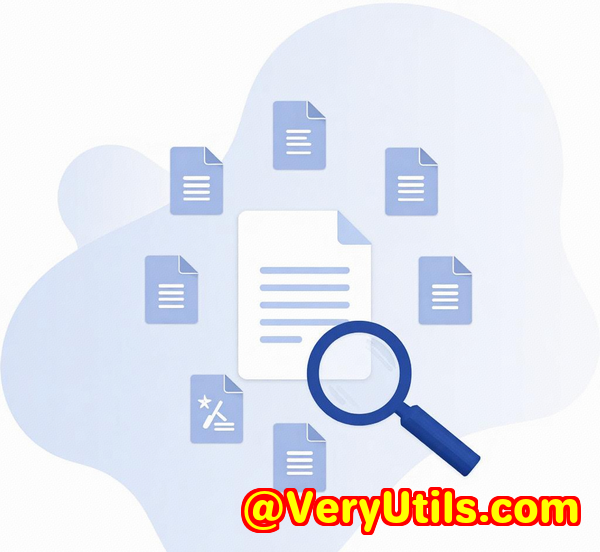The benefits of offline PDF overlay tools for companies avoiding file uploads and cloud services
The Benefits of Offline PDF Overlay Tools for Companies Avoiding File Uploads and Cloud Services
Every Monday morning, I used to dread the tedious process of manually adding company letterheads, watermarks, and disclaimers to hundreds of PDF reports before sending them out. The online tools I tried either forced me to upload sensitive documents to cloud servers a big no-no for our security policies or delivered output that was nowhere near print-ready. I needed a solution that kept everything on-premises, gave me full control, and worked reliably across Windows and Linux without any internet dependency. That's when I found VeryPDF PDF Overlay Command Line and SDK.

If you're in a similar boat looking to overlay content on PDFs without uploading files or relying on external cloud services this tool might just change the game for you.
Why Offline PDF Overlay Tools Matter for Companies
In today's environment, data security is more important than ever. Many companies, especially in legal, finance, and healthcare, cannot risk uploading confidential documents to third-party cloud services.
Yet, the need remains to add dynamic overlays like watermarks, headers, footers, or form templates onto PDFs.
Traditional PDF merging tools often fall short because they don't preserve the layered visual structure or degrade quality. This is where a dedicated offline PDF overlay solution is crucial.
How I Discovered VeryPDF PDF Overlay SDK
My search led me to the VeryPDF PDF Overlay Command Line and SDK. This standalone software works completely offline, on both Windows and Linux. You get to run the overlay process on your own infrastructure, which fits perfectly with strict security requirements.
I was impressed by its flexibility, speed, and the professional quality of output it delivers. It supports everything from simple watermarking to complex conditional overlays and batch processing of thousands of files.
What Does the VeryPDF PDF Overlay SDK Do?
At its core, PDF overlay means superimposing one PDF on top of another, like placing a transparent sheet over a page. This lets you:
-
Add branded letterheads to plain content
-
Place text or image watermarks across pages
-
Apply consistent form templates over dynamic data PDFs
-
Overlay headers, footers, legal disclaimers, or archival stamps
Unlike a simple merge that can jumble layers, this tool preserves the vector content, fonts, and images, ensuring print-ready output.
Who Benefits Most from This Tool?
If you're a developer, IT admin, or document workflow specialist working with PDF automation, this SDK is built for you.
Key users include:
-
Enterprise document management teams
-
Print service providers and publishing houses
-
Educational institutions needing watermarking for exams or eBooks
-
Legal and financial firms adding compliance markings
If you want to keep PDF processing in-house and avoid cloud upload risks, this tool fits perfectly.
What Makes VeryPDF PDF Overlay SDK Stand Out?
Here's where it really shines:
1. Fully Offline and Royalty-Free
No need for internet or external APIs. You can run it securely on your Windows or Linux servers without worrying about data leaks.
2. High-Quality Vector Output
The SDK keeps fonts sharp and images crisp essential for print shops or official documents.
3. Flexible Integration
Use command-line calls or API-level access for seamless embedding into your existing workflows or applications.
4. Batch Processing and Automation
Process thousands of documents automatically. Great for monthly reports or mass mailings.
5. Customizable Overlay Logic
Apply different overlays by department or document type, position overlays precisely, or add conditional layers based on your business rules.
Real-World Examples of Using VeryPDF PDF Overlay SDK
Let me share how I used it in a few projects:
-
At a Print Centre: We needed to overlay high-resolution customer templates on submitted PDFs before printing. VeryPDF's SDK let us do this with perfect alignment and preserved image quality, all offline. This saved hours of manual work each week.
-
In Legal Services: The firm had to stamp "Confidential" watermarks and legal disclaimers dynamically on various contracts. By integrating the SDK into their backend, they automated the entire process without exposing documents to cloud services.
-
In Education: The university wanted to mark exam papers with "Sample Only" or "Confidential" watermarks. Using the batch processing feature, they overlaid thousands of files efficiently in a secure environment.
How It Saved Me Time and Hassles
Before VeryPDF, I struggled with online tools that required uploads, limiting batch size, and often lowered the final print quality.
With this SDK:
-
I could script the entire overlay workflow on my local Linux server.
-
No file upload delays or security worries.
-
Output PDFs were flawless, ready for professional printing or distribution.
-
The ability to position overlays exactly where needed saved me from tedious manual adjustments.
-
Integration with various programming languages made it easy to plug into existing apps.
Comparing VeryPDF with Other PDF Tools
Many free or online tools either:
-
Require file uploads a dealbreaker for sensitive documents.
-
Don't preserve vector graphics, resulting in pixelated or blurry overlays.
-
Lack automation or batch support for large volumes.
-
Provide limited customization for overlay positioning or conditional logic.
VeryPDF PDF Overlay SDK beats these issues by offering a robust, offline, and highly flexible solution that's also royalty-free after purchase.
Summary and Personal Recommendation
If your company handles large volumes of PDFs and needs to overlay letterheads, watermarks, disclaimers, or templates all without risking file uploads or sacrificing quality this VeryPDF PDF Overlay Command Line and SDK is a lifesaver.
It helped me gain complete control over document workflows, sped up batch processes, and ensured professional print output every time.
I'd highly recommend it to anyone looking for a secure, scalable, and efficient offline PDF overlay solution.
Start your free trial now and boost your document workflow: https://www.verypdf.com/
Custom Development Services by VeryPDF
VeryPDF also offers tailored development services to fit your unique technical needs. Whether you need:
-
PDF utilities for Linux, macOS, or Windows
-
Development using Python, PHP, C/C++, C#, .NET, JavaScript, HTML5
-
Custom Windows Virtual Printer Drivers creating PDF, EMF, or image files
-
Tools to capture and monitor print jobs from all Windows printers
-
Solutions for barcode recognition, OCR, and layout analysis
-
Cloud-based document conversion, viewing, or digital signature services
-
Advanced PDF security, DRM protection, and digital signature integration
Their expert team can create custom solutions that seamlessly integrate into your environment.
Reach out through the VeryPDF support center to discuss your project: https://support.verypdf.com/
FAQs
Q1: Can the VeryPDF PDF Overlay SDK work on both Windows and Linux?
Yes, the SDK supports Windows (including Windows Server) and multiple Linux distributions. It can also be containerized for Docker or cloud use.
Q2: Is an internet connection required to use the SDK?
No, the SDK is fully standalone and runs entirely offline, making it perfect for sensitive data environments.
Q3: Can I automate overlaying thousands of PDFs in one go?
Absolutely. The SDK supports batch processing and can be scripted via command line or APIs.
Q4: Does the overlay process affect PDF quality?
No, VeryPDF preserves vector graphics, fonts, and image resolution to maintain professional print quality.
Q5: What programming languages can I use to integrate the SDK?
You can integrate using Python, PHP, C#, Java, shell scripting, and others through command-line interfaces or APIs.
Tags/Keywords
-
offline PDF overlay tools
-
PDF overlay SDK for developers
-
secure PDF watermarking offline
-
batch PDF overlay processing
-
PDF overlay command line Windows Linux