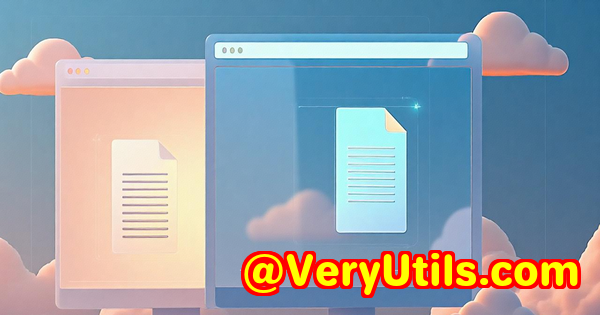How to programmatically layer PDFs with dynamic text for compliance and audit trails
How to programmatically layer PDFs with dynamic text for compliance and audit trails
Every time I handle large batches of official documents, I hit the same snag: how to automatically add compliance stamps, letterheads, or audit trail notes to PDFs without losing quality or breaking formatting. It sounds simple, right? Just slap a watermark or a header on top. But when you're talking hundreds or thousands of files across different departments, manual work isn't an optionand many tools out there either ruin the original PDF's quality or don't give you enough control over positioning and dynamic content.

That's exactly the challenge I faced recently while working with a legal department needing to overlay dynamic textlike case numbers and confidentiality disclaimersonto their PDF reports. I needed a way to automate layering content onto PDFs, keep everything print-ready, and make sure each overlay was precisely placed and varied per document. After digging through several options, I found the VeryPDF PDF Overlay SDK and command line tool. It turned out to be a game-changer.
Let me break down how this tool works, why it's perfect for developers handling document workflows, and some personal takeaways after integrating it into our system.
What is PDF Overlay and Why Does It Matter?
In the world of document processing, PDF Overlay means placing one PDF (or multiple pages) over another like layers in Photoshop. You can add a company letterhead, a watermark saying "Confidential," or even a dynamic footer with the current date or an audit trail note. Unlike basic PDF merging, overlaying keeps both layers crispfonts stay sharp, images retain resolution, and vector graphics don't degrade.
Why does this matter? Because in professional environmentsthink legal, finance, educationdocuments must remain clear, legible, and consistent. You can't afford to hand out blurry invoices or sloppy reports. Plus, overlays often need to be dynamicdifferent text or images depending on the document or department.
Why VeryPDF PDF Overlay SDK?
This SDK is a developer's dream for several reasons:
-
It runs offline on Windows and Linux with no dependency on cloud APIs. That's critical for secure environments.
-
Outputs high-quality PDFs preserving vectors, fonts, and images for print-ready results.
-
Supports batch processingcrucial when you have thousands of docs.
-
Offers flexible positioning and conditional overlays.
-
Provides both command-line and API interfaces, making integration easy with existing systems.
-
Can be containerized for Docker or cloud servers.
The SDK is licensed royalty-free with a one-time fee, which means no recurring costs eating into your budget.
How I Used VeryPDF PDF Overlay to Solve Real Problems
In our case, the legal team needed to add dynamic disclaimers, case numbers, and confidentiality stamps on thousands of PDF contracts before distribution.
Here's what I did:
-
Created base overlay PDFs with the static partslike letterhead and company logos.
-
Used the SDK's command line interface to overlay dynamic text (case IDs, dates) on specific pages.
-
Set exact coordinates for each overlay element to ensure they lined up perfectly.
-
Built batch scripts that ran overnight to process large folders automatically.
-
Verified output PDFs preserved original content quality and fonts, perfect for printing and archiving.
The result? A hands-off, automated process that took hours off manual prep time and gave the legal team confidence their PDFs looked professional and complied with audit trail requirements.
Key Features That Made a Difference
-
Standalone SDK: Not having to rely on online services was a relief. Our environment demands strict data privacy, so offline processing was a must.
-
High fidelity output: Compared to other tools I'd tried, VeryPDF kept vector images sharp and didn't flatten text into images, preserving searchability.
-
Flexible integration: The ability to use the SDK via command line and APIs meant I could plug it into our Python scripts and Windows batch jobs.
-
Batch processing: This was a huge time saver. Running scripts overnight to process thousands of contracts freed me up for other tasks.
-
Conditional overlays: I could specify different overlays based on document type or department, making the system versatile.
Comparing VeryPDF Overlay with Other Options
Before settling on VeryPDF, I experimented with some free tools and cloud services. Many failed on these fronts:
-
Online tools: Security concerns and upload limits made them impractical.
-
Basic PDF mergers: They merged documents but didn't preserve layers, causing quality loss.
-
Open-source libraries: Some were great but lacked batch features or required complex coding to position overlays precisely.
-
Expensive enterprise tools: Budget constraints ruled them out.
VeryPDF struck the right balance between power, flexibility, and cost.
Who Should Use This Tool?
If you're a developer or IT professional working with document workflows in:
-
Legal and compliance teams needing audit trails and dynamic disclaimers.
-
Finance departments automating invoice stamping and templating.
-
Publishing houses adding high-res backgrounds or form templates.
-
Educational institutions watermarking exam papers or eBooks.
-
Print centres needing precise overlay control for batch jobs.
This SDK gives you the tools to build your own tailored PDF overlay workflows with confidence.
Summary: Why I Recommend VeryPDF PDF Overlay SDK
This SDK solved my problem of programmatically layering PDFs with dynamic, high-quality content without fuss or compromise.
It's fast, flexible, and securemaking it perfect for businesses needing automated PDF overlay workflows that won't sacrifice print quality or control.
If you deal with bulk PDFs requiring consistent overlaysespecially when you need dynamic text or conditional stampingI'd highly recommend giving this tool a shot.
Click here to try it out for yourself: https://www.verypdf.com/
Start your free trial now and see how much time you can save automating PDF overlays.
Custom Development Services by VeryPDF
VeryPDF doesn't just offer off-the-shelf tools. They also provide custom development services tailored to your unique requirements.
Whether you need bespoke PDF processing solutions for Windows, Linux, or macOS, or want integrations using Python, PHP, C/C++, JavaScript, C#, or .NET, VeryPDF's team can build it.
Their expertise covers:
-
Windows Virtual Printer Drivers to create PDFs, EMF, and images.
-
Printer job capturing and monitoring across all Windows printers.
-
Hook layers for monitoring Windows API calls.
-
Complex document format processing including PDF, PCL, Postscript, and Office docs.
-
Barcode recognition and generation.
-
OCR and table recognition in scanned TIFF/PDF.
-
Cloud-based solutions for conversion, digital signatures, and DRM protection.
If your project requires custom workflows or enhanced automation, reach out to VeryPDF's support center at https://support.verypdf.com/ for a consultation.
FAQs
Q1: Can I use the VeryPDF PDF Overlay SDK on Linux servers?
Yes, the SDK fully supports Linux environments and can be integrated into server-side workflows or containerized applications.
Q2: Does the SDK support adding overlays to specific pages only?
Absolutely. You can specify which pages to overlay, apply different overlays to different pages, or run conditional logic.
Q3: Is it possible to automate overlaying dynamic text like dates or case numbers?
Yes, the SDK supports inserting dynamic text via command line or APIs, making it ideal for audit trails or compliance stamping.
Q4: How does the SDK preserve PDF quality?
It maintains vector content, embedded fonts, and image resolutions without flattening or rasterizing, ensuring print-ready output.
Q5: Is there support available if I need help integrating the SDK?
VeryPDF provides developer documentation, sample projects, and one-year technical support to assist with integration.
Tags/Keywords
PDF overlay SDK, dynamic PDF layering, batch PDF stamping, PDF watermark automation, compliance PDF tools, audit trail PDF stamping, PDF overlay command line, VeryPDF overlay tool, high-quality PDF overlay, programmatic PDF overlay