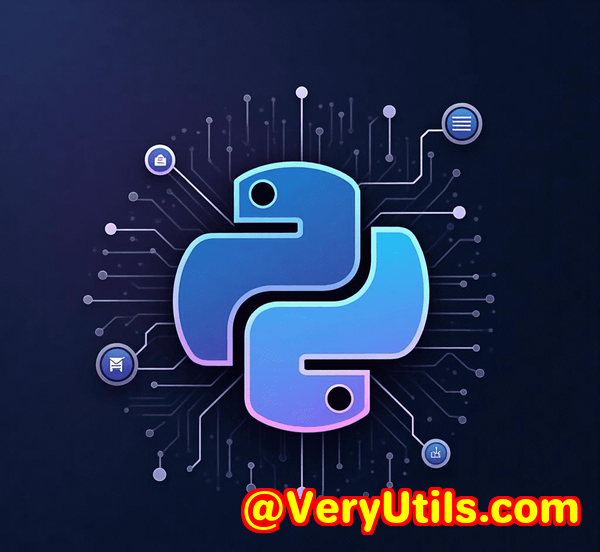How to overlay transparent watermarks on confidential PDFs while preserving original document quality
How to Overlay Transparent Watermarks on Confidential PDFs While Preserving Original Document Quality
Every business, from law firms to publishing houses, deals with the headache of ensuring document security and professionalism. Whether you're adding watermarks, headers, or confidential stamps, the challenge is often how to do this without compromising the document's quality.

In this post, I'll walk you through how VeryPDF's PDF Overlay Command Line and SDK can help you overlay transparent watermarks on PDFs, ensuring that your confidential documents are both secure and print-ready.
Why Overlay Watermarks on PDFs?
In the world of digital documents, watermarking is a fundamental way to maintain security and ownership over your content. Imagine you're dealing with sensitive legal files, financial reports, or research papers. You need to ensure that even if the document ends up in the wrong hands, it's clear that it's confidential.
Watermarks are also used to add branding, legal disclaimers, or to mark documents as 'drafts' or 'confidential.' The problem is, when you overlay these elements, they can sometimes obscure important content or degrade the document's overall quality. That's where the VeryPDF PDF Overlay Command Line and SDK comes in.
What is VeryPDF PDF Overlay Command Line and SDK?
Simply put, the VeryPDF PDF Overlay Command Line and SDK is a tool that allows you to overlay one PDF on top of another, such as placing a watermark or form template. What makes this tool stand out is its ability to preserve the quality of both the base document and the overlaymeaning you can apply your branding or watermarks without sacrificing the integrity of the original PDF.
This SDK is perfect for developers who need to integrate PDF overlay functionality into their own applications or document processing systems. Whether you're working on a standalone desktop application or a cloud-based solution, this SDK works smoothly in both Windows and Linux environments, and can easily be incorporated into custom workflows.
Key Features of the PDF Overlay SDK
The VeryPDF PDF Overlay SDK offers several core features that make it ideal for developers and businesses who need to overlay watermarks or other elements onto their PDFs:
-
High-Quality Output:
-
The SDK ensures that both the base and overlay PDFs retain their vector content, fonts, and image resolution. This is crucial if you're working with documents that need to be printed in high quality, such as legal contracts, brochures, or marketing materials.
-
-
Standalone Solution:
-
No need for online APIs or cloud services. The SDK runs entirely offline, which means it's a more secure and private option for businesses that want to keep their document processing in-house.
-
-
Batch Processing Support:
-
This SDK can handle thousands of PDFs at once, saving you hours of manual work. Whether you're dealing with reports, invoices, or marketing materials, this tool can automate the watermarking process in bulk.
-
-
Flexible Integration:
-
It supports both command-line and API-level integrations, which means you can easily plug it into your existing systemwhether it's a backend server, a desktop tool, or a web application.
-
-
Cross-Platform Compatibility:
-
The SDK works on both Windows and Linux, making it versatile enough for nearly any organization or developer. Plus, it can be containerized for use with Docker or cloud-based virtual machines.
-
-
Customizable Logic:
-
You can customize the positioning, conditional overlays, and logic behind the watermarking process. For example, different departments in your company may require different types of overlays, or you may want to apply watermarks based on specific document types or user roles.
-
My Personal Experience with the PDF Overlay SDK
When I first encountered the VeryPDF PDF Overlay Command Line and SDK, I was tasked with finding a way to stamp a series of confidential watermarks on hundreds of legal documents for a client. The client was in a rush to get these documents ready for a presentation, and I needed a solution that would allow me to quickly apply the watermark without affecting the readability or quality of the documents.
I initially tried a few online tools, but they either didn't support bulk processing or degraded the quality of the PDFs. Then, I discovered VeryPDF's SDK. After some quick setup, I was able to integrate it into my workflow and start batch processing the documents. The watermark was applied in just a few clicks, and the quality was spot-onno pixelation, no fuzzy text. Everything looked professional and pristine.
The real game-changer was the ability to apply watermarks conditionally. For instance, I could apply one type of watermark to internal documents and a different one to external communications. This flexibility was something I didn't get from other tools I'd tried.
How Does the SDK Work in Real-World Scenarios?
Here are a few use cases where the VeryPDF PDF Overlay Command Line and SDK really shines:
1. Enterprise Document Portals
In many businesses, internal documents need to be marked with official letterheads, headers, or footers. The SDK automates this process, applying the required branding or legal disclaimers to every document without compromising its layout or content quality.
2. Print Centers & Publishing
If you're working in a print centre or publishing house, you'll often need to overlay high-resolution templates or backgrounds on customer-submitted PDFs. With the SDK, you can seamlessly add these elements without losing the original document qualityeverything remains sharp and print-ready.
3. Educational Institutions
Universities or schools often need to apply watermarks like "Confidential" or "Sample Only" across exam papers, reports, or digital textbooks. The SDK allows you to apply these watermarks consistently, without altering the structure or readability of the document.
4. Legal and Financial Services
Law firms and financial institutions regularly need to stamp legal disclaimers, confidentiality clauses, or archival stamps on generated PDFs. The SDK ensures that these elements are placed correctly on each page, in the appropriate spot, and without distortion.
Core Advantages of Using VeryPDF PDF Overlay SDK
Let's break down why this SDK should be your go-to tool for overlaying watermarks or other elements:
-
No Internet Required
-
Work offline and ensure your documents stay private.
-
-
Flexibility and Customization
-
Need to apply different watermarks based on document type? No problem. The SDK's customizable logic lets you control exactly how and when overlays are applied.
-
-
Batch Processing
-
Save time by processing large numbers of documents at onceespecially important for enterprises, print shops, or publishing houses.
-
-
High-Quality Results
-
No more worrying about pixelated watermarks or degraded images. The SDK preserves the integrity of your PDFs.
-
-
Cross-Platform Compatibility
-
Works seamlessly on both Windows and Linux, ensuring it fits into almost any system or workflow.
-
Getting Started with the PDF Overlay SDK
Integrating the SDK into your system is incredibly straightforward. Whether you're working with Python, PHP, Java, or C#, you can easily invoke the SDK via its command-line interface or API. VeryPDF also provides sample code and detailed documentation, so even if you're new to PDF manipulation, you'll have everything you need to get started.
Conclusion: Should You Try VeryPDF PDF Overlay SDK?
If you're looking for an easy-to-use, powerful solution for overlaying watermarks or any other type of PDF overlay, I'd highly recommend the VeryPDF PDF Overlay SDK. It saves time, maintains the quality of your documents, and offers the flexibility that many other tools lack.
If you're ready to improve your document security and maintain a professional look across all your PDFs, this is the tool for you. Click here to try it out for yourself: https://www.verypdf.com/
FAQ
1. How does the PDF Overlay SDK preserve document quality?
The SDK preserves the vector content, fonts, and image resolution of both the base and overlay PDFs, ensuring high-quality output.
2. Can I use the SDK to apply different watermarks based on document type?
Yes, the SDK allows you to apply overlays conditionally based on the type of document or other variables.
3. Is the SDK compatible with cloud-based applications?
Yes, the SDK can be containerized for use with Docker or cloud-based virtual machines.
4. Does the SDK support batch processing of PDFs?
Absolutely! The SDK can process thousands of PDFs in batch mode, saving you a significant amount of time.
5. Is there technical support available?
Yes, upon purchasing the SDK, you get a full year of technical support and bug fixes.
Tags
PDF Overlay, Watermarking PDFs, Secure PDF Processing, PDF SDK, Document Watermarking