Is It Safe to Use Online AI Tools for Object Removal? Security and Privacy Considerations
Every time I wanted to clean up a photo maybe to remove an awkward tourist in the background or erase a watermark I found myself stuck wondering: Can I trust these online AI tools with my images? Are my photos safe? What about privacy? I'm sure a lot of us have asked these questions before hitting "upload" on these web apps.
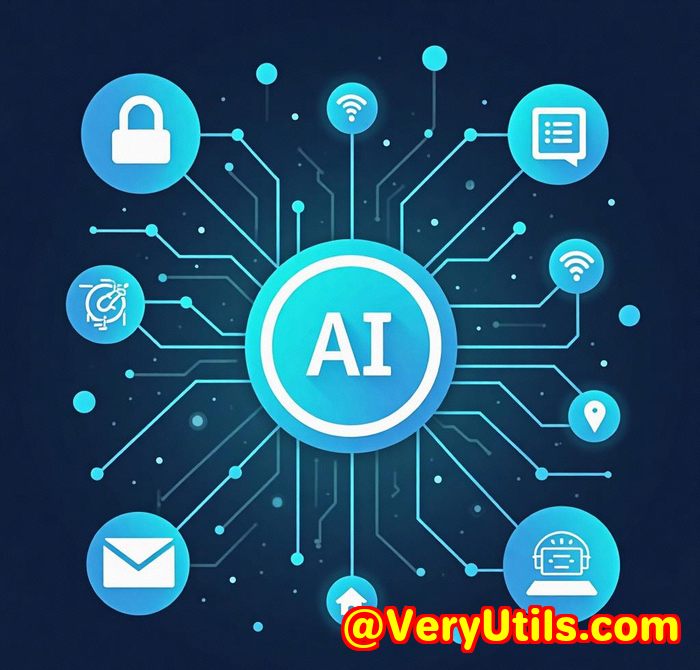
If you've ever hesitated to try an online object removal tool because of security concerns, you're not alone. In today's world, where data breaches and privacy issues make headlines almost daily, it's natural to worry about handing over your personal photos to a cloud-based service.
That's why when I came across the VeryUtils Free Online AI Photo Object Remover, I was curious not just about how well it works but how it handles your data. Spoiler alert: it's impressive, and it's worth giving a shot if you want quick, reliable photo edits without technical hassle.
Here's my experience with it and what you need to know about safety and privacy when using online AI tools for object removal.
Why Online AI Photo Object Removers Matter
We all have photos with little annoyances a date stamp that ruins the vibe, a random person in the background, power lines cutting through an otherwise perfect skyline, or even blemishes on a selfie. Fixing these by hand in complex software like Photoshop isn't everyone's cup of tea, especially if you're not a graphic designer.
Online AI tools have changed the game by using smart algorithms to detect and erase unwanted objects. The process is simple: you upload your photo, mark the area you want removed, and the AI reconstructs the background seamlessly.
For anyone who's ever wished to erase distractions from their pictures without spending hours, these tools are a godsend. But the big question is, are these AI services safe? How do they treat your data?
What is VeryUtils Free Online AI Photo Object Remover?
I stumbled upon VeryUtils' Photo Object Remover while hunting for a tool that could remove objects quickly and without fuss. The first thing that stood out was its promise of offline capabilities, meaning the processing happens on your own device rather than sending your images somewhere far away on the internet. This immediately ticked a big privacy box for me.
The software is designed for anyone who wants to:
-
Remove unwanted people or objects from photos
-
Repair old photos by fixing scratches and spots
-
Erase watermarks, date stamps, or logos
-
Touch up skin defects and wrinkles for a cleaner look
It's straightforward, requiring only basic editing skills perfect for casual users like me who want results fast without diving into complicated software.
How Does It Work?
The magic behind this tool is AI-powered inpainting technology. Simply put, it analyses the pixels around the object you want to remove and uses that information to fill the gap seamlessly. No clunky clone tools or tedious manual edits.
Here's how simple it is:
-
Upload your image (supports PNG, JPG, and various sizes)
-
Use the brush tool to highlight what you want gone
-
Let the AI do its work and then save the clean image
I tried removing a stray power line from a landscape photo and was amazed. The AI rebuilt the sky so flawlessly that no one would guess something was there before.
Key Features I Loved (And How They Made a Difference)
-
Offline Processing: This one's huge. Since the tool can run locally on your computer, your photos never leave your device. No uploading to servers means no risk of leaks or misuse.
-
Intuitive Interface: No steep learning curve here. The simple brush tool lets you pick exactly what to remove, and the AI handles the rest. Even a novice can get professional-looking results.
-
Versatile Use Cases: From removing tourists in travel snaps to cleaning up old family photos, it fits a variety of needs. I even retouched some skin blemishes on a portrait and was impressed by how natural it looked.
-
Fast and Efficient: Compared to other free online tools that often take forever to process or produce patchy results, VeryUtils delivers quick, clean edits without glitching.
How Does It Stack Against Other Tools?
I've tried a few other online removers and photo editors before. Many rely heavily on sending your photos to their servers, raising privacy concerns. Some have clunky UIs or require payment for decent results.
Here's why VeryUtils stands out:
-
Privacy First: Most AI removers work purely online, but VeryUtils' offline mode means your images stay yours.
-
No Sign-Up or Hidden Fees: It's genuinely free to use without constant upselling or trials.
-
High-Quality Output: The AI's texture reconstruction is more natural than many competitors, making edits less noticeable.
-
Minimal Technical Skill Needed: Unlike Photoshop's complex clone stamp tools, this is click-and-go.
Is It Really Safe to Use Online AI Tools for Object Removal?
Short answer: It depends. Many free online editors process photos on external servers, which may store, analyse, or even share your images. This raises privacy issues, especially if the photos contain sensitive or personal information.
VeryUtils Free Online AI Photo Object Remover's offline feature means your images aren't sent anywhere they're processed locally. This dramatically lowers the risk of data breaches or misuse.
If you have to use an online-only tool, here are some tips:
-
Read the privacy policy carefully
-
Avoid uploading sensitive or private images
-
Use tools that offer offline processing or clear data deletion policies
With VeryUtils, you get the best of both worlds smart AI without sacrificing your privacy.
Use Cases Where VeryUtils Shines
-
Travel Photographers removing crowds or photobombers
-
Old Photo Restoration enthusiasts fixing scratches and tears
-
Social Media Influencers wanting to touch up portraits quickly
-
Graphic Designers needing a fast way to erase logos or dates
-
Everyday Users who want simple photo cleanups without learning complex tools
Why I'd Recommend VeryUtils Photo Object Remover
After testing it on different photo types, I'm convinced this tool is a must-have for anyone who wants clean images fast without worrying about privacy. It's straightforward, free, and does a better job than many paid apps I've used.
If you deal with images regularly and want to remove unwanted elements without the hassle, this is a tool I'd personally recommend.
Try It Yourself
Don't just take my word for it. Give VeryUtils Free Online AI Photo Object Remover a go and see how easily you can clean your photos without compromising your privacy.
Start your free trial now and boost your photo editing game: https://veryutils.com/photo-object-remover
Custom Development Services by VeryUtils
VeryUtils isn't just about ready-to-use software. They also offer tailored development services to match your unique technical needs. Whether you require specialised PDF processing on Linux, macOS, Windows, or server environments, VeryUtils can build customised solutions with a wide tech stack including Python, PHP, C/C++, Windows API, iOS, Android, JavaScript, and .NET.
They develop Windows Virtual Printer Drivers capable of generating PDFs and images, tools for capturing printer jobs, and system-wide hooks for Windows API monitoring. Their expertise extends across document formats such as PDF, PCL, Postscript, EPS, and Office files, alongside barcode recognition, OCR, layout analysis, and digital signature solutions.
If your project demands custom workflows or advanced document management, reach out to VeryUtils via their support centre at http://support.verypdf.com/ and discuss your requirements with their experts.
FAQs
Q1: Is VeryUtils Photo Object Remover really free to use?
Yes, the tool is completely free online and also offers an offline version, providing powerful AI-based object removal without any cost.
Q2: Does the tool store or share my photos?
When used offline, your photos never leave your device, ensuring maximum privacy. For online use, always check the privacy terms, but VeryUtils focuses on protecting user data.
Q3: What types of images can I edit?
It supports common image formats like PNG and JPG and works with all image sizes.
Q4: Can I remove watermarks or logos legally?
You should only remove watermarks or logos from images you own or have permission to edit to avoid copyright infringement.
Q5: How does the AI know what to fill in after removal?
The AI analyses surrounding pixels and textures to intelligently reconstruct the background, making removed areas blend naturally.
Tags and Keywords
-
AI photo object remover
-
Online photo object removal tool
-
Photo object removal privacy
-
Remove unwanted objects from photos
-
Free AI photo editor
If you've been on the fence about trying AI object removal tools, especially because of security worries, I hope this clears things up. VeryUtils Free Online AI Photo Object Remover offers a secure, effective, and easy way to clean your photos without compromising your privacy. Give it a shot and watch your photos transform.