How to Use DRM to Sell Paid Subscriptions Without Letting Users Download Content
Meta Description:
Lock down your content, sell subscriptions, and stop illegal downloads with VeryPDF Easy DRM Protectorreal solutions for real creators.
Every time I sold a digital course, I lost sleep thinking about piracy.
Seriously, I remember the first time I uploaded a premium video course to a membership site. Within days, I found my content floating around on a random Telegram group and YouTube channel I'd never heard of.
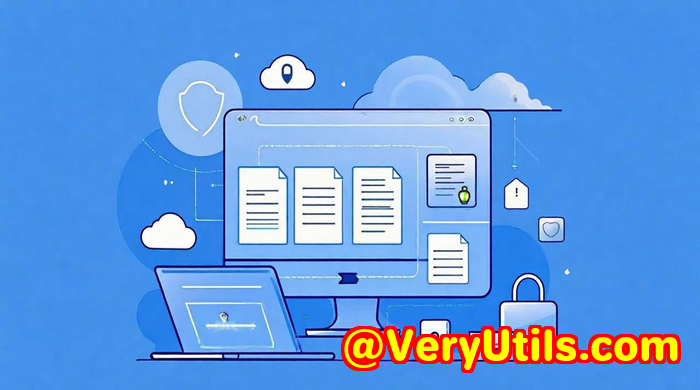
The nightmare? I was losing not just money, but control.
I spent weeks creating that contentand strangers were handing it out like free candy.
I knew I had to make a move.
I tried the usual suspectspassword-protected zips, basic membership site plugins, streaming-only platforms.
But they all had leaks. People still downloaded my stuff, ripped it, shared it.
Then I found VeryPDF Easy DRM Protector.
It wasn't just another lockit was a whole vault system.
This tool actually stops users from downloading your content
I'm talking real, iron-clad digital rights management.
VeryPDF Easy DRM Protector doesn't just protect PDFs or videosit protects everything: eBooks, audio files, images, training material, even full-blown eLearning content.
And the best part?
It doesn't rely on streaming or browser-only tricks. It actually encrypts the content itselfso even if someone has the file on their computer, they can't open it without your permission.
Let me break it down.
Here's how I used it to sell subscriptions and sleep better at night
I run a small digital course business. Think premium niche training contentdownloadable videos, PDFs, bonus audio.
Before, I'd always get the "Can I download it and watch offline?" email.
And the moment I allowed downloads? BAM. Pirated.
Now, with Easy DRM Protector, I can:
-
Let people access files offlinebut only on their authorised device.
-
Control access using passwords that I can revoke at any time.
-
Add floating watermarks with usernames or emails to discourage screen recording.
-
Completely block running on virtual machines, so pirates can't use sandbox tricks.
Who needs this? Honestlyanyone selling digital content.
Whether you're a:
-
Course creator tired of seeing your content show up on piracy forums.
-
Photographer who sells image packs or photo courses.
-
eBook author distributing your own PDFs.
-
Music producer selling beats or sample packs.
-
E-learning platform with high-value video content.
If you're charging for any type of digital file, and you're sick of losing control, this software's built for you.
Real stuff it protects:
Here's what I've personally encrypted with it:
-
MP4 training videos (people love recording theseuntil now)
-
MP3 meditations (I added device-binding so they couldn't forward them)
-
PDF guides (no more "shared Dropbox links")
-
High-res image packs (bound to a single USB)
Let's talk about how it works (without the nerd-speak)
Military-grade encryption (AES)
The same kind of encryption used by the NSA. That's not fluff. It's real.
Multiple play modes
Depending on how strict you want to be:
-
Non-PC Binding file plays on any machine, but needs a password.
-
PC Binding file only plays on one machine tied to hardware ID.
-
USB Binding content runs only on a specific USB stick.
-
CD/DVD Binding yep, some still use physical media.
-
Demo Mode create free samples without giving away the whole thing.
I use PC Binding for my paid content and Demo Mode for lead magnets.
Anti-copy & anti-recording magic
Want to know what really stopped my content leaks?
This:
-
Forbids playback on virtual machines
-
Blocks screen recording software
-
Prevents running when connected to the internet (if you want)
-
Custom QA challenges to stop automated recorders
You can even blacklist passwords remotely if someone leaks theirs.
That alone? Worth every penny.
You can fully brand the experience too
Another game-changer?
You're not stuck with a clunky default player.
You can:
-
Customise the media player
-
Add ads or prompts to upsell or collect emails
-
Embed watermarks per user so you know exactly who leaked what
What makes this different from other "DRM" tools?
I tried a bunch before I landed here.
Here's what I noticed:
| Feature | Other Tools | Easy DRM Protector |
|---|---|---|
| Device Binding | Limited | Full control |
| Offline Access | Streaming only | Local + Secure |
| Anti-Recording | Weak | Smart blocking |
| Custom Branding | Not possible | Fully brandable |
| Password Blacklist | Nope | Built-in |
| Encryption Speed | Slow | Super fast |
And let me say this loud:
Encryption speed is real.
It's not like zipping a file or re-encoding videos.
You hit "Encrypt", and it's done in seconds.
No quality loss. No waiting.
So, how did it actually change my business?
Let me give you three clear wins:
-
Refund rates dropped.
People couldn't "download then refund." Once encrypted, they had to play it through the player I gave them.
-
No more piracy.
I watermark each copy with the user's email. Haven't seen a leak since.
-
I raised my prices.
Because I knew my content couldn't just be ripped off and tossed around. Perceived value went up. Sales did too.
What's the catch?
There's always one, right?
Here's what I'll say:
-
Your audience might need help installing the player the first time. But it's not hard.
-
If you get too aggressive with settings (e.g. "no internet at all"), you will get support emails. Just balance protection with user convenience.
Otherwise, no complaints.
Final word: It's not about DRMit's about control
I didn't want DRM.
I wanted peace of mind.
And VeryPDF Easy DRM Protector gave me that.
If you're tired of watching your hard work get stolen, or just want to confidently scale your digital content sales, I'd recommend giving this a go.
Click here to try it out for yourself:
Need something extra?
VeryPDF doesn't stop at DRM.
They also offer custom development services tailored to your exact needs.
Whether you're working with:
-
Windows, Linux, or macOS
-
Need virtual printer drivers, document monitors, or hook-based API interception
-
Want tools for OCR, barcode processing, layout detection, or PDF encryption
-
Building for cloud, desktop, or mobile
They've got the tech muscle and decades of experience to back it up.
If your project's weird, tricky, or needs to work in a highly specific environmentthey'll make it happen.
Reach out at: http://support.verypdf.com/
FAQs
Q1: Can users still download my content if it's encrypted?
No. They can only access it using the authorised player. The raw file is unreadable without your key.
Q2: Can I revoke access if someone leaks their password?
Yes. You can upload that password to the blacklist, and it'll stop working instantly.
Q3: Does it work for audio, images, and PDFs too?
Absolutely. I've encrypted MP3s, PDFs, and JPEGs with it. Same protection applies.
Q4: Is this suitable for large e-learning businesses?
100%. Whether you have 10 or 10,000 users, you can scale with full control over access, devices, and content.
Q5: How hard is it to use?
Super easy. The UI is simple, and the docs walk you through it. First time setup took me maybe 15 minutes.
Tags / Keywords
-
DRM for paid subscriptions
-
Protect digital content from download
-
Sell eBooks securely
-
Encrypt video courses
-
Prevent screen recording DRM