How to Share PDF on a Website Without Letting Visitors Steal It
Every time I needed to share important PDFs on my website, I'd panic. What if someone downloaded and distributed them without permission? Or worse, stole my intellectual property and passed it off as their own? If you've ever faced that same headache, you know how frustrating it is trying to share content securely online. It's like handing out your prized recipe but worrying it ends up in the wrong hands.
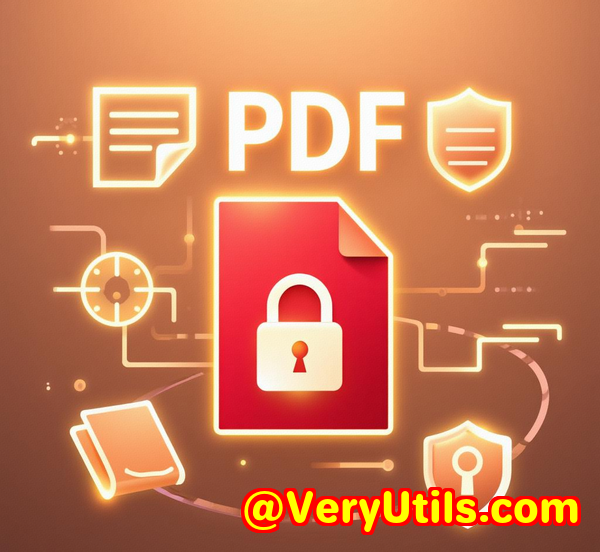
After going down a rabbit hole of clunky tools and limited options, I finally stumbled upon VeryPDF Secure PDF Sharing a game changer. This tool isn't just about slapping a password on a PDF and hoping for the best. It's a full-on fortress around your files, letting you share PDFs on websites without losing control. Here's how it worked for me and why it might just be the secure PDF sharing solution you're hunting for.
Why Most PDF Sharing Tools Fall Short
First off, let's get real. A lot of PDF sharing solutions out there feel like bandaids. They offer password protection or basic link sharing, but users can easily share those passwords or download and redistribute the file. It's the digital equivalent of giving someone a key but not checking if they make copies or give it to others.
I used to rely on password-protected PDFs or simple email attachments. Inevitably, I lost track of who had access, and worse, the PDFs got leaked. On top of that, large files struggled to send through email. It was a mess frustrating and unprofessional.
Discovering VeryPDF Secure PDF Sharing
When I found VeryPDF Secure PDF Sharing, it was like breathing fresh air. This SaaS platform lets you upload your PDFs no matter the size and securely share them via links, emails, or even QR codes. What really caught my attention was the level of control it gave me over my documents.
I was able to:
-
Add interactive elements like quizzes and iframes inside the PDF.
-
Set password protections, but with more robust DRM controls that actually stop sharing and unauthorized printing.
-
Share multiple files in batches without extra hassle.
-
Track how and when people accessed my PDFs with detailed analytics.
-
Customize the look with my brand logo so it felt professional.
How I Used It: Real Examples That Saved My Day
Scenario 1: Sharing sensitive contracts with clients
I had a batch of contracts that I needed to share with clients for review. Normally, sending PDFs via email made me nervous. Could someone forward the contract to others? Could it be edited or printed without my knowledge?
Using VeryPDF Secure PDF Sharing, I uploaded all contracts at once, added my company logo to maintain branding, and set a password along with device and location restrictions. This meant only the intended clients on their registered devices and from approved locations could view the documents. I even set the contracts to expire after 30 days so no lingering access after the deal was done.
Outcome: Peace of mind knowing no unauthorized sharing happened, and I could revoke access anytime if needed.
Scenario 2: Publishing eBooks and resources on our website
We wanted visitors to access our resource PDFs but didn't want them freely downloadable or redistributed. VeryPDF's embed feature was perfect for this. I embedded the PDFs right onto our site using an iframe, which let visitors read online but prevented downloads or printing without permission.
Plus, the dynamic watermark feature added user-specific details on viewed and printed pages. So if someone tried to take screenshots or print, their info was right there on the document a great deterrent.
Scenario 3: Marketing campaigns with trackable PDFs
For one of our campaigns, I shared brochures via personalized links. VeryPDF's analytics showed exactly who clicked, which pages held attention, and how many times the PDF was printed. This data helped us follow up with hot leads efficiently.
What Makes VeryPDF Secure PDF Sharing Stand Out?
-
True DRM Protection: Unlike simple password protection, this tool locks PDFs to specific devices and users. You can't just share your password and have someone else open the document elsewhere. It's rock-solid security that doesn't rely on trust alone.
-
Automatic Expiry and Revocation: Documents can expire after a set date, number of views, or prints. You can also instantly revoke access if someone leaves your team or your agreement ends.
-
Detailed Access Controls: Restrict access by location or IP address. This is especially handy if you want PDFs viewable only within your company network or certain countries.
-
Track and Analyse Usage: It's not guesswork anymore. See who accessed your PDFs, when, from what devices, and even which pages got the most attention.
-
Brand Consistency: You don't lose your brand identity. Add logos, customise links with your domain, and remove third-party branding.
How VeryPDF Secure PDF Sharing Compares to Other Tools
I've tried Adobe's password protection, cloud sharing platforms, and even free PDF hosting services. None offered the granular control and security I needed.
-
Adobe PDF Passwords: Easy to bypass. Passwords get shared, and permissions can be stripped.
-
Cloud Sharing Sites: Secure at first glance, but once users download files, there's no way to stop redistribution.
-
Free Hosting Platforms: No tracking or expiry controls, and branding can be unprofessional.
VeryPDF, on the other hand, combines security, flexibility, and analytics all under one roof.
Who Needs This Tool?
If you work in any industry where PDFs contain sensitive information, this is for you:
-
Legal teams sharing contracts or case files
-
Financial services handling reports and statements
-
Marketing departments distributing proprietary materials
-
Educational institutions sharing exams or proprietary research
-
Businesses wanting to protect intellectual property from leaks
Basically, anyone who shares PDFs on websites but needs to keep control over who accesses, views, and distributes them.
Final Thoughts: Should You Try It?
I'd highly recommend VeryPDF Secure PDF Sharing if you're serious about sharing PDFs on your website without worrying about theft or unauthorized use.
It's not just a tool; it's peace of mind that your documents stay where they belong with your intended audience only.
Give it a go and see how it changes your document sharing game.
Click here to try it out for yourself: https://drm.verypdf.com/online/
Start your free trial now and boost your productivity with secure PDF sharing.
Custom Development Services by VeryPDF
If you have unique PDF processing needs, VeryPDF offers custom development tailored to your environment. Whether you're on Linux, macOS, Windows, or need server-side solutions, their expertise covers a wide range of programming languages and technologies including Python, PHP, C/C++, .NET, JavaScript, and more.
They develop Windows Virtual Printer Drivers for generating PDFs and images, monitor and intercept printer jobs, and analyse multiple document formats like PDF, PCL, and Postscript.
Their services also include OCR, barcode recognition, layout analysis, document form generators, cloud-based conversions, and DRM technologies.
If you have specific project requirements, don't hesitate to reach out to VeryPDF's support center at http://support.verypdf.com/ for a custom solution that fits your business.
FAQs
1. Can I share multiple PDFs at once using VeryPDF Secure PDF Sharing?
Yes, you can batch upload and share multiple PDFs easily without size limits.
2. How does VeryPDF prevent unauthorized printing or copying?
It locks documents to authorized devices, disables printing or limits the number of prints, and applies dynamic watermarks on printed pages.
3. Is it possible to track who viewed or printed my PDFs?
Absolutely. You get detailed analytics on views, prints, devices used, and even which pages got the most attention.
4. Can I revoke access to a PDF after sharing it?
Yes, you can instantly revoke access for all or individual users anytime, no matter where the document is.
5. Does VeryPDF Secure PDF Sharing comply with security standards?
Yes, it supports enterprise-grade security including HIPAA compliance, US Government-level encryption, and service-level agreements.
Tags / Keywords
-
secure PDF sharing
-
share PDF on website without download
-
PDF DRM protection
-
protect PDFs from theft
-
track PDF views and prints
This isn't just about sharing PDFs. It's about taking back control and sharing smartly. If you've ever worried about your PDFs being stolen or misused online, this is the tool to fix that once and for all.