How to Securely Convert Confidential PCL and PS Files to PNG Without Cloud Upload
Every time I faced a rush deadline, I'd get handed piles of confidential PCL and PostScript print files that needed quick previews in PNG format. The catch? I couldn't risk uploading these files to the cloud because of privacy and compliance concerns. It felt like a catch-22 needing to convert files fast but keeping everything locked down tight.
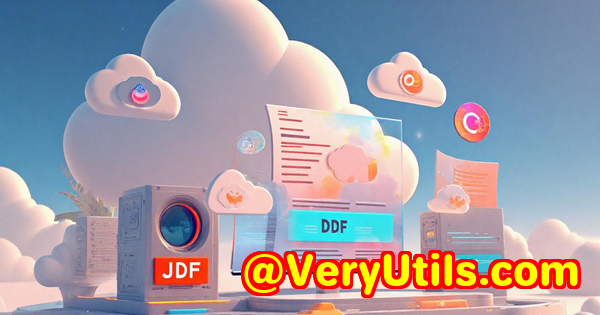
If you've ever been in the same boat, you know how frustrating it is to juggle security and speed. You want a tool that runs locally, respects confidentiality, and actually works without a steep learning curve. That's where VeryPDF SPLParser Command Line and SDK stepped in and changed the game for me.
Why VeryPDF SPLParser Command Line Became My Go-To for Secure PCL and PS to PNG Conversion
I stumbled upon VeryPDF SPLParser when searching for a robust command-line tool that could handle print spool files, specifically PCL (Printer Command Language) and PostScript (PS) files, without ever needing to touch the cloud. This wasn't just about converting files it was about controlling the entire process within my environment, keeping sensitive documents offline.
VeryPDF SPLParser is designed for developers and IT pros who need to parse and convert PDF, PS, PCL, and SPL files directly via the command line or integrate this functionality into their own applications using the SDK. Its royalty-free licensing was a bonus, making it accessible without hidden fees.
I work with print service providers and legal teams who handle confidential documents daily. For them, leaking a file, even accidentally, is a nightmare. This tool lets them convert pages to PNG images locally, fast, and without compromising on quality or control.
What Makes VeryPDF SPLParser Stand Out?
Here's what I found most useful about the SPLParser command line tool and SDK, especially for secure PCL and PS to PNG conversion:
-
Local Processing, No Cloud Required
This was a non-negotiable for me. All conversions happen on your local machine or server, so files never leave your network. This means zero risk of exposure through cloud services.
-
Page-Specific Conversion Control
Need to convert just the first page of a 500-page PCL file for a quick preview? SPLParser's
-firstpageand-lastpageoptions let you do exactly that saving time and system resources. For example, I once needed to generate thumbnails from thousands of print jobs quickly. This feature made the job painless. -
Customizable DPI and Bit Depth Settings
You can control the output image resolution and bit count for PNG files. Higher DPI means better image quality, perfect when you need detailed previews. I dialled up the DPI to 300 on some detailed engineering drawings, and the output was crisp and clear.
-
Detailed Document Info Extraction
With the
-infoflag, SPLParser extracts metadata from PCL and PS files, like job name, number of copies, duplex settings, and resolution. This helped me automate sorting print jobs before conversion, reducing manual work drastically. -
Modify Print Properties Before Conversion
SPLParser lets you update print job properties such as job name, duplex mode, copies, and resolution. This was particularly handy when I had to standardize spool files from different sources before processing.
-
Supports Multiple File Formats
Beyond just PCL and PS, SPLParser also handles PDFs and SPL files, making it versatile for mixed file environments.
How I Used SPLParser to Streamline Secure File Conversion
I'll share a few real examples from my day-to-day use:
-
Converting Confidential Print Jobs to PNG for Legal Review
Legal teams often receive PCL print files from court systems or external partners. They need image previews without exposing the original document. I set up batch scripts using SPLParser to convert these PCL files to PNG locally on our secure server. No files left the premises, satisfying compliance requirements.
-
Automating Print Job Metadata Extraction
Instead of opening every PCL or PS file manually, I used the
-infocommand to pull metadata in bulk. This let me tag and organise files automatically, saving hours of tedious sorting. -
Updating Print Settings on the Fly
Sometimes, print jobs came with inconsistent duplex or copy settings. Rather than asking for resubmission, I used SPLParser's update features to fix these parameters directly in the print files before conversion.
Compared to other tools I tried, VeryPDF SPLParser was more lightweight, faster, and didn't require expensive licences or complicated setup. Unlike cloud services, there was zero waiting or security risk. And it played nicely in automated workflows, which was a lifesaver.
Why You Should Consider SPLParser for Secure PCL and PS to PNG Conversion
If your work involves handling confidential print spool files, you already know the pain of balancing security and accessibility. VeryPDF SPLParser lets you:
-
Convert PCL and PS files securely to PNG without internet exposure.
-
Extract and manage print job metadata effortlessly.
-
Tailor conversion to your exact needs page range, resolution, print properties.
-
Integrate easily with your existing systems via command line or SDK.
-
Avoid cloud vendor lock-in and potential data breaches.
I'd honestly recommend this to anyone who manages large volumes of confidential print files legal, finance, government agencies, or print service providers. It's a solid, no-nonsense tool that respects your privacy and speeds up your workflows.
Ready to take control of your print file conversions?
Click here to try it out for yourself: https://www.verypdf.com/
Start your free trial now and keep your confidential files exactly where they belong safe and local.
Custom Development Services by VeryPDF
VeryPDF isn't just about off-the-shelf tools they also offer extensive custom development services tailored to your specific technical needs.
Whether you need PDF processing solutions on Linux, macOS, Windows, or server environments, their expertise covers a broad range of technologies including Python, PHP, C/C++, Windows API, iOS, Android, JavaScript, C#, .NET, and HTML5.
Their specialities include creating Windows Virtual Printer Drivers that generate PDF, EMF, and image files; capturing and monitoring printer jobs across Windows printers; and intercepting Windows API calls to manage file access and print jobs securely.
Beyond print file conversion, they develop tools for barcode recognition, OCR (including OCR table recognition), document form generation, image conversion, and cloud-based document management solutions.
If your project demands a custom solution or integration, VeryPDF's support team is ready to help. Reach out via https://support.verypdf.com/ and explore how they can build exactly what you need.
FAQ
Q1: Can SPLParser convert only selected pages of a PCL or PS file to PNG?
Yes, using the -firstpage and -lastpage options, you can specify the exact page range to convert, which is perfect for previews or partial exports.
Q2: Is it possible to update print job properties inside PCL and PS files?
Absolutely. SPLParser allows you to modify properties such as job name, duplex mode, number of copies, and resolution before conversion.
Q3: Does SPLParser require an internet connection to work?
No, it runs entirely locally on your machine or server. This ensures your files stay private and secure without cloud exposure.
Q4: Which file formats does SPLParser support?
It supports PCL, PostScript (PS), PDF, and SPL files, giving you flexibility across common print spool formats.
Q5: Can I integrate SPLParser functionality into my own software?
Yes, VeryPDF offers an SDK that allows developers to embed SPLParser features into custom applications and workflows.
Tags/Keywords
-
Secure PCL to PNG conversion
-
PostScript to PNG offline
-
VeryPDF SPLParser command line
-
Print job metadata extraction
-
Local print file conversion tool
If you deal with confidential PCL or PS print files and need a secure, efficient way to convert them to PNG without risking cloud leaks, VeryPDF SPLParser Command Line is the tool to trust. From metadata extraction to page-specific conversion and print property updates, it's built for real-world, secure workflows. Give it a go and see how much easier your print file management can become.