How to Scan Barcodes on Labels Using JavaScript SDK with Multilingual Recognition
Every time I had to scan multiple barcodes from labelsespecially in hectic warehouse environments or retail stockroomsit felt like a headache. Blurry images, dim lighting, or tiny damaged barcodes would slow me down and crank up my frustration. And trying to build a reliable scanning feature for my web app? That was a whole other challenge. I needed something fast, accurate, and flexible enough to handle real-world messinessand ideally, something that worked with multiple languages too.
That's when I discovered the VeryUtils JavaScript Barcode Scanner SDK for Developers Royalty Free. It's designed to turn your web apps or sites into powerful, AI-driven barcode scanning tools. And yes, it handles all the tricky stuff like damaged codes, low-light conditions, and even batch scanning several barcodes at once. If you work with labelswhether in logistics, retail, healthcare, or even last-mile deliverythis tool might just be the game-changer you need.
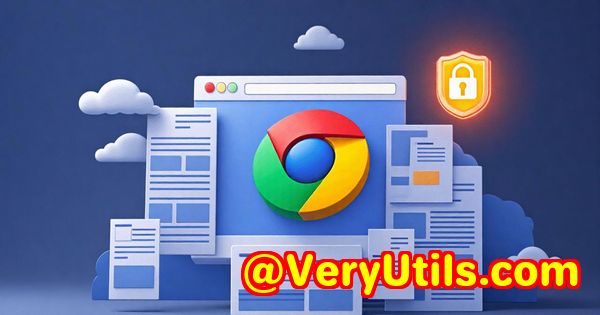
Why I Chose VeryUtils JavaScript Barcode Scanner SDK
I came across this SDK while searching for a web-based barcode scanning solution that could do more than just basic scanning. I wasn't after something clunky or limited to just one type of barcode. I wanted flexibility, fast decoding, and a developer-friendly toolkit that I could tweak to fit my needs. What stood out about VeryUtils was their AI-powered scanning engine that intelligently extracts only the relevant codes under any condition. Plus, their support for multilingual label text scanning sealed the deal.
Here's what the SDK offers:
-
Ultra-fast decoding: Thanks to Web Assembly and optimized AI, scanning feels instanteven on mobile devices.
-
Multi-barcode & batch scanning: Whether you need to scan one barcode or dozens at once, this SDK scales with your workflow.
-
Augmented Reality (AR) overlays: Real-time visual feedback shows users exactly what's scanned and highlights targets.
-
Text recognition on labels: It's not just barcodesprinted text on labels can be scanned simultaneously for faster, error-free data capture.
-
Cross-platform compatibility: Works on major desktop browsers (Chrome, Firefox, Edge, Safari) and mobile browsers too.
Key Features That Made My Life Easier
1. Context-aware AI scanning engine
One of the killer features is the SDK's AI that understands the scanning context. It doesn't just blindly read every barcode it seesit targets the ones you want. This means in busy environments with multiple codes, you don't get false positives or irrelevant data.
For example, in my retail stock app, some packages had multiple barcodes for different tracking systems. This AI engine picked the right one every time, even when barcodes were partially obscured or printed on curved surfaces. That saved me hours I used to spend cleaning up scanning errors.
2. Batch and multi barcode scanning
When I started managing inventory in a warehouse, scanning barcodes one by one was a time sink. VeryUtils' batch scanning lets you scan multiple codes in rapid succession without reopening the scanner each time. And the multi-scanning feature can capture several barcodes at once in a single camera frame.
That was a total game changer during peak inventory days. Picking and packing workflows sped up dramatically because the app handled all the scanning automatically and reliably.
3. Real-time AR feedback
The augmented reality overlays show exactly what the scanner detectshighlighting barcodes with bounding boxes and giving visual confirmation right on the screen.
For users unfamiliar with scanning tech, this visual feedback made the experience smoother and reduced scanning errors. I remember demoing the app to a logistics team, and their "aha" moment was seeing how easily they could track which barcodes had been captured in real time.
Bonus: Multilingual label text recognition
Another huge plus is the ability to scan printed text on labels alongside barcodes, even when the labels contain multiple languages.
In healthcare, where patient wristbands and medication labels have important text in different languages, this feature ensures no vital info is missed. I integrated this into a clinic's inventory system, and they loved that they could capture barcode data and critical label text in a single scan.
How I Integrated the SDK
I wasn't a barcode scanning expert before, but the VeryUtils SDK made integration smooth:
-
Step 1: Add the SDK library
I pulled the JavaScript SDK from the CDN, or installed via npm depending on the project.
-
Step 2: Configure symbologies
With support for over 30 barcode types like QR codes, Data Matrix, PDF417, EAN, I picked the exact codes my app needed.
-
Step 3: Set up event listeners
Customizing listener methods to handle scan results was straightforward. The SDK's documentation and sample code made it easy.
-
Step 4: Customize UI with Ready-To-Use (RTU) UI
If you want to skip deep coding, RTU UI offers pre-built components you can plug in and tweak quickly. For me, this cut the setup time drastically.
Why This Beats Other Barcode Scanners Out There
I've tried a few open-source and third-party scanning tools before, but none matched VeryUtils when it came to:
-
Accuracy in tough conditions: Many scanners failed when barcodes were damaged or in dim light. This SDK handled those cases reliably.
-
Speed: No lag, even on older mobile devices.
-
Multilingual text scanning: Most tools just read barcodes, not label text in multiple languages.
-
Batch and multi scanning: This is rare and vital for enterprise use.
-
Developer support and flexibility: Excellent documentation, active support, and options for deep customization.
Plus, the fact that it's royalty-free means no surprise licensing fees. It's a developer's dream in terms of cost and flexibility.
Who Should Use This?
-
Developers building web or mobile apps for retail POS, logistics, warehouse management, or healthcare.
-
Operations managers and logistics teams wanting to speed up barcode scanning workflows without hardware investments.
-
Companies needing multilingual label scanning in complex environments.
-
Anyone who needs fast, reliable, and scalable barcode scanning on web platforms with minimal fuss.
Wrapping It Up
If you're wrestling with scanning barcodes on labels in your web applications, especially if your environment includes multiple languages or tricky scanning conditions, this SDK will save you time and headaches.
I'd highly recommend the VeryUtils JavaScript Barcode Scanner SDK for Developers to anyone who needs robust, fast, and intelligent barcode scanning built right into their apps. Whether you want quick out-of-the-box UI components or full control to fine-tune scanning logic, this SDK delivers.
Click here to try it out for yourself: https://veryutils.com/javascript-barcode-scanner-sdk
Start your free trial now and see how much smoother your barcode scanning workflows can get.
Custom Development Services by VeryUtils
VeryUtils isn't just about ready-made tools. They also offer tailored custom development services to meet your specific technical needs.
Whether you need advanced PDF processing on Linux, macOS, or Windows, or complex barcode recognition integrated into your workflow, VeryUtils has you covered.
Their expertise spans:
-
Development using Python, PHP, C/C++, Windows API, Linux, Mac, iOS, Android, JavaScript, C#, .NET, and HTML5.
-
Creating Windows Virtual Printer Drivers that generate PDFs, EMF, images, and more.
-
Printer job capturing and monitoring tools that convert print jobs to PDF, TIFF, JPG, and other formats.
-
System-wide API hooks for file access monitoring and interception.
-
Document format analysis and processing, including PDF, PCL, Postscript, EPS, Office docs.
-
Barcode recognition and generation, OCR and table recognition for scanned TIFF and PDF files.
-
Document form generators, image conversion utilities, and cloud-based digital signature solutions.
-
PDF security, DRM protection, TrueType font technologies, and more.
If you have unique needs or want to explore custom projects, reach out via their support center at https://support.verypdf.com/.
FAQs
Q1: Can I use the VeryUtils JavaScript Barcode Scanner SDK on mobile browsers?
Yes, it supports major mobile browsers including Android Chrome, Firefox, Edge, and iOS Safari, Chrome, Firefox, and Edge on iOS 14.5+.
Q2: What barcode formats are supported?
The SDK supports over 30 symbologies, including QR codes, Data Matrix, PDF417, EAN, and many more.
Q3: How does the batch scanning feature work?
Batch scanning lets you scan multiple barcodes quickly without closing the scanner between each scan, speeding up workflows like inventory counting or order picking.
Q4: Is the SDK easy to integrate without deep programming knowledge?
Yes, the Ready-To-Use UI (RTU UI) component offers a plug-and-play solution that you can customise with minimal coding.
Q5: Does the SDK handle damaged or poorly printed barcodes?
Absolutely. The AI-driven scanning engine is designed to reliably decode barcodes even if they are damaged, small, or captured in low-light conditions.
Tags and Keywords
-
JavaScript barcode scanner SDK
-
Multilingual barcode recognition
-
Batch barcode scanning web
-
Web app barcode reader
-
AI-powered barcode scanning
This SDK really brought barcode scanning into the 21st century for me. If you're building web apps that need to handle barcodes or labels reliably, you owe it to yourself to give VeryUtils a spin.