How to Automate Product Lookup in Retail Web Apps with JavaScript Barcode SDK
Meta Description:
Learn how to enhance your retail web app with automated product lookups using the VeryUtils JavaScript Barcode Scanner SDK. Boost accuracy and speed.
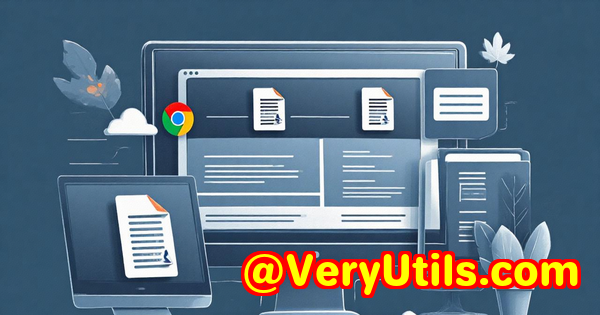
Opening Paragraph (Engagement)
Ever spent endless hours manually scanning barcodes in your retail web app, only to get frustrated by how slow and inaccurate it is? Whether you're managing inventory, processing sales, or updating product databases, these tasks can eat up valuable time. But what if I told you there's a way to automate the whole process and improve both speed and accuracy? That's exactly what I experienced when I started using VeryUtils JavaScript Barcode Scanner SDK. This tool is a game changer for developers looking to build a fast and reliable barcode scanning system for web apps. Let me walk you through how it works and why it's an absolute must for retail operations.
Body (Product Solution + Personal Experience)
What is the VeryUtils JavaScript Barcode Scanner SDK?
At first glance, the VeryUtils JavaScript Barcode Scanner SDK seems like just another barcode scanning tool. But dive a bit deeper, and you'll realize how it completely transforms the way retail apps function. This SDK allows you to integrate a powerful, AI-driven barcode scanner right into your web appwhether you're using a desktop or mobile device.
One of the things I love about this SDK is how easy it is to deploy. You can integrate it with just a few lines of code, either using the pre-built SparkScan API or by fine-tuning it to your exact needs with the Data Capture SDK. It supports multiple barcode formats like QR codes, PDF417, EAN, Data Matrix, and more, which makes it perfect for all kinds of retail, logistics, or healthcare applications.
Key Features of the JavaScript Barcode Scanner SDK
-
Real-Time AR Feedback
One of the standout features of this SDK is the augmented reality (AR) feedback during the scanning process. Imagine you're scanning a shelf full of productsonce the barcode is scanned, the system doesn't just register it; it gives you real-time feedback with visual cues. This not only speeds up the process but also reduces human error. The AR feature is especially helpful when scanning barcodes in cluttered environments or in low-light situationssomething we often face in a busy retail setting.
-
Batch and Multi-Scanning
Gone are the days of scanning barcodes one at a time. With batch scanning, you can scan multiple barcodes at once without having to close the scanning interface after each one. This is crucial for high-volume environments like warehouses or retail stores. Similarly, multi-scanning lets you capture several barcodes simultaneouslyideal when you're managing numerous items in one go, like picking products for an order.
-
Context-Aware AI Scanning
The most powerful part of this SDK is its AI-powered context-aware scanning engine. It adapts to the environment and only extracts the barcodes that matter. Whether you're scanning a damaged barcode, a tiny print, or even barcodes in low-light conditions, this tool has got your back. I remember scanning barcodes on old, worn-out products in a storage room, and the tool still managed to capture the data accurately. No other tool I've tried has done that so seamlessly.
-
Fully Automated Label Scanning
Another major benefit of this SDK is the ability to scan both barcodes and printed text simultaneously. This feature comes in handy for labels with complex layouts, allowing for quick, error-free data capture. It's perfect for environments where every second counts, like point-of-sale (POS) systems or inventory tracking apps.
Personal Experience: How It Helped My Retail Web App
When I first integrated the JavaScript Barcode Scanner SDK into my retail web app, the goal was simple: speed up the process of product lookups. I was managing a small inventory of electronics, and customers were constantly looking up products on the website to check if they were in stock.
Before using the SDK, customers had to manually enter product details or search through long lists, which wasn't ideal. After deploying the SDK, I configured the Ready-to-Use UI component, which allowed me to quickly integrate a barcode scanning feature without writing too much code. I was able to customize the UI to match my website's existing design, making the transition feel seamless for users.
The difference was night and day. Batch scanning cut down the time it took to process orders significantly. For instance, when a customer needed to check the availability of multiple items in their cart, instead of individually scanning each barcode, the app scanned them all in one go. AR feedback ensured they didn't pick the wrong product by highlighting the correct items.
Use Cases: Real-World Applications of the Barcode SDK
1. Retail Product Lookup
Retailers can automate their product lookup system by integrating the scanner into their websites. Customers can scan barcodes from product labels or receipts to check availability in real-time. It saves time, reduces errors, and improves the user experience.
2. Inventory Management
With batch and multi-scanning capabilities, warehouse staff can quickly update stock levels. They no longer need to scan one item at a time, significantly speeding up inventory checks.
3. Logistics and Shipping
For logistics companies, the SDK can assist in processing multiple barcodes simultaneously, which is crucial for tracking parcels and managing large shipments. This reduces the chances of human error and increases operational efficiency.
4. Healthcare Applications
In healthcare, the SDK's accuracy in reading even damaged or tiny barcodes can be vital for patient data management. It helps to quickly retrieve the correct medication or patient records from barcodes on medical packaging.
Core Advantages of the VeryUtils JavaScript Barcode Scanner SDK
-
Speed & Efficiency
The SDK is built for high performance, even under demanding conditions. Whether you're scanning barcodes in dimly lit rooms or on damaged labels, this tool gets the job done quickly and accurately.
-
Cross-Platform Compatibility
It works seamlessly on both desktop and mobile devices, making it perfect for cross-platform integration. Whether your team is using a desktop web app or a mobile device, the scanner performs consistently.
-
Customization & Flexibility
The SDK allows you to tailor the user interface to your needs. If you need a fully customized barcode scanning experience, the Data Capture SDK gives you complete access to the APIs, letting you fine-tune the scanning process.
-
Secure & Privacy-Focused
Since it's ISO27001 certified, you can trust that your data collection and processing remain secure. Enterprises can deploy this tool while ensuring compliance with data protection regulations.
Conclusion (Summary + Recommendation)
After integrating the VeryUtils JavaScript Barcode Scanner SDK into my web app, I'm convinced it's the ultimate solution for automating product lookups in retail apps. The AI-powered scanning engine, real-time AR feedback, and batch scanning features made my workflow more efficient than ever. Plus, the seamless integration saved me tons of development time.
If you're managing a retail website, handling inventory, or working in logistics, I'd highly recommend this SDK. It's fast, reliable, and gives you full control over the barcode scanning process. If you want to boost your app's efficiency, check out the VeryUtils JavaScript Barcode Scanner SDK today. Click here to try it out.
Custom Development Services by VeryUtils
VeryUtils offers comprehensive custom development services to meet your unique technical needs. Whether you require specialized barcode scanning solutions, custom UI development, or other tools to optimize your workflow, VeryUtils is ready to support you.
FAQ
1. Can I integrate this SDK into existing retail web apps?
Yes, the JavaScript Barcode Scanner SDK is designed to easily integrate with existing retail web apps. You can use the pre-built UI components or customize them to fit your app's design.
2. Does the SDK support all types of barcodes?
Absolutely! It supports a wide range of barcode formats including QR codes, PDF417, Data Matrix, and EAN codes.
3. Can I scan multiple barcodes at once?
Yes, the SDK allows for batch scanning and multi-scanning, which is perfect for high-volume environments.
4. Is the SDK compatible with mobile browsers?
Yes, it supports mobile browsers including Chrome, Firefox, Safari, and Edge on both Android and iOS.
5. How secure is the SDK?
The SDK is ISO27001 certified, ensuring that data privacy and security are maintained during all barcode scanning processes.
Tags or Keywords
JavaScript Barcode Scanner, Retail Web App, Barcode SDK, Batch Scanning, AR Feedback, Inventory Management