How AI Helps You Find Hidden Data in Long Technical PDF Files Without Manual Reading
Meta Description:
Tired of scrolling through massive PDF files to find info? Discover how VeryUtils AI Chatbot saves time by letting you chat with your PDFs.
Ever tried to find one sentence in a 300-page PDF? Yeah, me too.
Last month, I was working on a system audit for a client. They sent me a 180-page technical PDF full of compliance data, legacy system specs, and half a dozen appendices that made my head spin. I needed to find one clause related to ISO 27001 updates buried somewhere in that mess.
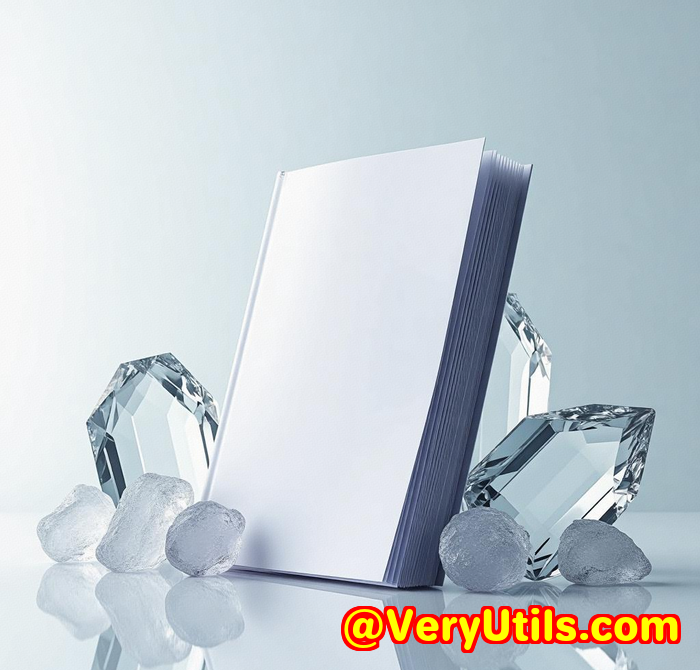
I tried keyword searching. Nothing. Scrolling? Took forever. I even tried CTRL+F like a desperate caveman with a flashlight.
I almost gave up. That isuntil I discovered VeryUtils AI Chatbot.
Here's how I went from scrolling endlessly to asking smart questions like I had a tech-savvy intern by my side.
I stumbled on VeryUtils's AI Chatbot Custom Development Service while searching for a smarter way to handle long PDF docs. What caught my eye wasn't just the flashy "Chat with your PDF" taglineit was that I could actually talk to my PDF like it was a person. That sounded ridiculous until I tried it.
This thing gets it.
You load the PDFno matter how massiveand the chatbot instantly analyses the document's structure, creates an internal index, and lets you ask questions. Real questions. Like:
-
"What's the clause on system vulnerability logging?"
-
"Summarise the 2023 policy changes."
-
"Explain the encryption standard used in section 4."
Boom. Answers in seconds. And yes, they were accurate. Way more than just pulling matching keywordsit actually understood what I needed.
The Problem with Traditional Tools
Before VeryUtils, here's what I was stuck with:
-
Adobe Reader: Great for reading. Useless for extracting insights.
-
Basic PDF search: Only finds exact keywords, no context or summaries.
-
Manual skimming: It's 2025, and I'm still doing this?
-
Other AI tools: Either overpriced, don't support large files, or require file uploads to sketchy third-party websites.
None of them really got what I needed: fast answers from long, complex documents without me doing all the work.
VeryUtils AI Chatbot: What It Actually Does
Let's get into the guts of it.
VeryUtils AI Chatbot is built for people who handle dense, technical PDF files daily and want actual insights instead of migraines. It's powered by ChatGPT-3.5 Turbo, giving it top-tier natural language understanding.
What that means for you:
-
You can upload any PDF, ask a question, and get a real, accurate answer.
-
It works across devices: PC, Mac, iPhone, iPad (Android support is coming too).
-
It supports 100+ languages: Including French, German, Spanish, Chinese, Arabicyou name it.
-
It even reads images using OCR: So if your PDF has scanned pages or screenshots, it can still pull out the text.
But here's what really made me stay: It gives you three smart questions automatically based on your PDF. Sometimes those questions are better than what I was thinking to ask myself.
Real-World Use Cases Where This Thing Shines
Let me break this down by actual use:
1. Legal Teams and Compliance Auditors
No one has time to read 200 pages of legalese. You upload the contract, ask, "Where's the termination clause?" and you're done.
2. Researchers and Academics
Summarise papers. Cross-check sources. Translate sections of a foreign-language study. AI does the heavy lifting.
3. Consultants and Engineers
When working with outdated system documentation or compliance PDFs, you don't want to dig for specsyou want straight answers. This tool delivers.
4. HR & Procurement
Speed up the review of policy documents or vendor contracts. Ask things like: "Are there non-compete clauses?" or "What's the payment schedule?"
5. Students
Studying for an exam? Upload your PDF textbook and just ask it to explain difficult concepts. It's like having a study buddy that doesn't sleep.
Features That Changed the Game for Me
Here are the three features I can't live without now:
Copilot Mode
Think Windows Copilot but for PDFs. You can say "Split this PDF by chapters" or "Merge these five reports into one." Done. No UI, no headaches.
Precise Answering with Page Targeting
You can extract a single pageor a rangeso answers are hyper-specific. No more irrelevant fluff pulled from unrelated sections.
Language Versatility
I had a French research paper last week. Asked it to explain the conclusion in English. Instant summary. No need for Google Translate.
Why VeryUtils Over Everything Else?
Other tools can look similar. But here's what makes VeryUtils different:
-
No upload limitsyour PDFs can be massive.
-
Built-in PDF toolsmerge, split, extract without third-party software.
-
Private & secureall chat processing is done through a stable OpenAI API connection.
-
No learning curveopen the file, start chatting.
It's also free to try. That was a big deal for me. No credit card. Just results.
Final Thoughts: You Don't Need to Read Another PDF the Old Way Again
If you're still scrolling through endless pages trying to find one sentencestop.
There's a smarter way.
VeryUtils AI Chatbot made PDF reading not only tolerable, but actually enjoyable. I use it daily, and it's now part of my regular workflow. Whether it's legal docs, research papers, or engineering specsI ask questions, I get answers.
No fluff. No wasted time.
I'd highly recommend this to anyone who deals with long or technical PDFs daily.
Click here to try it out for yourself
Custom Development Services by VeryUtils
If you've got unique tech needs, VeryUtils offers tailored software solutions that go beyond standard tools.
From advanced PDF manipulation to virtual printer drivers and OCR engines, they build it allWindows, macOS, Linux, mobile, or cloud.
Their dev team works with languages like Python, C++, PHP, JavaScript, C#, .NET and more. They can even build you a PDF tool with DRM protection, digital signatures, or a cloud platform for secure doc sharing.
Need to automate file conversions, extract barcode data, or monitor print jobs in real time? They've built solutions for all of that and more.
Got a custom project in mind? Reach out to their support team at http://support.verypdf.com/ to discuss your ideas.
FAQs
1. Can I use VeryUtils AI Chatbot offline?
No. The chatbot feature requires an internet connection as it uses OpenAI's ChatGPT API.
2. Is it secure to upload sensitive documents?
Yes. The tool uses secure API calls, and your files aren't stored on random third-party servers.
3. How many files can I merge or split?
As many as your machine can handle. There's no artificial limit.
4. Does it support scanned image PDFs?
Absolutely. Built-in OCR means it can extract text from image-based files too.
5. Will this work on my iPhone or Mac?
Yes. It's fully compatible with Windows, Mac, iPhone, and iPad. Android support is coming soon.
Tags / Keywords
AI PDF reader, Chat with PDF, technical PDF chatbot, VeryUtils ChatPDF, legal document summariser, PDF copilot, AI PDF analysis, OCR PDF chatbot, PDF search AI, research paper assistant
Last line reminder: If you're tired of manually reading through massive PDF files, VeryUtils AI Chatbot is the smartest tool I've found for actually finding what mattersfast.