How AI Can Help You Clean Up Comic Book Scans or Drawings Before Sharing
Every time I scan my old comic book collection or digital drawings, I hit the same wall: unwanted marks, stray objects, or annoying text cluttering the artwork. Whether it's a smudge, a random shadow, or even a watermark from the scanner app, these little distractions make sharing the final image frustrating. I wanted something simple, fast, and, most importantly, effective without needing a degree in Photoshop.
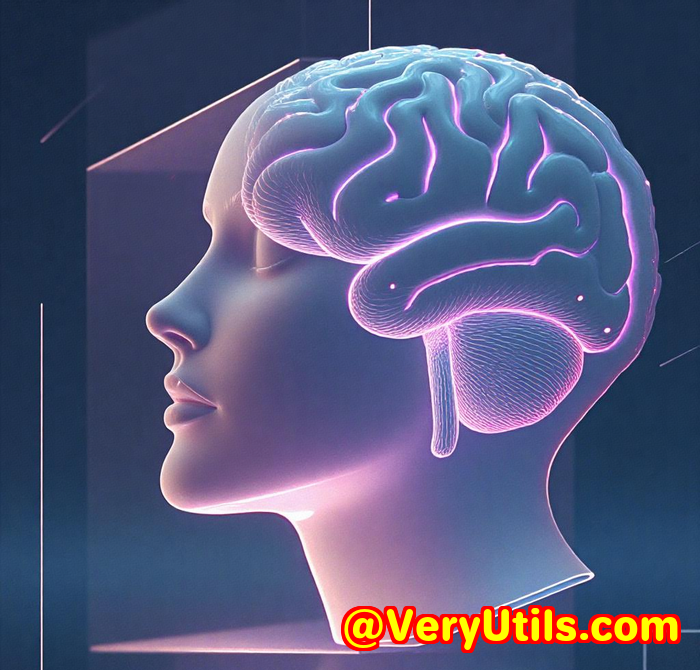
That's when I found VeryUtils Free Online AI Photo Object Remover a tool that totally changed my cleanup game for scanned comics and digital drawings. If you're dealing with messy scans or artwork and want to present a clean, polished image, this one's for you.
Why the VeryUtils AI Photo Object Remover is a Game-Changer for Comic Book and Drawing Cleanups
The core appeal of this tool is its simplicity combined with power. You upload your scan or image, highlight the unwanted bits, and the AI works its magic to fill in those spots with textures that blend perfectly with the rest of the artwork. No manual cloning, no fiddling with layers just clean, distraction-free images.
It's not just for comics or drawings, but if you're an artist or collector, this tool makes your life way easier. Here's why:
-
Perfect for creators and hobbyists: You don't need fancy software or advanced editing skills.
-
Ideal for digitised artwork: Scanned comics often come with dust spots, folds, or scanner stamps that ruin the vibe.
-
Great for removing distractions: Random objects, watermarks, power lines, or text can all be gone in seconds.
-
Retouch old photos and images: Bring back damaged or aged comics without extra hassle.
How I Used VeryUtils to Clean Up My Comic Book Scans: The Real Deal
I started by uploading a scanned page from a vintage comic I've been digitising for years. Right off the bat, there were small specks and scanner date stamps ruining the composition. Here's what stood out for me:
1. Fast and Intuitive Object Removal
I simply used the brush tool to highlight the date stamps and random dust spots. The AI immediately analysed the surrounding ink and paper texture and filled the marked areas flawlessly. The whole process took less than a minute, which was a huge time saver compared to my old manual fixes.
2. Seamless Texture Blending
What impressed me most was how natural the fix looked. Some older tools leave a blurry patch or obvious cloning artefacts. VeryUtils handled complex shading and cross-hatching in my comics with ease no odd smudges or pixel mismatches. This was a key moment where I knew I had found something special.
3. Removing Unwanted Text or Watermarks
In some scanned artwork, scanner apps leave watermarks or timestamps. I tested removing those, and the results were amazing. The tool filled those areas with matching paper texture and ink lines, making the edits invisible to the naked eye.
How This Tool Stacks Up Against Others I've Tried
Before this, I'd wrestled with Photoshop's clone stamp or healing brush, but the learning curve was steep. Plus, fixing complex patterns like comic ink strokes is tough manually. The AI does the heavy lifting here, so even if you have basic editing skills, you can still get professional-quality results.
Compared to some online tools that promise similar functions, VeryUtils stands out by being completely free and offline capable. This means:
-
No annoying watermarks on your output
-
Privacy your images don't get uploaded to some third-party server
-
Works smoothly on all major platforms without slowdowns
Practical Use Cases for Comic Book and Drawing Artists
-
Digitising old comics: Remove scanner dust, creases, or scanner date stamps.
-
Cleaning up pencil sketches or line art: Get rid of smudges, stray marks, or notes.
-
Removing watermarks or logos: Perfect for sharing your work online without distractions.
-
Fixing scanned pages with annotations: Remove handwritten notes or stamps to present a clean final.
-
Retouching damaged or old prints: Restore cracks, scratches, or discolorations in scanned images.
Key Advantages That Won Me Over
-
Super easy to use: Basic brush tools with no complicated settings.
-
Lightning fast: Edits take seconds, not hours.
-
Impressive AI inpainting: Blends textures perfectly, even in complex areas.
-
No software install required: Works online, but also offers offline versions.
-
Free with no watermarks: A rare gem in photo object removal tools.
Why You Should Try VeryUtils Free Online AI Photo Object Remover for Your Art Cleanup
If you're constantly battling with unwanted elements on your comic scans or artwork, this tool will save you hours. It's like having a digital eraser that works smartly, so you don't have to spend ages manually touching up every little imperfection.
I'd highly recommend it to any artist, collector, or hobbyist who wants to share polished, distraction-free images without the usual tech headaches.
Give it a shot now: https://veryutils.com/photo-object-remover
Start cleaning up your scans and drawings effortlessly today.
Custom Development Services by VeryUtils
Sometimes, off-the-shelf solutions aren't enough especially if you have unique requirements or need integration into your workflow. That's where VeryUtils's custom development services come in.
They offer tailored solutions across multiple platforms and languages like Python, PHP, C++, .NET, and more. Whether it's creating virtual printer drivers, building advanced document processing utilities, or integrating AI-powered photo editing tools, VeryUtils can craft bespoke software to fit your specific needs.
If you want to enhance or automate your image processing pipeline, get in touch with them via their support centre at http://support.verypdf.com/ and discuss your project.
FAQ
Q: What types of unwanted objects can I remove with VeryUtils Photo Object Remover?
A: You can remove anything from people, logos, watermarks, date stamps, power lines, blemishes, wrinkles, and even defects like scratches or dust spots.
Q: Do I need advanced photo editing skills to use this tool?
A: Not at all. The tool is designed for users with minimal technical skills just highlight what you want gone and let the AI do the rest.
Q: Can this tool repair old, damaged comic scans?
A: Yes, it's great at retouching old photos or scans by filling in scratches, spots, and tears with matching textures.
Q: Is my data safe when using the online version?
A: VeryUtils respects your privacy. Although it offers an online version, there's also an offline version so you can work without uploading your images anywhere.
Q: How does this tool compare to traditional clone stamping tools?
A: Unlike clone stamping, which requires manual copying of pixels, this AI-driven tool intelligently fills in the area based on surrounding patterns, producing seamless, natural-looking results with less effort.
Tags and Keywords
-
AI photo object remover
-
comic book scan cleanup
-
remove unwanted objects from images
-
retouch scanned drawings
-
online photo editing tool
If you're looking to clean up comic book scans or drawings before sharing them, the VeryUtils Free Online AI Photo Object Remover is a no-brainer. It's fast, smart, and genuinely easy to use perfect for artists and collectors who want clean, professional-looking images without the hassle. Give it a try and watch your artwork shine.