Free AI Object Remover for Teachers to Clean Up Images Before Uploading to LMS
Every time I prepare materials for my online classes, I hit a snag when I notice unwanted objects cluttering the imageslike date stamps, random people in the background, or logos that just don't belong. Uploading messy photos to my LMS not only looks unprofessional but also distracts my students. I needed a quick way to clean those images up without spending hours fiddling with complicated photo editing software.
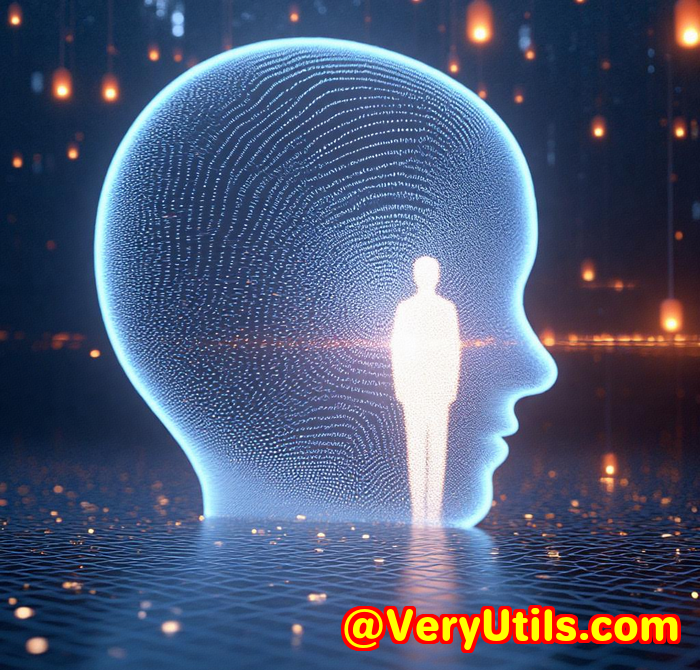
That's when I stumbled upon the VeryUtils Free Online AI Photo Object Remover. This tool changed the game for memaking it dead simple to polish images before sharing them with my students.
Why Teachers Need a Free AI Object Remover for LMS Images
If you're a teacher uploading lesson visuals, slides, or scanned materials to your Learning Management System (LMS), you know how important clean, distraction-free images are. Blotchy old photos, watermarks, or stray objects can take away focus. I've faced this countless times, especially when digitising handwritten notes or photos from textbooks.
What made VeryUtils' Photo Object Remover stand out is that it's free, fast, and doesn't require you to be a Photoshop whiz. You can remove unwanted bits with a few clicks, no fuss.
How I Discovered VeryUtils Free Online AI Photo Object Remover
I was hunting for something lightweight that wouldn't slow down my workflow. Heavy-duty editors like Photoshop were overkill and intimidating. Then, a fellow teacher recommended VeryUtils' tool, and I gave it a try.
The tool's magic lies in its AI-powered inpainting technology basically, it intelligently fills the space left behind after you remove an object by analysing the surrounding pixels. This means no awkward patches or blurred spots, just a clean, natural look.
What Makes This AI Photo Object Remover Perfect for Educators
-
Completely Online and Free: No downloads, no installations, just upload and edit instantly.
-
User-Friendly Interface: Brush over unwanted elements with a simple tool; no technical skills needed.
-
Works Offline: If you prefer, you can use its offline version, which is great for privacy and speed.
-
Supports Multiple Formats: Whether it's JPG, PNG, or scanned PDFs turned images, it handles them all.
-
Lightning-Fast Processing: In seconds, your photos look polished and ready for upload.
Key Features I Loved Using
1. Effortless Object Removal
I often had images cluttered with date stamps, power lines, or random people in the background. Using the brush tool, I simply highlighted the areas I didn't want, hit 'remove,' and boomthe tool filled the spot seamlessly with the surrounding texture. No ghosting or weird patterns.
Example: I uploaded a photo of my classroom whiteboard but noticed a sticker on the frame that was distracting. The removal was so clean, it looked like the sticker was never there.
2. Fixing Old Scanned Photos
When I digitised some old textbook pages and handwritten notes, there were stains and creases all over. This tool let me retouch those areas with minimal effort. I could bring clarity to scans that otherwise looked messy when projected to students.
3. Skin Retouching for Profile Pics
Sometimes I needed a quick retouch on my profile photos for class websites or Zoom profiles. It's perfect for removing blemishes or wrinkles without diving into complicated photo editors.
Why This AI Remover Beats Other Tools
Before VeryUtils, I dabbled with free clone stamp tools and Photoshop fixes, which took forever and required steady hands and patience. They demanded manually copying pixels over and over, resulting in inconsistent quality.
VeryUtils' AI Photo Object Remover eliminates that grind. The AI 'understands' the image context, recreating the background as if the object was never there. This is especially helpful for teachers who don't have the time or patience for detailed edits.
How to Use the VeryUtils Free Online AI Photo Object Remover
-
Step 1: Upload your photo (supports PNG, JPG).
-
Step 2: Select unwanted objects with the brush tool. Adjust brush size for precision.
-
Step 3: Click remove and watch the magic happen.
-
Step 4: Save your cleaned photo and upload it to your LMS.
It's that simpleno fancy skills required.
Real-World Use Cases for Educators
-
Cleaning up scanned notes or worksheets before sharing.
-
Removing distracting backgrounds from class photos or field trip snaps.
-
Erasing date stamps, watermarks, or text overlays from digital images.
-
Retouching student profile photos for privacy or professionalism.
-
Fixing old textbook scans or historical photos used in lessons.
My Take: Why Every Teacher Should Try This Tool
If you handle images regularly for online classes or LMS uploads, you'll save hours with this tool.
It's not just about removing objectsit's about making your teaching materials look professional and distraction-free with minimal hassle.
I'd highly recommend the VeryUtils Free Online AI Photo Object Remover to anyone who wants quick, effective image cleanup without the steep learning curve or expense of advanced software.
Click here to try it out for yourself: https://veryutils.com/photo-object-remover
Start your free trial now and see how much easier image prep can be.
Custom Development Services by VeryUtils
For those with specialised needs, VeryUtils offers custom development solutions tailored for various platforms including Linux, macOS, and Windows.
They develop tools using Python, PHP, C/C++, Windows API, and more perfect if you want custom PDF processing, barcode recognition, OCR, or document conversion integrated into your workflow.
Their expertise extends to virtual printer drivers, document security, digital signatures, and image management solutions. If you require tailored tech, reach out through their support centre at http://support.verypdf.com/.
Frequently Asked Questions
Q: What is inpainting, and how does it work?
A: Inpainting is an AI-powered retouching technique that fills the space left by removed objects using surrounding pixels, making edits seamless.
Q: Can I remove people from photos easily?
A: Absolutely. Just highlight the person with the brush, and the AI will reconstruct the background flawlessly.
Q: Is it difficult to learn how to use this tool?
A: Not at all. The interface is intuitive, and basic brush strokes are all you need.
Q: What image formats are supported?
A: PNG, JPG, and various common formats. The tool handles different image sizes as well.
Q: Is this tool really free?
A: Yes, VeryUtils offers the online AI Photo Object Remover completely free with no hidden fees.
Tags / Keywords
-
AI photo object remover
-
Remove unwanted objects from photos
-
Image cleanup for teachers
-
LMS image preparation tool
-
Free online photo editor
-
Photo retouching for educators
-
Inpainting AI photo tool
If cleaning up your teaching images before uploading to LMS is a pain, give the VeryUtils Free Online AI Photo Object Remover a go. It's quick, smart, and made for people like us who want to get stuff done without jumping through hoops.