Discover how to share PDF with link and protect your content with watermark and expiry
Meta Description:
Effortlessly share PDFs via link while locking down security with watermarks, expiry, and device restrictionsperfect for confidential or branded documents.
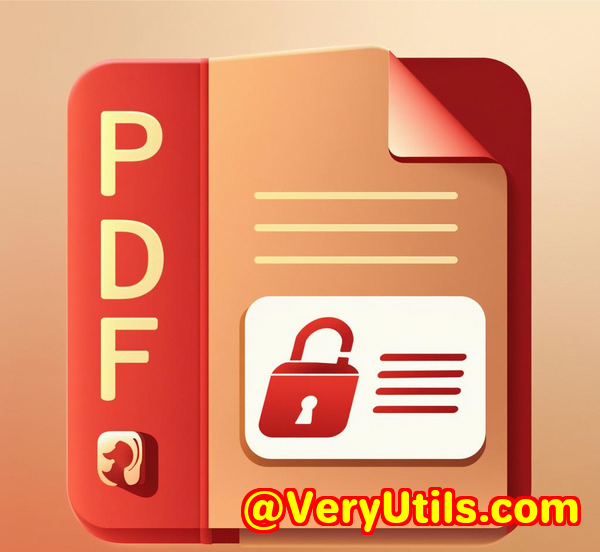
Drowning in PDF chaos?
Every time I finished a proposal, client report, or contract, I'd face the same headachehow do I securely share this without it getting leaked, copied, or passed around?
Email attachments were too big. Cloud storage links felt way too exposed. And watermarking? Don't even get me started on how clunky that was.
I once sent out a pricing deck to a potential partner. Guess what? It ended up floating around in the inboxes of three other companiesnone of which I'd authorised.
That was the moment I knew: I needed a better way to share PDFs securely, track them, and control how long people had access.
That's when I found VeryPDF Secure PDF Sharing.
What is VeryPDF Secure PDF Sharing?
It's not another basic "upload and send" tool.
It's a full-blown security vault for PDFs.
If you're someone who handles:
-
Sensitive reports
-
Confidential contracts
-
Branded sales decks
-
Ebooks or research you don't want freely circulating
This tool was built for you.
How it works (and why it's better)
I'll walk you through what I actually didno fluff.
Upload & Brand
First, I uploaded a 45MB client proposal.
Normally, I'd stress about file size limitsbut this?
No issues at all. Upload went smooth.
I added my company logo, which made it look super pro. No one could tell it was sent through a third-party service. Branding matters, especially in consulting.
Share Link, Email or QR Code
Then came the good stuffdistribution options:
-
I got a shareable link
-
Sent private email invites
-
And even tested out the QR code option at a live event (crazy effective for onboarding partners)
You can also unlist filesonly people with the direct link can access them. It's basically stealth mode for your documents.
Lock It Down
Now the magic. I could:
-
Set a password
-
Control who could print (or not)
-
Stop people from copying or screenshotting
-
Limit access to one device only
-
Set an expiry dateor X number of views before it self-destructs
-
Add a dynamic watermark with user details like name/email/time
That pricing deck I mentioned earlier?
Now it expires in 7 days, has my client's email watermarked on every page, and can't be shared or printed. Boom.
Real Talk: Why I Stuck With It
I've tried other toolsAdobe's password protection, Google Drive, WeTransfer.
Here's the problem with those:
-
Passwords get shared
-
Links can be forwarded
-
There's no control once it's out there
With VeryPDF Secure PDF Sharing, the control never leaves you.
Even if someone downloads it or tries to open it somewhere elseaccess denied unless it's on the authorised device.
And if someone leaves the company?
I just revoke access instantlyfrom my dashboard.
Use cases (I've actually tried)
Let's break it down by scenarios:
Sales teams
-
Share decks or demos with expiry
-
Stop leaks before launch
Legal & compliance
-
Control access to NDAs, contracts
-
Ensure they can't be printed or copied
Educators & trainers
-
Distribute course materials
-
Use expiry + tracking to control usage
Consultants & freelancers
-
Send proposals with expiry
-
Add branding + get view stats
HR teams
-
Share onboarding docs securely
-
Track who's read what and when
If you're in any of these roles, you already know the pain of PDFs being shared where they shouldn't.
This tool changes the game.
Key Features That Actually Matter
Let's keep it punchy.
-
Link-based sharing
No attachments, just clean, trackable links.
-
Watermarks with user data
Stop leaks by tagging documents with email, date, IP address.
-
Expiry controls
Set it to die after 7 days, 3 views, or 2 prints. Your choice.
-
Revoke access anytime
One click and it's gone. Doesn't matter where they saved it.
-
Device & location lock
Want to restrict access to just company laptops or HQ office? Done.
-
Real-time tracking
Who viewed it, when, what page, how longthey give you the full story.
My Favourite Part?
The link stays the sameeven after updates.
I updated a proposal after sending it and didn't need to send a new link.
Huge time-saver.
And everything is mobile-friendly. Clients reading on phones? Looks perfect. No zooming, no pinch-and-scroll madness.
Final Thoughts
I don't need 10 different tools to watermark, expire, track, and restrict my PDFs.
I just use VeryPDF Secure PDF Sharing.
It solved all the pain points I had around sharing sensitive documents.
And let's be realpeace of mind is priceless when you're sending stuff that matters.
I'd highly recommend this to anyone who deals with confidential PDFs, proposals, or internal documents.
Click here to try it out for yourself: https://drm.verypdf.com/online/
Start your free trial now and take back control.
Custom Development Services by VeryPDF
Need something more specific?
VeryPDF offers custom software development for everything PDF-relatedsecurity, conversion, monitoring, and more. Whether you're on Linux, macOS, Windows, or mobile, they've got you covered.
Their team builds:
-
Windows virtual printer drivers that export to PDF, EMF, TIFF, and JPG
-
Print job interceptors for real-time capture
-
File monitoring layers for secure logging
-
Advanced OCR and barcode tools
-
Document tracking, reporting systems, and DRM controls
-
Cloud-based and on-prem PDF security solutions
They can also lock document access based on location, device, or timetailored to your needs.
Need a custom solution?
Contact their dev team directly at http://support.verypdf.com/
FAQ
How can I share a PDF via link without making it public?
Use the unlisted or password-protected mode in VeryPDF Secure PDF Sharing. Only people with the direct link or access rights can view it.
Can I track who views or downloads my PDF?
Yes. You get full visibilitywhen it was opened, what pages were viewed, and even what device was used.
What if someone I sent the PDF to leaves the company?
No problem. Just revoke their access from your dashboard. The file becomes unreadable on their device.
Does watermarking happen automatically?
Yes. You can set dynamic watermarks that include user email, time of access, and more. Perfect for leak prevention.
Can I stop people from printing or copying my document?
Absolutely. You can disable printing, limit it, or track every print action. Plus, screen grabbing gets blocked too.
Tags or Keywords
-
share PDF with link
-
secure PDF sharing
-
PDF watermark expiry
-
lock PDF to device
-
track PDF usage