Digital Signature Automation for Large PDF Batches with Cloud HSM Integration
Every time I faced a huge stack of PDFs needing signatures, it felt like a nightmare waiting to happen. Manually signing one after another? Forget about it. The hours lost, the potential for errors, and the headache of keeping everything securethese are real problems for anyone handling massive document workflows. Whether you're in legal, finance, or any sector dealing with mountains of PDFs, the question is always: how can I speed this up without risking security or compliance?
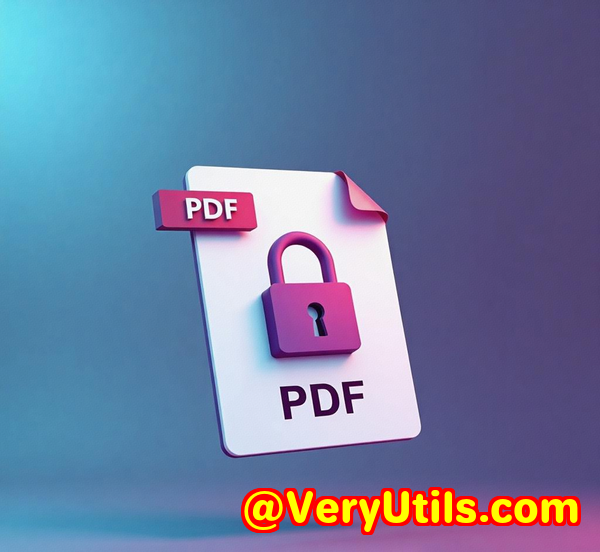
That's when I stumbled upon VeryPDF PDF Solutions for Developers. This tool completely changed the game for me, especially its digital signature automation combined with Cloud HSM integration. If you've ever wondered how to automate digital signatures for large PDF batches while keeping your cryptographic keys ultra-secure, you'll want to keep reading.
Why digital signature automation matters for large PDF batches
Before using VeryPDF's solution, my team and I were stuck in the slow lane. Manually adding digital signatures to PDFs was tedious and error-prone. Plus, the security around cryptographic keys was always a question mark. Cloud-based HSM (Hardware Security Module) integration wasn't just a nice-to-have it was essential for compliance and peace of mind.
VeryPDF PDF Solutions for Developers is designed exactly for folks like usdevelopers, legal teams, and enterprises that need to process thousands of documents daily with robust security and zero fuss.
What makes VeryPDF's digital signature library stand out?
Right off the bat, I was impressed by the flexibility and power baked into this solution.
-
Multiple digital signature types: You can apply approval signatures, certification signatures, and timestamping all in one workflow. That's crucial if your documents need different kinds of verification or multi-step approvals.
-
Cloud HSM and PKCS#11 integration: The real kicker for me was the seamless support for cloud-based Hardware Security Modules. This means your signing keys never leave the secure vault, drastically reducing the risk of compromise.
-
PAdES compliance with long-term validation: If you work in regulated industries, having support for PAdES signatures that maintain validity over time is a lifesaver. It ensures your signed PDFs meet legal standards for years to come.
-
Customizable signature appearances: You can craft the visual look of your signatureadding logos, text, or even entire PDF pages. This helped us maintain branding and professional document aesthetics.
-
Batch processing for large volumes: The solution shines when it comes to handling thousands of files without breaking a sweat.
How I used VeryPDF's solution to save hours and stay secure
We were onboarding a client that had over 10,000 contract pages needing signatures before deadlines. Normally, this would've taken weeks.
With VeryPDF:
-
Automated batch signing We fed the documents into the system, set the signing rules, and watched the tool process the entire batch overnight. No manual clicks needed.
-
Cloud HSM key management Our signing keys were securely stored and accessed only through hardware modules in the cloud, which checked a major compliance box.
-
Signature appearance customisation Each document had our client's logo on the signature stamp, making it look professionally sealed.
-
Multi-signature support Some contracts required multiple signatures in sequence. VeryPDF handled this smoothly without us having to split files or re-upload anything.
By the end, what would have been a nightmare became a straightforward, reliable workflow. The biggest win was knowing the entire process was secure, compliant, and auditable. We even reduced signature errors to zero.
Comparing VeryPDF to other solutions
I'd tried other PDF signing tools before, but they lacked the tight integration with cloud HSMs. Some forced you to manage keys locally, which felt risky.
Others had clunky batch processing that slowed down or crashed with big files. VeryPDF's lightweight, developer-friendly SDK was built for scale.
Plus, the ability to customise signatures visually is a rare feature not many tools offer out of the box. This kept our client's branding intact and looked professional.
Who should consider VeryPDF PDF Solutions for Developers?
If you're:
-
A developer building document workflows for enterprises.
-
In legal, finance, or government sectors with strict signature compliance needs.
-
Managing large PDF volumes requiring automation.
-
Looking for cloud-based security with HSM integration.
-
Needing support for advanced signature standards like PAdES.
This tool is worth a close look.
Why I'd recommend it to anyone handling large PDF batches
For me, this product solved two huge headaches: saving time and securing digital signatures. The ease of automating high-volume signing without sacrificing security was a game changer.
If you're drowning in PDFs that need signing or archiving securely, VeryPDF PDF Solutions for Developers is exactly what you need.
Start your free trial now and boost your productivity: https://www.verypdf.com/
Custom Development Services by VeryPDF.com Inc.
VeryPDF.com Inc. doesn't just offer off-the-shelf toolsthey also provide custom development services tailored to your unique needs.
Whether you're on Linux, macOS, Windows, or running server-based workflows, their team can build bespoke PDF processing utilities using Python, PHP, C/C++, Windows API, and more.
They specialise in:
-
Windows Virtual Printer Drivers generating PDF, EMF, and images.
-
Printer job capturing and monitoring solutions.
-
System-wide and application-specific Windows API hooking.
-
Document format analysis (PDF, PCL, PRN, EPS, Office docs).
-
OCR and barcode recognition.
-
Report generators and graphical/image conversion tools.
-
Cloud-based document conversion, viewing, and digital signatures.
-
PDF security and DRM protection technologies.
Have a unique challenge? Reach out to their support team at https://support.verypdf.com/ and discuss your project.
FAQs
Q: Can VeryPDF handle digitally signing scanned PDFs?
A: Yes, their OCR features make scanned documents searchable, and their digital signature library can sign any PDF, including scanned ones.
Q: Does the tool support multiple signature types in one document?
A: Absolutely, it supports approval, certification, and timestamp signatures, plus signature chains within one PDF.
Q: How secure is the Cloud HSM integration?
A: The Cloud HSM keeps your private keys securely isolated, ensuring keys never leave the hardware module, meeting stringent compliance requirements.
Q: Can I customise the look of the digital signatures?
A: Yes, you can create signature appearances with logos, text, and PDF pages using XML or JSON configuration files.
Q: Is batch processing available for signing thousands of PDFs?
A: Yes, it's designed for high-volume automation, efficiently processing large batches with custom signing rules.
Tags/Keywords
-
digital signature automation
-
batch PDF signing
-
Cloud HSM integration
-
PAdES compliant signatures
-
PDF workflow automation
-
secure document signing
-
enterprise PDF solutions