Title: Convert Legacy CAD Drawings to Scalable Vector Graphics for Government Digitization
Meta Description: Discover how VeryDOC DWG to Vector Converter helps government agencies efficiently digitize and convert legacy CAD drawings into scalable vector graphics.
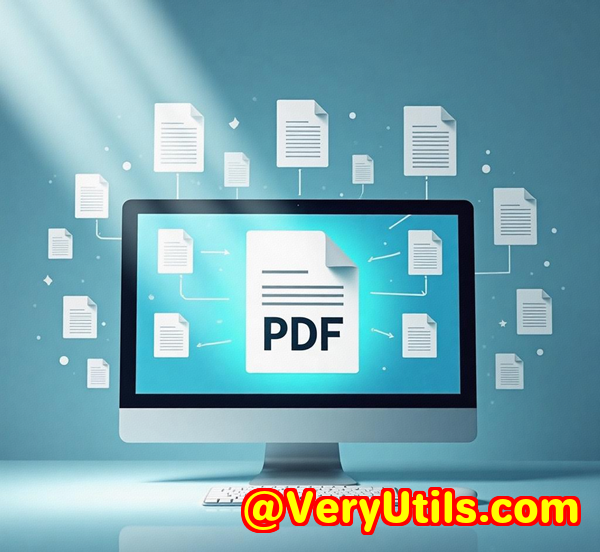
Opening Paragraph (Engagement)
I've worked with a lot of government digitization projects over the years, and let me tell youconverting old, legacy CAD files into usable formats can be a nightmare. For years, these files, mostly in AutoCAD DWG or DXF formats, just sat there in dusty archives, waiting to be brought into the digital age. With the push for government agencies to go paperless and digitize records, the need for scalable vector formats became urgent. But here's the thing: the road to transformation isn't always smooth. That's when I found VeryDOC DWG to Vector Converter, and trust me, it changed the game.
Body (Product Solution + Personal Experience)
Discovering the Solution
The challenge for government digitization projects is clear: a mountain of legacy CAD files that need to be converted into more versatile, scalable formats. Without the right tools, this process can be frustrating, time-consuming, and error-prone. That's when I came across VeryDOC DWG to Vector Converter (DWG2Vector). This tool seemed too good to be true, but once I gave it a go, it became my go-to solution for handling AutoCAD DWG and DXF files.
The DWG to Vector Converter doesn't just do the job; it nails it. It can batch process AutoCAD files and convert them into a variety of vector formats like PDF, SVG, EPS, WMF, XPS, and many more. This was a massive win for me because it meant I could finally convert these stubborn legacy files into usable formats that could be easily shared, printed, or incorporated into other projects.
Key Features That Worked for Me
-
Batch Conversion
One of the features that I really appreciate is the batch processing ability. In government digitization projects, you're often dealing with hundreds or thousands of CAD files. The ability to convert these files in bulk was a huge time-saver. I could easily set up a batch process and have the tool churn through my DWG files overnight, turning them into vector PDFs, SVGs, or whatever format I needed for the project.
-
Multiple Output Formats
DWG2Vector doesn't limit you to just one output format. Whether I needed a scalable PDF for a document archive or an EPS file for publishing purposes, this tool had me covered. The flexibility to output to various formats like EMF, WMF, or even SWF (for Flash) made it so much easier to integrate the converted files into different workflows.
-
Customizable Output Settings
The ability to fine-tune the output settings is a game-changer. I could set the resolution, adjust the line width, and even specify the paper size for PDF outputs. These customizable settings allowed me to get the exact results I needed for different projects. For example, when I was working with legacy maps, I could make sure the scale and line thickness matched the original drawings perfectly.
-
No Need for AutoCAD
Let's face itAutoCAD licenses aren't cheap. The beauty of DWG2Vector is that it's a standalone tool. I didn't need to invest in AutoCAD just to convert files. All I needed was the software and a few clicks. For a government department or contractor, this means avoiding unnecessary licensing fees, which can add up over time.
Real-World Impact
I remember the first time I used this tool for a project with a city planning department. They had a stack of old maps in DWG format that needed to be converted to scalable PDFs for a public records archive. These files had layers of detailed drawings that needed to be preserved, but the conversion process was tricky with other tools. I ran the files through DWG2Vector, set the output to PDF, and watched as it processed the entire batch without a hitch. The results were crisp, accurate, and ready to be uploaded into the digital archive. What was previously a daunting task turned into something that took mere hours instead of days.
Another project involved converting DXF files from an engineering firm into SVG format for an interactive web portal. The client wanted to embed scalable vector graphics into their site so users could zoom in without losing resolution. DWG2Vector delivered again, providing high-quality SVGs that looked great on all devices.
Comparisons with Other Tools
Before I found DWG2Vector, I had tried a few other tools for converting DWG and DXF files, but none of them could deliver the same quality and efficiency. Some were clunky and required a lot of manual intervention, while others didn't support batch processing, forcing me to convert files one by one. Others would strip out important details like font styles or layer settings, making the converted files unusable. DWG2Vector, on the other hand, handled everything smoothly, preserving every aspect of the original CAD files.
Conclusion (Summary + Recommendation)
If you're working on a government digitization project and need to convert legacy CAD files into scalable vector graphics, VeryDOC DWG to Vector Converter is your best bet. It's efficient, flexible, and the batch processing capabilities will save you hours of work. Whether you're dealing with legacy DWG files or DXF blueprints, this tool makes the process seamless.
Personally, I'd highly recommend DWG2Vector to anyone dealing with large volumes of CAD files. It's reliable, straightforward, and it eliminates the need for costly software like AutoCAD. Click here to try it out for yourself: VeryDOC DWG to Vector Converter. Start your free trial today and streamline your digitization process.
Custom Development Services by VeryDOC
If you need something more specialized, VeryDOC also offers custom development services tailored to your unique needs. Whether it's PDF processing, OCR technologies, or document conversion solutions, their team can build a solution to match your specifications. VeryDOC's expertise spans across various platforms, including Linux, macOS, and Windows, ensuring that whatever your requirements, they can create the perfect solution for you.
FAQ
-
What file formats does DWG2Vector support?
DWG2Vector supports a wide range of file formats, including PDF, WMF, EMF, SVG, EPS, SWF, XPS, HPGL, and PCL.
-
Can I convert multiple DWG files at once?
Yes, DWG2Vector allows you to batch process multiple DWG or DXF files at once, saving you time.
-
Do I need AutoCAD to use DWG2Vector?
No, DWG2Vector is a standalone product and does not require AutoCAD to function.
-
How do I customize the output settings?
You can adjust settings like DPI, line width, color mode, and paper size to suit your project requirements.
-
What versions of DWG and DXF files are supported?
DWG2Vector supports all major DWG and DXF versions, including R12, R13, R14, 2000, 2004, and newer.
Tags or Keywords
-
Convert DWG to Vector
-
Government CAD Digitization
-
Batch Convert DXF to SVG
-
AutoCAD file conversion tool
-
DWG to PDF converter for government