Best offline PDF overlay SDK for print shops handling large volumes of customer PDFs
Every time I walked into the print shop early Monday mornings, I'd stare at piles of customer PDFs stacked on my desk, each demanding a branded letterhead, watermark, or a precise background overlay. The frustration wasn't just the volume it was the constant back-and-forth between designers, the unpredictable output quality, and the bottleneck caused by slow, online tools that required uploading sensitive client documents.
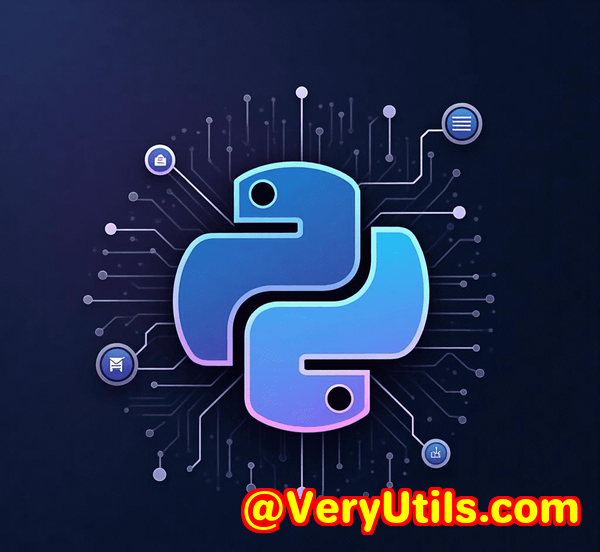
If you've ever been there, you know the struggle of trying to keep quality high while processing hundreds sometimes thousands of PDFs daily. And let's be honest, nothing kills workflow faster than relying on cloud services that throttle speed or raise privacy concerns.
That's exactly why the VeryPDF PDF Overlay Command Line and SDK caught my attention. This isn't just another online tool; it's a robust offline SDK made specifically for developers and print shops that demand both speed and precision when layering PDFs without internet dependency.
Why print shops and developers swear by VeryPDF's PDF Overlay SDK
The first thing I loved about this SDK is how straightforward it is to integrate into existing workflows. It's designed for Windows and Linux environments, so whether you're running a small print centre or an enterprise document system, it fits right in.
The product handles PDF overlay essentially, it lets you layer one PDF over another seamlessly. Imagine stamping a transparent watermark or your company's official letterhead perfectly aligned on every page, every time, without compromising the quality of the original file.
For those who handle large volumes of customer PDFs especially print shops, legal offices, educational institutions, or financial firms this tool's flexibility is a game-changer.
Core features that make the VeryPDF PDF Overlay SDK stand out
-
Offline operation: Unlike other tools that force you to upload files or depend on internet services, this SDK runs entirely offline. That means faster processing times, enhanced security for sensitive documents, and full control over your environment.
-
High-quality output: The SDK preserves vector graphics, fonts, and image resolution during overlay. This was crucial for us in print because any drop in quality means wasted paper and dissatisfied customers.
-
Flexible API and command-line access: Whether you want to build a web app, a desktop tool, or automate batch jobs, this SDK offers both command-line tools and APIs in multiple languages Python, PHP, C#, Java, you name it.
-
Batch processing support: When you're dealing with thousands of PDFs, automation is everything. This tool can process entire folders in one go, making it a lifesaver during busy seasons.
-
Custom overlay logic: Need to overlay different letterheads based on departments? Or add confidential watermarks only on specific pages? This SDK lets you define custom rules and positions, so your PDFs always look exactly how you want.
How I used the SDK to transform our print workflow
Let me share a quick story.
We used to spend hours manually adding headers and watermarks to client PDFs before printing. Our old system relied on slow, web-based tools that required uploading files, which was a massive privacy risk for sensitive contracts and legal documents. On top of that, the output quality was hit or miss sometimes fonts wouldn't render correctly, and images looked pixelated.
After integrating the VeryPDF PDF Overlay SDK, everything changed.
Using the command-line interface, I scripted an automated process that:
-
Pulled PDFs from client submission folders
-
Applied the correct overlay (like company letterheads or terms and conditions) based on metadata
-
Added dynamic watermarks that included timestamps and client names
-
Exported print-ready PDFs directly into our queue
What stood out was how clean and sharp every output was no distortions, no font issues, and the overlays always aligned perfectly.
Plus, since it's a local SDK, we had full control. No more worrying about confidential files traveling through cloud servers or throttling due to internet speed.
Compared to other overlay solutions that felt clunky, overpriced, or limited to a handful of platforms, VeryPDF's offering was refreshingly straightforward, reliable, and flexible.
Who exactly benefits from this PDF overlay SDK?
-
Print shops and publishing houses handling customer PDFs needing branded overlays or background templates for print-ready files.
-
Legal and financial firms that must stamp disclaimers, confidential watermarks, or archival markings on batch PDFs without compromising document fidelity.
-
Educational institutions looking to watermark exams, eBooks, or certificates while maintaining clean layouts.
-
Enterprise IT teams automating large-scale PDF workflows, integrating overlays into portals or document generation systems.
If you're managing PDFs at scale and need a reliable offline PDF overlay SDK that won't slow your workflow or expose your data, this is the tool.
What sets VeryPDF PDF Overlay SDK apart from other tools?
-
No internet required: You can run the entire process offline, eliminating delays and privacy concerns.
-
Cross-platform support: Works on Windows servers, various Linux distros, and even in containerised environments like Docker.
-
True production-grade quality: Preserves vector data, fonts, and images perfectly, which is essential for professional print outputs.
-
Developer-friendly: Provides multiple APIs and command-line interfaces, sample projects, and comprehensive documentation.
-
Batch processing: Easily scale up without manual intervention, saving hours of tedious work.
Other tools I've tried often rely on cloud APIs or produce rasterised overlays, losing crispness and risking delays. VeryPDF's SDK is designed for people who mean business.
In conclusion Why I recommend the VeryPDF PDF Overlay SDK
If you handle large volumes of PDFs and need a high-quality, offline solution for overlaying content like letterheads, watermarks, or templates, this SDK is exactly what you want.
It's powerful, flexible, and surprisingly easy to integrate into your existing systems.
For me, it saved hours every week and took away the stress of worrying about file security or output quality.
If you want to boost your print shop or document workflow without hassle, I'd highly recommend giving this a try.
Start your free trial now and see how it fits your workflow: https://www.verypdf.com/
Custom development services by VeryPDF
VeryPDF goes beyond just selling SDKs they offer tailored development services to meet your unique technical needs.
Whether you require specialized PDF processing tools for Linux, macOS, Windows, or server environments, their expertise covers:
-
Development using Python, PHP, C/C++, Windows API, Linux, Mac, iOS, Android, JavaScript, C#, .NET, and HTML5
-
Windows Virtual Printer Drivers to generate PDF, EMF, and image formats
-
Printer job capture and monitoring solutions that intercept print jobs across Windows printers into formats like PDF, TIFF, PCL, Postscript, or JPG
-
System-wide and application-specific Windows API hooking for advanced monitoring
-
PDF, PCL, PRN, Postscript, EPS, and Office document analysis and processing
-
Barcode recognition and generation, OCR, and table extraction from scanned TIFF and PDF files
-
Report and document form generation, image conversion, and document management tools
-
Cloud-based document conversion, viewing, digital signatures, PDF security, DRM protection, TrueType font technology, and document printing
If your project demands custom workflows, unique overlays, or integration with complex document systems, VeryPDF's development team can craft the right solution.
Reach out to their support center at https://support.verypdf.com/ to discuss your project.
Frequently Asked Questions
Q1: Can I use the VeryPDF PDF Overlay SDK without internet access?
Absolutely. The SDK is designed to run fully offline, ideal for secure and high-volume environments.
Q2: Does the SDK preserve the quality of both the base and overlay PDFs?
Yes, it preserves vector graphics, fonts, and images perfectly for print-ready results.
Q3: Is the SDK compatible with Linux servers?
Yes, it supports multiple Linux distributions alongside Windows platforms.
Q4: Can I automate batch processing of thousands of PDFs?
Definitely. The SDK supports batch processing with scriptable command-line tools for full automation.
Q5: What programming languages does the SDK support?
You can use Python, PHP, C#, Java, shell scripting, and others it provides flexible API and command-line interfaces.
Tags / Keywords
PDF overlay SDK
offline PDF overlay tool
batch PDF processing
print shop PDF software
high-quality PDF watermarking