Add PDF Annotation to Your LMS or Online Course Platform Without the Hassle
Every time I tried to enhance my online course content, I hit a wall with clunky PDF annotation tools that either required plugins or just didn't play nice across browsers. If you're managing an LMS or online course platform, you know how frustrating it is when learners or instructors can't easily mark up PDFs or other docs directly in the browser. I used to waste hours trying to get annotations working smoothly until I found a solid, plugin-free solution that changed the game.
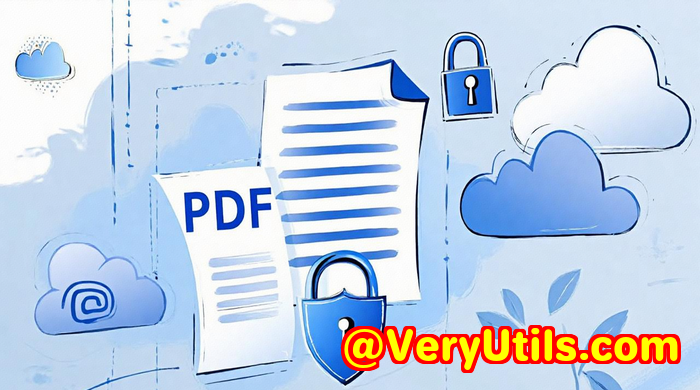
If you want to add PDF annotation to your LMS or course platform, you've probably searched high and low for tools that don't slow users down or force them to download something extra. That's where VeryPDF HTML5 PDF Annotation Source Code License comes in a versatile and browser-friendly tool that lets users annotate PDFs and many other document types right in the browser.
Why I Switched to VeryPDF HTML5 PDF Annotation
I first discovered VeryPDF's solution when I was rebuilding an LMS feature that required students and teachers to annotate course materials online. Unlike other annotation tools I'd tested, this one works seamlessly on any platformWindows, Mac, Linux, iOS, Androidwithout installing plugins like Java or Flash.
It's based entirely on HTML5, so all annotations happen natively in the browser. This means:
-
No plugin headaches
-
Cross-browser support (Chrome, Firefox, Safari, Edge, Opera)
-
Works on desktop and mobile alike.
The tool supports over 50 file types, not just PDFs. So, whether your content includes Microsoft Office docs, images, CAD drawings, or even Visio diagrams, users can annotate everything in one place.
How I Used It and What Stood Out
When I integrated VeryPDF's annotation API into my LMS, the first thing that impressed me was the variety of annotation tools available. It's not just your standard highlighter. Users can add:
-
Text comments
-
Freehand drawings
-
Highlights and strikethroughs
-
Lines, polylines, and area comments
-
Point comments for pinpointing exact spots
One cool example was during a group project module. Multiple students could collaborate on the same PDF, layering their annotations and commenting on each other's markups in real-time. This collaborative feature brought a new level of engagement to the course that I hadn't seen before.
I also appreciated the ability to export PDFs with annotations intact, making it easy for instructors to review marked-up documents offline or share them via email directly from the platform. The annotations maintain the original file's integrity, so nothing gets lost or overwritten a huge bonus over some other tools that overwrite the base file.
Comparing It to Other Tools
Before settling on VeryPDF, I tried other popular PDF annotators that either:
-
Required Java or browser plugins (which are now deprecated and insecure)
-
Had poor mobile compatibility
-
Supported only PDFs, not other document formats
-
Offered clunky, non-intuitive interfaces
VeryPDF's HTML5 solution wins because it's lightweight, developer-friendly (with a comprehensive REST API), and truly cross-platform. It saved me countless hours in integration and troubleshooting.
Why You Should Consider VeryPDF HTML5 PDF Annotation for Your LMS
If your online learning platform needs to let users annotate PDFs, Office docs, or images directly in the browser, this tool covers all bases.
-
It solves the annoying plugin problem
-
It supports a wide variety of file types
-
It provides robust annotation features
-
It works on any device or browser
-
It offers collaboration tools for team-based learning
-
It keeps your original files safe and exports annotations cleanly
For anyone who's battled with limited annotation options in their LMS or course system, I'd recommend giving VeryPDF's HTML5 PDF Annotation a close look.
Ready to boost your online courses with seamless PDF annotation?
Start your free trial now and see how easy it is to enhance your LMS with powerful, cross-platform PDF annotation:
https://veryutils.com/html5-pdf-annotation-source-code-license
Custom Development Services by VeryPDF
VeryPDF doesn't just offer off-the-shelf toolsthey're also great for custom PDF and document processing solutions across many platforms and languages.
Whether you need:
-
Custom Windows Virtual Printer Drivers that output PDF, EMF, or image files
-
Printer job capturing and monitoring solutions
-
APIs built with Python, PHP, C++, JavaScript, .NET, or HTML5
-
Document format conversions, OCR, or barcode recognition
-
Cloud-based PDF viewing, conversion, or digital signature systems
VeryPDF has you covered across Windows, Linux, macOS, mobile platforms, and server environments.
If you have unique technical needs or want to discuss a custom project, reach out to VeryPDF's support team here: http://support.verypdf.com/
FAQs About VeryPDF HTML5 PDF Annotation
1. Can I use VeryPDF HTML5 PDF Annotation on mobile devices?
Yes, it's fully compatible with iOS and Android browsers, no apps or plugins required.
2. What file types can I annotate?
Over 50 formats, including PDF, Word, Excel, PowerPoint, CAD files, and common image formats like JPG and PNG.
3. Can multiple users annotate the same document simultaneously?
Yes, it supports collaborative annotation with layering and commenting features.
4. Does it require server-side installation?
The annotation library runs client-side, but you can connect it to your server via REST API for file handling.
5. Can I export or share annotated documents?
Absolutely, you can export PDFs with annotations or email and share them directly from the interface.
Tags / Keywords
-
PDF annotation for LMS
-
Online course PDF markup
-
HTML5 PDF annotator
-
Cross-platform PDF annotation
-
Collaborative PDF annotation tool