Why Developers Prefer Standalone PDF Overlay SDKs Over Cloud-Based PDF Editing Tools
Every time I needed to add a watermark or a company letterhead to a batch of PDFs, I found myself frustrated with slow cloud services that ate up my time and exposed sensitive data online. If you've ever been stuck waiting for a web-based PDF editor to process hundreds of filesor worried about your documents traveling across the internetyou're not alone.
That's exactly why I turned to the VeryPDF PDF Overlay SDK. It's a standalone tool designed for developers who want full control over PDF overlay operationswithout relying on flaky internet connections or third-party cloud services.
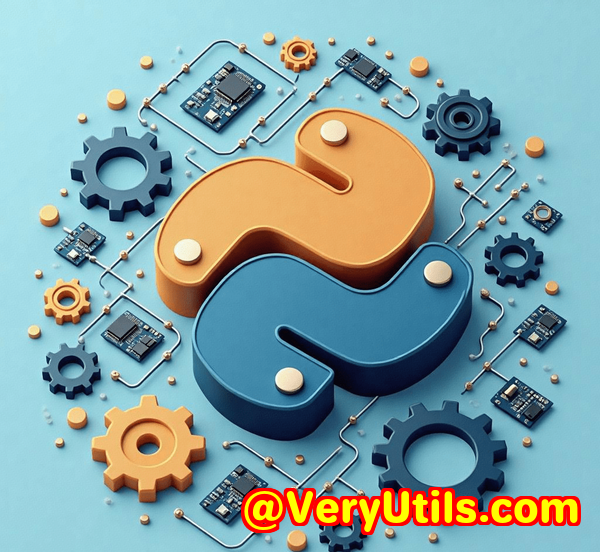
This article dives into why I prefer this SDK over cloud-based tools and how it has transformed my document workflows. If you're a developer or IT professional dealing with complex PDF workflows, I think you'll find this useful.
What Is PDF Overlay and Why Does It Matter?
PDF Overlay isn't just about sticking one PDF on top of another. It's about layering content with precision. Imagine you have a plain report PDF. You want to add:
-
A branded letterhead at the top
-
Watermarks like "Confidential" diagonally across the page
-
A footer with dynamic data like page numbers or timestamps
Overlaying lets you superimpose all of this while preserving the original PDF's quality and structure. It's not the same as simply merging PDFs because overlay respects the layers and vector data, keeping fonts crisp and images sharpperfect for printing and professional presentation.
Why I Chose VeryPDF PDF Overlay SDK Over Cloud-Based Tools
Initially, I tried cloud-based PDF editors and overlay services. The promise of "easy API integration" and "scalable cloud processing" sounded great on paper. But in real life:
-
Uploading large batches of PDFs was painfully slow.
-
Security concerns were constant. Sending sensitive legal or financial documents to the cloud just felt wrong.
-
I had limited control over how overlays were appliedmost cloud APIs were too rigid.
-
If the service was down or the internet connection faltered, my entire workflow stalled.
Then, I discovered the VeryPDF PDF Overlay Command Line and SDK. It's a standalone SDK that runs entirely offline on Windows or Linux servers. Here's why it won me over:
1. Runs Completely Offline
No internet? No problem. Since it's standalone, I run it on-premises or in my own private cloud instances without any external calls.
This gave me peace of mind for handling confidential documents in legal, financial, and educational environments. No data ever leaves my secure servers.
2. Professional Print-Ready Quality
The SDK preserves vector graphics, fonts, and images perfectly.
When I needed to overlay a high-resolution letterhead on client invoices or add crisp watermarks on exam papers, the output quality never disappointed.
Other tools I tried either rasterised the content or blurred text after overlaying, which looked unprofessional.
3. Flexible Integration and Control
The SDK exposes both command-line and API-level interfaces.
That means I can:
-
Run batch jobs with scripts.
-
Call overlay functions from Python, PHP, C#, or shell scripts.
-
Customize overlay positioning per document or page.
No cookie-cutter "one size fits all" solutions here.
How I Use VeryPDF PDF Overlay SDK: Real-World Examples
Enterprise Document Automation
My company sends out thousands of reports every month. Each PDF needs a consistent header, footer, and sometimes confidentiality stamps.
Using VeryPDF's SDK, I built a batch script that:
-
Takes a plain PDF report as input.
-
Overlays a custom letterhead PDF on the first page.
-
Applies a watermark PDF to every page.
-
Saves the final print-ready PDF in a separate folder.
This automation saves me hours weekly. Before this, I manually applied these overlays using a cloud service that was painfully slow and prone to errors.
Print Centres & Publishing Workflows
One client runs a print centre that receives customer PDFs for customised print runs.
They need to:
-
Overlay backgrounds or design templates.
-
Stamp page numbers or document versions.
-
Handle complex conditional overlays (different overlays for different departments).
VeryPDF's SDK lets me set precise overlay coordinates and conditional logic through simple API calls. This level of flexibility was impossible with the cloud tools they'd tried before.
Educational Institutions
During exam season, my friend working at a university uses the SDK to batch-stamp "Sample" or "Confidential" watermarks on exam PDFs and digital textbooks.
The offline nature ensures sensitive exam content never leaves the university servers, which is a huge compliance win.
What Sets VeryPDF PDF Overlay SDK Apart From Others?
-
Batch Processing at Scale: Process thousands of documents in one go with automated scripts.
-
Cross-Platform Compatibility: Works natively on Windows and Linux servers, including containerized Docker environments.
-
One-Time License Fee: No recurring cloud charges. You buy once and own the software.
-
Customisable Overlay Logic: Apply different overlays for different documents, pages, or conditions.
-
High-Quality Output: Retain vector clarity and professional print readiness.
Cloud tools, while convenient, often fall short in these areasespecially for enterprises needing control, security, and flexibility.
Summary: Why I'd Recommend VeryPDF PDF Overlay SDK
If you're a developer or IT professional who needs to:
-
Overlay PDFs with letterheads, watermarks, or templates,
-
Maintain professional print quality,
-
Run processing jobs offline for security and reliability,
-
Automate batch workflows across thousands of files,
-
Integrate easily into your existing applications,
then VeryPDF PDF Overlay SDK is a no-brainer.
It's saved me countless hours, mitigated security risks, and given me control over every aspect of the overlay process.
You can get started quickly with comprehensive documentation, sample projects, and 1-year technical support.
Click here to try it out for yourself: https://www.verypdf.com/
Custom Development Services by VeryPDF
VeryPDF doesn't just provide off-the-shelf softwarethey offer tailored custom development to meet your unique technical needs.
Whether you need specialized PDF processing on Windows, Linux, or macOS, or want to integrate PDF overlay capabilities into bespoke applications, their team has you covered.
Their expertise spans:
-
Development using Python, PHP, C/C++, Windows API, Linux, Mac, iOS, Android, JavaScript, C#, .NET, and HTML5.
-
Creating Windows Virtual Printer Drivers for PDF, EMF, and image output.
-
Printer job capturing and monitoring tools to intercept print jobs across multiple Windows printers.
-
Hook layers to monitor and intercept Windows API calls for file access or printing.
-
Document format processing: PDF, PCL, PRN, Postscript, EPS, and Office documents.
-
Barcode recognition and generation, layout analysis, OCR, and table recognition.
-
Cloud-based solutions for document conversion, viewing, and digital signatures.
-
PDF security, digital signatures, DRM protection, and font embedding technologies.
If you need a custom solution or integration, reach out via https://support.verypdf.com/ to discuss your project.
FAQs
Q1: Can I use VeryPDF PDF Overlay SDK without programming experience?
While the SDK requires some scripting or programming for automation, the command-line interface allows basic usage without heavy coding.
Q2: Is the SDK suitable for Linux servers?
Absolutely. It supports various Linux distributions and can be deployed on containerized environments like Docker.
Q3: How does the licensing work?
VeryPDF offers a one-time commercial license fee with a 1-year support and bug fix guarantee.
Q4: Can the SDK handle overlays with dynamic data?
Yes. You can customize overlays with variable positioning and conditional logic for different document types.
Q5: How does VeryPDF PDF Overlay SDK differ from simple PDF merging tools?
Overlay preserves the layered visual structure, fonts, and vector graphics, unlike merging which often flattens content and degrades quality.
Tags / Keywords
-
PDF Overlay SDK
-
Offline PDF overlay tool
-
Batch PDF watermarking
-
Print-ready PDF overlay
-
Developer PDF overlay solution
-
PDF overlay for Linux and Windows
-
VeryPDF PDF overlay command line
If you're dealing with PDF overlay challenges, give VeryPDF PDF Overlay SDK a serious look. It's a practical, powerful tool designed for developers who want to control their document workflows without the hassle of cloud-based services.