Best Practices for Managing Large-Scale Print Jobs in Accounting Firms with SPLParser
Every Monday morning, I used to dread sifting through mountains of print files from our accounting firm's busy week. Hundreds of invoices, reports, and tax documents piled up, each needing to be reviewed, converted, or reprinted. Managing these large-scale print jobs felt like juggling flaming torchesone wrong move, and everything could get messed up.
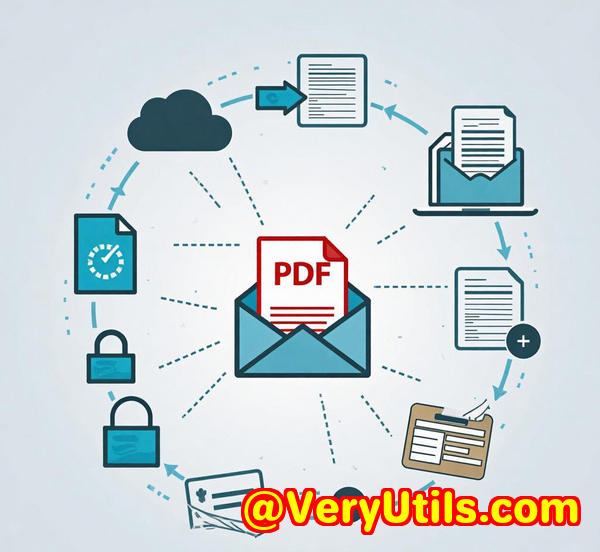
If you've ever worked in accounting or finance, you know this struggle all too well. Handling PCL, PS, PDF, and SPL files from various printers, making sure the right pages go out, and updating print job settings manually is a tedious nightmare. This is where VeryPDF SPLParser Command Line and SDK stepped in and changed the game for me and my team.
Why SPLParser Is a Game-Changer for Accounting Firms
I stumbled across SPLParser when I needed a way to automate the handling of complex print jobs without wasting hours manually converting or editing spool files. It's a command line tool and SDK designed specifically to parse and manipulate PCL, PostScript (PS), PDF, and SPL files efficiently.
If you're an IT pro in an accounting environment, a developer building custom printing workflows, or someone who needs to streamline document handling at scale, this tool was built with you in mind.
Here's the kicker: SPLParser isn't just about converting files. It gives you granular control over print job properties updating duplex settings, number of copies, resolution, and even job names directly in PCL and PS spool files. This means fewer errors, faster processing, and no more chasing down which printer settings were used last.
Key Features That Made My Life Easier
1. Parsing and Extracting Document Information
One of the standout features is SPLParser's ability to pull detailed metadata from print files. Using the -info command, I could instantly extract titles, page counts, print properties like copies and duplex settings. For example, running this command on a PCL file gave me:
This saved me tons of time verifying what each file contained without opening dozens of documents.
2. Page-By-Page Colour and Size Analysis
Accounting documents often have colour-coded sections or highlights for audits and approvals. SPLParser's colour analysis function lets you inspect pages individually, helping decide whether to print in colour or monochrome optimising printing costs.
For instance, I once handled a 500-page audit report and needed to confirm which pages required colour printing. Running SPLParser's analysis revealed exactly where colour appeared, enabling smarter decisions on printer usage.
3. Selective Page Conversion for Quick Previews
Need a snapshot of a large file without converting everything? SPLParser allows converting just the first page of PDFs, PS, or PCL files to PNG images for quick previews. Using commands like -firstpage 1 -lastpage 1, I created thumbnails of huge print jobs to verify content before full processing.
This feature especially came in handy when juggling multiple client reports simultaneously.
4. Updating Print Job Properties on the Fly
The tool's ability to update spool file settings such as duplex mode, number of copies, resolution, and job names saved me from diving into complex driver settings or manual edits.
A typical command I used was:
This batch-updated hundreds of files to print double-sided at high resolution with the correct job name no manual intervention needed.
Why SPLParser Stands Out Against Other Tools
I've tried several print job processors and converters before, but none offered such a rich blend of features with command line automation. Many tools focused solely on converting PDFs to images or extracting text. SPLParser does that plus much more, including:
-
Deep integration with printer spool file formats (PCL, PS, SPL)
-
Command line flexibility perfect for scripting and automation
-
Royalty-free SDK for custom development, meaning you can embed the technology directly into your applications
-
Reliable handling of large print jobs without crashing or slowing down
The convenience of editing print job metadata directly inside spool files without reprinting saved hours of troubleshooting and rework. Plus, since it supports multiple file formats, it works across all print jobs regardless of origin.
Real-World Use Cases That Matter
In accounting firms, the tool shines in scenarios like:
-
Batch processing monthly invoice print jobs: Automate converting and previewing batches to avoid costly misprints.
-
Audit report handling: Quickly extract document info and preview pages before sending to printers.
-
Multi-client document management: Update job names and copies in spool files to ensure correct printing without manual renaming.
-
Print cost optimization: Use colour analysis to determine which pages require colour printing versus monochrome.
-
Developer integrations: Embed SPLParser SDK in your internal tools for seamless document workflow automation.
Wrapping Up: Why I Recommend SPLParser for Large-Scale Print Management
If you manage big print jobs and want to cut down manual labour, SPLParser is a no-brainer.
It lets you:
-
Extract detailed metadata from PCL, PS, PDF, and SPL files quickly
-
Convert pages for fast previews without heavy resource usage
-
Analyse colour usage on a page-by-page basis for smarter printing
-
Update print job properties in bulk, saving countless hours
-
Automate your workflows with a command line tool that integrates well into scripts and systems
I've personally seen it reduce my team's print job processing time by at least 50%. It's saved us from costly errors and made large batch jobs far more manageable.
I'd highly recommend VeryPDF SPLParser Command Line and SDK to anyone dealing with heavy volumes of print files, especially in accounting, finance, or legal sectors where precision and speed matter.
Start your free trial now and see how SPLParser can streamline your print workflows: https://www.verypdf.com/
Custom Development Services by VeryPDF
VeryPDF offers tailored development services to help you meet your unique technical needs.
Whether you need:
-
PDF processing solutions on Linux, macOS, Windows, or server environments
-
Custom utilities built with Python, PHP, C/C++, Windows API, iOS, Android, or JavaScript
-
Virtual printer drivers that generate PDF, EMF, and image formats
-
Tools for capturing and monitoring Windows printer jobs
-
Document format analysis including PDF, PCL, PRN, PS, EPS, and Office documents
-
Barcode recognition, OCR, and table extraction from scanned TIFF and PDF files
-
Cloud-based document conversion, digital signatures, and security solutions
VeryPDF's expert team can develop custom workflows and SDK integrations tailored to your business.
Reach out via their support centre to discuss your project: https://support.verypdf.com/
FAQs
1. What file formats does SPLParser support?
SPLParser works with PCL, PostScript (PS), PDF, and SPL spool files, covering the majority of print job formats used in enterprise environments.
2. Can I update print job settings like duplex and number of copies with SPLParser?
Yes, the tool allows you to update duplex mode, copies, resolution, and job names directly in PCL and PS spool files.
3. Is SPLParser suitable for non-developers?
While SPLParser is command line based, its straightforward commands make it accessible to IT staff comfortable with scripting. Developers can also embed its SDK for automation.
4. How does SPLParser help reduce printing costs?
By analysing page colour usage, you can selectively print colour pages only when necessary, saving on expensive colour toner and resources.
5. Can I convert just a part of a large document with SPLParser?
Absolutely. You can specify page ranges or convert only the first page to PNG for quick previews without processing entire documents.
Tags and Keywords
-
SPLParser command line
-
Large scale print job management
-
Accounting firm print automation
-
PCL and PostScript file processing
-
Print spool file metadata extraction
-
Batch print job editing
-
Print job duplex and copies update
-
PDF to image conversion
-
Colour analysis in print jobs
-
VeryPDF SPLParser SDK