How imPDF Protects Confidential Documents with Advanced PDF DRM Security API
Every time I've handled confidential documents, the thought of them falling into the wrong hands was always in the back of my mind. You know how it goessending sensitive PDFs back and forth via email, or sharing them across teams, and wondering if the file's security is airtight. For anyone dealing with sensitive information regularly, whether legal contracts, financial reports, or private client files, document security isn't just an add-on; it's a must-have.
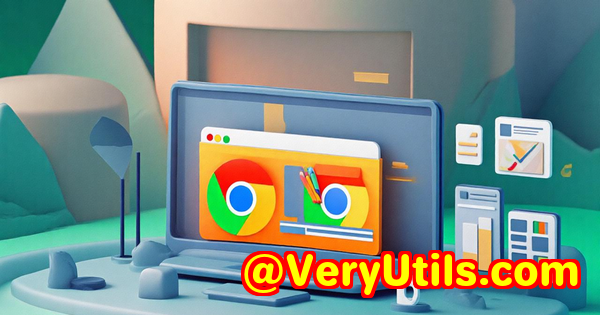
That's exactly why I was eager to test out the imPDF PDF REST APIs, especially their PDF DRM Security REST API. I wanted a solution that could do more than just slap a password on a file. I needed granular control, real-time protection, and an easy way to integrate document security into existing workflows.
Here's the lowdown on how imPDF's advanced PDF DRM Security API became my go-to tool for protecting confidential PDFs without the usual headaches.
Why PDF DRM Security Matters More Than Ever
Let's be honestpassword protection is no longer enough. I remember a project where sensitive contract drafts were leaked just because the files were shared with weak or recycled passwords. Worse, once a PDF is downloaded, traditional security doesn't stop people from copying, printing, or even forwarding the document without consent.
The Digital Rights Management (DRM) approach with imPDF changed the game for me. This isn't about just locking files; it's about controlling how, when, and where those files are accessed, even after they're downloaded.
What Exactly is imPDF PDF REST APIs for Developers?
At its core, imPDF provides a powerful suite of REST APIs that developers can plug into their apps or workflows for advanced PDF processing. This isn't some basic toolit's a full-fledged cloud service backed by the trusted Adobe PDF Library tech, but with a developer-friendly REST interface.
The PDF DRM Security REST API is a standout among these APIs. It offers:
-
Encryption and permissions management: You can restrict who can open, print, copy, or modify the PDF.
-
Expiry controls: Set documents to expire after a certain date or number of views.
-
Watermarking: Add dynamic watermarks that identify the viewer or session.
-
Access revocation: Revoke access remotely even after the document's been shared.
-
Integration flexibility: Works seamlessly with any programming language through RESTful calls.
If you're building an app that handles sensitive docs or need to add enterprise-grade protection to your document workflows, this API is built for you.
Who Benefits Most from imPDF's DRM Security?
From my experience, these groups get the most out of it:
-
Legal teams who need to safeguard contracts and confidential case files.
-
Financial institutions managing private reports and client data.
-
Healthcare providers protecting patient records in compliance with privacy laws.
-
Publishing houses controlling early access to manuscripts or proprietary content.
-
Enterprises sharing internal documents without losing control.
I used it extensively in legal scenarios where documents needed tight control but also easy distribution within secure parameters.
How I Put imPDF DRM Security API to Work
The first time I integrated imPDF's DRM API, I was working on a secure client portal project. The goal was to allow clients to view their confidential financial documents without downloading or printing them or at least not without leaving a trace.
Here's how it helped:
-
Encryption and Permission Setup: Using simple REST calls, I set custom permissions. Clients could view but not print or copy text. This was huge because it prevented accidental leaks.
-
Dynamic Watermarks: I added personalised watermarks that displayed the client's email address and session time. This discourages screenshots or screen-sharing.
-
Expiry Controls: Documents automatically became inaccessible after 30 days, which meant I didn't have to manually revoke access.
-
Remote Access Revocation: When a client requested early closure of their account, I could instantly disable their document access, even if files were already downloaded.
Compared to other tools I've triedsome clunky desktop apps or basic password protectorsimPDF's API was far more flexible and scalable. Other platforms lacked the remote revoke feature or required manual interventions, which was a dealbreaker.
What Stood Out During Integration?
-
Speed and Ease: The API was surprisingly straightforward to set up. I could test calls instantly through their API Lab without diving into complicated docs.
-
Comprehensive Documentation: Code samples for languages like Python, JavaScript, and C# sped up development.
-
Seamless Cloud Service: No need to worry about hosting or updates; everything ran smoothly on imPDF's servers.
-
Extensive Features: Beyond DRM, the suite includes everything from PDF to Word conversion to watermarking and redaction.
The biggest win? I saved days of development time and finally delivered a secure document management feature that both my team and clients loved.
When Should You Choose imPDF's DRM Security API?
If your workflow involves:
-
Distributing PDFs that contain sensitive or private info,
-
Needing to control document permissions beyond passwords,
-
Wanting real-time control over document access, and
-
Integrating document protection into your own apps or systems,
then imPDF is your best bet.
Wrapping It Up
To sum it up, imPDF's PDF DRM Security REST API takes PDF protection to the next level. It's not just about locking a file but truly managing how documents are used and shared, with control that lasts beyond sending the file.
I'd highly recommend this to anyone who needs serious document protectionwhether you're a developer building custom software, an IT admin safeguarding enterprise data, or a legal team handling confidential contracts.
Ready to see how imPDF can protect your documents?
Start your free trial now and secure your PDFs like a pro: https://impdf.com/
Custom Development Services by imPDF.com Inc.
imPDF.com Inc. also offers tailored development services to fit any PDF processing or security need. Their expertise covers a wide array of platforms and technologies including:
-
Python, PHP, C/C++, .NET, JavaScript, iOS, Android, and more.
-
Development of Windows Virtual Printer Drivers that generate PDFs, images, and EMFs.
-
Solutions to intercept and monitor printer jobs across Windows devices.
-
Advanced hooks for file access and Windows API monitoring.
-
Document format processing: PDF, PCL, PRN, Postscript, EPS, Office documents.
-
Barcode recognition, OCR, layout analysis, and scanned document data extraction.
-
Cloud-based solutions for document conversion, viewing, and digital signatures.
-
Security enhancements: DRM protection, digital signatures, TrueType font embedding.
Got a specific project? Reach out to their support centre at https://support.verypdf.com/ and discuss your requirements.
FAQs
Q1: What is PDF DRM, and how does it differ from regular password protection?
PDF DRM offers fine-grained control over how documents are used, including permissions, expiry, watermarking, and remote revocationfar beyond basic password locks.
Q2: Can I integrate imPDF's DRM API with any programming language?
Yes, imPDF's REST API is language-agnostic. You can easily integrate it using Python, JavaScript, C#, Java, or any language that supports HTTP requests.
Q3: Does imPDF support real-time document access revocation?
Absolutely. You can revoke access to a document anytime, even if it's already downloaded by the recipient.
Q4: Can I add watermarks that change per user or session?
Yes. imPDF lets you add dynamic watermarks, like user emails or timestamps, to discourage unauthorized sharing.
Q5: Is imPDF suitable for industries with strict compliance requirements?
Definitely. Its robust security features help meet regulatory standards for sectors like legal, finance, and healthcare.
Tags: PDF DRM security, document protection API, secure PDF sharing, imPDF REST API, PDF encryption tools