Every time I've had to share sensitive documents, I worried about where they'd end up especially when dealing with PDFs that contain confidential info or valuable intellectual property. Sending files off is one thing, but tracking who actually opens them, where, and what they do with them? That's a whole other challenge. If you've ever asked yourself, "Is there a way to monitor document interaction at scale without being invasive or clunky?" then you're in the right place.
I stumbled upon VeryPDF Security Enterprise DRM when I needed a solid way to protect PDFs while tracking their usage in real time. This tool isn't just about locking down files it's about giving content owners control and insights like never before.
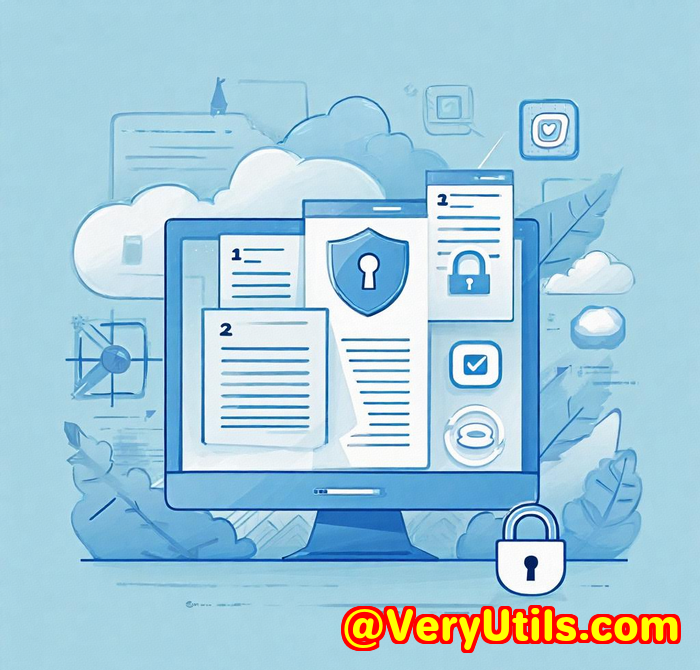
What is VeryPDF Security Enterprise DRM?
At its core, this software helps you add user-identifiable tracking layers to PDF documents, letting you monitor who's accessing your content, when, and how. It's designed for businesses and creators who distribute digital content but need to maintain strict control over it. Whether you're a publisher, an educator, a legal team, or a content creator, this DRM solution fits right in.
It's like having a digital security guard for your documents, but smarter it tracks interactions, blocks unauthorized sharing, and even watermarks documents dynamically with user info, so leaks become traceable.
Why I needed this and how it changed my workflow
Before using VeryPDF Security Enterprise DRM, I'd send out PDFs with password protection or simple copy-prevention, but those measures felt flimsy. People found workarounds, or files got forwarded without my knowledge. I was flying blind on how my content was being used.
This DRM software gave me much more than just a lock. It gave me a dashboard to see:
-
Who accessed the file
-
From where and on what device
-
Whether they printed, copied, or tried to forward it
-
When access expired
-
And if any errors popped up during access
One standout moment was when a client called to say they couldn't open a file on a specific device. Thanks to the error logs in the system, I pinpointed the problem and helped them fast. That kind of transparency is a game changer.
Key features that made a difference
1. User-identifiable dynamic watermarking
Every document you protect can have a unique watermark tied to the specific user opening it. This isn't just a static stamp it updates dynamically, so if a document leaks, you know exactly who's responsible. This saved me from sleepless nights wondering where my PDFs were ending up.
2. Granular DRM controls
This software offers over 20 DRM controls. You can set device limits, expiry dates, control printing, and even block access from certain IP addresses or countries. I used this feature to restrict access based on geographic location handy when my content was licensed for specific regions only.
3. Tracking & analytics reports
One feature that surprised me was how detailed the analytics were. I could track document interaction trends, identify my most active users, and even export data for deeper analysis. This helped me understand user engagement and improve how I deliver content.
4. Integration & single sign-on (SSO)
VeryPDF doesn't just sit in isolation. It plays well with existing systems via APIs and supports SSO. This meant I could integrate it with our LMS and CRM platforms without disrupting user workflows which made adoption smooth and painless.
How it stacks up against other tools
I've tried a few DRM solutions before, and here's why VeryPDF stood out:
-
Lightweight & easy deployment: Unlike Adobe's complex and expensive DRM, VeryPDF was straightforward to set up and manage. I got the same powerful protections without the bloat.
-
Permanently free trial: Other tools offer trial periods that expire, but VeryPDF lets you explore features without rushing or surprise cutoffs.
-
Dynamic document lifecycle controls: Not just static protection, but ongoing control that adjusts permissions and watermarks dynamically.
-
Global and multilingual support: Perfect if you're dealing with international users no weird glitches or language barriers.
Who benefits most from VeryPDF Security Enterprise DRM?
If you're wondering whether this is right for you, here are the key groups who'll find it invaluable:
-
Content creators and publishers wanting to protect ebooks, reports, or research papers from piracy or unauthorized sharing.
-
Educational institutions and training organisations aiming to safeguard teaching materials and prevent students from passing files around.
-
Legal and government teams handling sensitive documents requiring confidentiality and audit trails.
-
Film, entertainment, and media companies distributing protected content worldwide.
-
Businesses distributing internal manuals or training content who want tight control over document usage.
Real-world use cases
-
A university professor distributing course notes securely to students, ensuring nobody forwards or prints without permission.
-
A publishing house tracking where and when their digital reports are accessed, identifying top readers and markets.
-
A financial firm restricting document access by location and device, with expiry controls to prevent outdated data from being used.
-
An association managing membership content, integrating DRM with their existing CRM for seamless access and control.
Why I'd recommend it to anyone serious about PDF security and tracking
If you're tired of sending PDFs into the void and wondering what happens next, VeryPDF Security Enterprise DRM is your answer. It's not just about locking down files but adding a user-identifiable tracking layer that tells you who's engaging with your content in real time.
For me, it turned document protection from a guessing game into a well-managed system. The peace of mind knowing my digital assets are safe and the insights I get from usage analytics make it worth every penny.
If you handle large volumes of sensitive PDFs or want to monitor document interaction at scale, I'd say give this a serious look.
Click here to try it out for yourself: https://drm.verypdf.com/
Start your free trial now and boost your document security and tracking.
Custom Development Services by VeryPDF
VeryPDF doesn't just offer off-the-shelf DRM solutions they also provide tailored development services to fit your specific technical needs. Whether your environment is Linux, macOS, Windows, or server-based, VeryPDF can customise PDF processing tools to suit.
They work with Python, PHP, C/C++, Windows API, JavaScript, .NET, and more, crafting utilities like Windows Virtual Printer Drivers and systems for capturing printer jobs in formats such as PDF, EMF, PCL, or TIFF.
If you need integration with your existing systems, advanced barcode recognition, OCR for scanned documents, or even cloud-based document security and digital signatures, VeryPDF's expertise covers all that and beyond.
Reach out to their support centre at http://support.verypdf.com/ to discuss how they can help build exactly what your business requires.
FAQs
Q: Can VeryPDF Security Enterprise DRM prevent users from printing my PDFs?
A: Yes, it offers fine-grained printing controls so you can block printing entirely or allow limited prints based on your preferences.
Q: Does the DRM software support offline document access?
A: It does, with controls that allow offline viewing while maintaining security, including tracking and watermarking.
Q: How does dynamic watermarking work?
A: The software embeds user-specific info (like username, email) into the PDF as a watermark each time it's opened, which updates dynamically to trace leaks.
Q: Can I integrate VeryPDF DRM with my existing LMS or CRM?
A: Absolutely, it supports REST APIs and single sign-on (SSO) for seamless integration with many business systems.
Q: Is there a free trial available to test the software?
A: Yes, VeryPDF offers a free, unlimited online trial so you can explore features without restrictions before committing.
Tags / Keywords
-
user-identifiable tracking layers for PDFs
-
PDF document interaction monitoring
-
VeryPDF Security Enterprise DRM
-
digital rights management for PDFs
-
protect PDFs from copying and forwarding
If you want real control over who accesses your PDF content and detailed insight into document interactions, this is the tool to check out. The days of blind file sharing are over let VeryPDF Security Enterprise DRM give you the transparency and protection you deserve.