How to Control Whether Your PDFs Can Be Printed, Annotated, or Shared on Collaboration Platforms
Every time I've shared sensitive PDFs with colleagues or clients, I've felt that sinking feelingwhat if they print it without permission? Or worse, share it on some open platform? Managing PDF security can feel like juggling chainsaws. You want your content out there, but you need control. And not just simple passwords that everyone can crack or share. I'm talking about real control over who can print, annotate, or even open your PDFs, especially in collaboration-heavy environments.
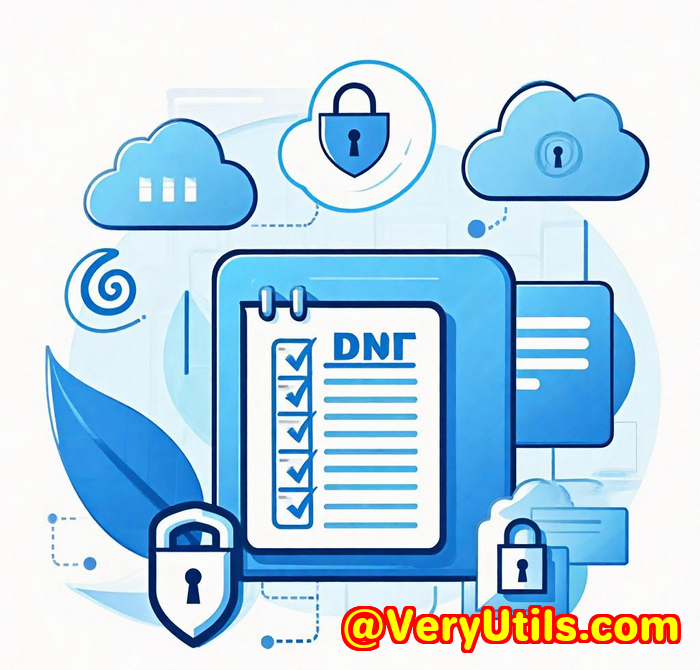
That's exactly where VeryPDF Security Enterprise DRM stepped in for me. This isn't just your run-of-the-mill PDF protection tool. It's a powerful digital rights management (DRM) system designed to lock down your PDFs in ways that traditional software can't match. If you've ever wondered how to keep your PDFs from being printed, copied, or forwarded without your say-so, this tool is a game-changer.
So let me walk you through how I use VeryPDF Security Enterprise DRM to keep my documents safe and my mind at ease.
When I first came across VeryPDF Security Enterprise DRM, I was looking for a solution that could do more than just slap a password on a PDF. The software offers over 20 DRM controls that let you customize permissions exactly how you want them. This tool is made for content creators, publishers, educators, and businesses who deal with confidential or revenue-sensitive PDFs.
What makes it stand out? First off, dynamic permission controls. You can restrict printing, copying, and forwarding, or set device and account limits, which means you can control how many devices can open a file or even restrict content by IP address or country. I needed this for a recent project involving sensitive training manuals only registered users on company devices could access them, with no chance to print or share outside the team.
Here are a few core features that made my workflow smoother:
-
Printing and Copy Restrictions: No more worrying if someone hits "print" or copies large chunks of the document. With VeryPDF, I locked down PDFs so that printing was disabled unless explicitly allowed. It's a simple checkbox, but it stopped potential data leaks dead in their tracks.
-
Dynamic Watermarking: This was a lifesaver. Each PDF automatically adds watermarks with the user's name or email, discouraging unauthorized sharing because the source is always visible. I remember a time when a report leaked with watermarking, the trail is clear, and you know exactly who to check with.
-
Expiry Controls: I set expiry dates for my documents. For example, a client contract I shared last quarter was automatically inaccessible after the deal closed. This saves the hassle of manually tracking who still has access.
-
Access Controls by Region and IP: For global teams, this is brilliant. I was able to restrict document access from certain countries, avoiding regulatory headaches and reducing piracy risks.
Unlike other DRM tools I've tried which often felt clunky, expensive, or required complicated setups VeryPDF's interface is straightforward. It offers cloud-based management but also local deployment, meaning you can pick what fits your infrastructure best. The integration possibilities with REST APIs allow me to plug it right into our existing LMS and CRM systems.
I tested their free and unlimited online trial, which was super generous, letting me experiment with all the features without sneaky limits or costs. That's rare in this space.
One thing that really struck me was the tracking and analytics. Not only could I block unauthorized actions, but I could also see who accessed the content, when, and how often. This kind of insight was invaluable for improving how I distribute content and troubleshoot access issues quickly.
I also appreciate how VeryPDF balances security with ease of use. End users don't need to download special software or plugins. They can open protected PDFs right in their browsers or through a secure portal, making adoption a breeze without sacrificing control.
Compared to big names like Adobe, VeryPDF felt lighter, more flexible, and frankly, better priced. Plus, the multilingual support means it's viable for international teams without constant localization headaches.
Why VeryPDF Security Enterprise DRM is Perfect for Your Needs
If you're handling sensitive documents be it confidential reports, educational materials, proprietary manuals, or digital publishing content this tool covers all bases. It solves the nightmare of unauthorized printing, copying, or sharing with controls that are as granular as you want.
From my experience, these are the biggest wins:
-
Protect intellectual property with AES 256-bit encryption and airtight DRM controls.
-
Enforce user-specific permissions, so you control who can do what.
-
Use dynamic watermarks as a visual deterrent to leaks.
-
Limit access by device, IP, or geography.
-
Keep tabs on document usage with detailed analytics.
-
Seamlessly integrate with existing platforms through REST APIs and SSO.
I'd highly recommend this to anyone who regularly deals with large volumes of PDFs that need to be shared securely but can't afford to lose control over printing, annotating, or forwarding.
If you're ready to stop worrying about who's printing your PDFs or sharing them where they shouldn't, try VeryPDF Security Enterprise DRM.
Start your free trial now and take back control: https://drm.verypdf.com/
Custom Development Services by VeryPDF
VeryPDF isn't just about off-the-shelf solutions. If you have unique technical requirements, they offer custom development services across multiple platforms including Linux, Windows, macOS, iOS, Android, and more.
Their team can build:
-
Custom PDF processing tools tailored to your workflows.
-
Windows Virtual Printer Drivers generating PDF, EMF, or image outputs.
-
Printer job capture and monitoring utilities.
-
API hooks and integrations for file access monitoring.
-
Advanced OCR, barcode recognition, and layout analysis.
-
Cloud-based document viewing, conversion, and DRM solutions.
-
Security and DRM systems designed for your specific business needs.
Whatever your challengewhether it's a complex integration with an LMS, bespoke user permission models, or advanced document analyticsVeryPDF's experts can craft a solution to fit.
Reach out to their support center at http://support.verypdf.com/ to discuss your custom project.
FAQs
Q: Can I prevent printing of PDFs on all devices?
A: Yes, VeryPDF Security Enterprise DRM lets you disable printing entirely or restrict it to specific devices or user groups.
Q: Is it possible to add watermarks dynamically to PDFs?
A: Absolutely. The software can embed user-specific watermarks automatically to deter unauthorized sharing.
Q: Can I limit how long a user can access a document?
A: Yes, you can set expiry dates for content access, after which the PDF will no longer open.
Q: Does the software integrate with other business systems?
A: VeryPDF provides REST APIs and supports single sign-on (SSO) for seamless integration with LMS, CRM, AMS, and more.
Q: How can I track who is accessing my PDFs?
A: The platform offers detailed analytics showing user activity, access times, IP addresses, and more.
Tags / Keywords
-
PDF printing control
-
PDF DRM software
-
Secure PDF sharing
-
Digital rights management PDFs
-
PDF collaboration security
This tool changed the way I handle PDF security. No more sleepless nights over sensitive documents accidentally getting printed or shared without permission. If you want to keep your PDFs safe on collaboration platforms, VeryPDF Security Enterprise DRM is the no-nonsense solution you've been looking for.