How to Configure Document Expiration Dates in VeryPDF DRM Protector
Every time I've handled sensitive documents, the worry about how long they'd remain accessible kept me up at night. You want to share your PDFs securely, but what if someone keeps them forever? Or passes them around after the original purpose is done? That's where document expiration dates come in an absolute lifesaver for anyone managing digital content. If you've ever found yourself searching for a straightforward way to set expiry controls on your PDFs, then stick around, because I recently discovered a solution that's a game-changer: VeryPDF Security Enterprise DRM.
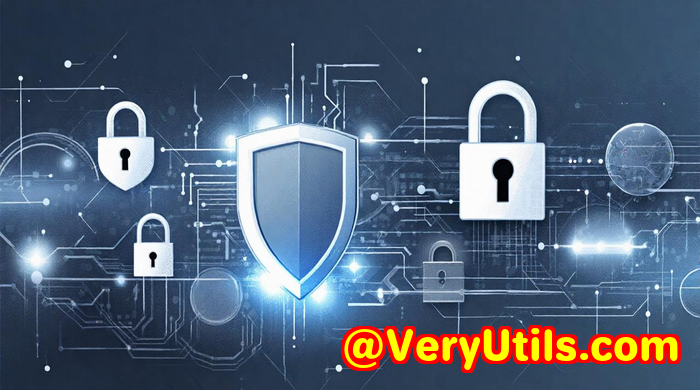
Why Expiry Controls Matter The Problem We All Face
In my previous role working with confidential reports and training manuals, managing access was a nightmare. People could download files and keep them indefinitely, risking leaks or outdated info floating around. I tried simple password protection or sharing through basic cloud drives, but none gave me granular control especially over when a document should stop being available.
This frustration led me to explore Digital Rights Management (DRM) tools, particularly ones that allow document expiration dates. This way, I could set limits upfront, knowing the files would self-destruct access once their usefulness ended. If you handle PDFs in education, legal, finance, or publishing, this is a critical feature to safeguard your content and business.
Discovering VeryPDF Security Enterprise DRM
I stumbled on VeryPDF's DRM solution during a client project that demanded tight control over document lifecycles. Their platform offers an intuitive yet powerful way to set expiry dates and other DRM restrictions with ease.
VeryPDF Security Enterprise DRM isn't just about setting timers on files. It's a robust suite designed for content creators, publishers, educational institutions, and enterprises that need to protect intellectual property while maintaining user-friendly access.
Here's what impressed me most about it:
-
AES Encryption: Keeps content locked tight, so only authorised users get in.
-
Over 20 DRM Controls: Device limits, printing restrictions, IP blocking you name it.
-
User Access Management: Assign permissions by groups or individuals.
-
Dynamic Watermarking: Adds an extra layer of traceability.
-
Seamless User Experience: Users can view documents via browsers or secure portals without annoying plug-ins.
But the real star? The document expiration date feature.
Setting Document Expiry with VeryPDF DRM Protector
Once I got into the platform, setting expiry dates was refreshingly straightforward. Here's how it works:
-
Upload your PDF or digital content into the VeryPDF portal.
-
Choose your DRM settings, including device limits and print restrictions.
-
Set the expiration date this can be a fixed calendar date or a time span after the first access.
-
Distribute your protected document via the portal, email links, or embedded on your website.
After the expiry date passes, the file simply won't open anymore. No hacks, no loopholes access is revoked automatically.
Real-World Use Cases That Hit Home
I tested this feature across a few different scenarios:
-
Training Materials: My team rolls out monthly training PDFs. With expiry dates, once a course ends, materials automatically become inaccessible, preventing outdated versions from circulating.
-
Confidential Contracts: Legal docs had expiry controls to restrict access post-signing, eliminating risk of leaks or accidental sharing.
-
Membership Content: For an association client, members received exclusive reports that expired if membership wasn't renewed.
In each case, VeryPDF DRM made me feel in control without micromanaging access manually. The automation saved countless hours, and users never complained about the process being complicated.
Why VeryPDF Stands Out From Other DRM Tools
I've tried a handful of DRM and PDF protection tools before, but here's why VeryPDF takes the cake:
-
Flexible Expiry Options: Unlike others that only allow expiration after a fixed number of days, VeryPDF supports exact dates and rolling expirations.
-
Broad DRM Controls: Other tools lock files but don't offer multi-layered controls like IP blocking or screen sharing restrictions.
-
User-Friendly Interface: Non-technical team members quickly got up to speed.
-
Detailed Analytics: I could track who accessed what, and when great for audits.
-
Custom Integration: The REST API meant we plugged DRM controls directly into our existing LMS and CRM seamlessly.
In comparison, many DRM solutions felt clunky or too rigid, making it tough to tailor protections to specific workflows.
The Bottom Line: Why I Recommend VeryPDF DRM for Document Expiration
If you're juggling sensitive PDFs or digital content that needs strict access windows, VeryPDF Security Enterprise DRM is the tool you want.
It solves real problems like:
-
Preventing unauthorized long-term access.
-
Automating document lifecycle management.
-
Giving you peace of mind over your digital assets.
-
Protecting revenue streams by controlling content usage.
From my own experience, setting document expiration dates was a simple change that massively improved our content security and workflow efficiency.
I'd highly recommend this software to anyone who needs to lock down PDFs with expiry controls and more whether you're a content creator, publisher, educator, or business handling confidential files.
Start your free trial now and take back control of your digital content: https://drm.verypdf.com/
Custom Development Services by VeryPDF
VeryPDF doesn't stop at off-the-shelf DRM solutions. If you have specific technical needs, their custom development services can build tailored PDF and document security tools to fit your environment.
Their expertise covers multiple platforms Linux, Windows, macOS, mobile, and server-side solutions and languages like Python, PHP, C/C++, JavaScript, .NET, and more.
They can develop:
-
Virtual printer drivers to generate PDF, TIFF, or other formats.
-
Printer job capturing and monitoring utilities.
-
Document format analyzers and converters.
-
Barcode recognition and OCR technologies.
-
Custom DRM and digital signature workflows.
-
Integration with LMS, CRM, eCommerce systems, and intranets.
Their team provides dedicated project management, implementation support, API guidance, and best practice consulting to ensure your project succeeds.
If your business demands more than standard DRM, VeryPDF's custom services are worth reaching out to via http://support.verypdf.com/.
Frequently Asked Questions
1. How does setting a document expiration date work in VeryPDF DRM?
You upload your file, set an expiry date or duration, and once that date passes, the document becomes inaccessible to users.
2. Can I restrict printing and copying along with expiry controls?
Yes, VeryPDF DRM lets you combine expiry dates with print, copy, and download restrictions for full content protection.
3. Does the software support offline access before the document expires?
Yes, you can configure offline access with expiry restrictions, so users can view files without internet but only until the expiry date.
4. Is VeryPDF DRM suitable for educational institutions?
Absolutely. Many schools and training organisations use it to protect course materials and set access periods per semester or module.
5. Can I integrate VeryPDF DRM with my existing LMS or CRM?
Yes, it offers REST APIs and Single Sign-On (SSO) support to integrate seamlessly with your systems.
Tags / Keywords
-
Document expiration date in DRM
-
VeryPDF Security Enterprise DRM
-
PDF content protection software
-
Digital rights management for PDFs
-
Setting expiry controls on PDFs