Secure PDF Conversion for Developers: Why I Choose VeryPDF Rasterize API Over the Competition
Every time I've worked on integrating PDF handling features into an app, the challenge of making PDFs look consistent and secure across all platforms has been a real headache. I remember a project where our users kept reporting that PDF files looked different or even broke when opened on certain devices frustrating, right? Plus, if your PDFs contain sensitive data, you don't want anyone messing with the text or vector graphics inside them. That's exactly why I started looking for a reliable solution to rasterize PDFs securely and efficiently and that's how I found the VeryPDF Rasterize PDF API for Developers.
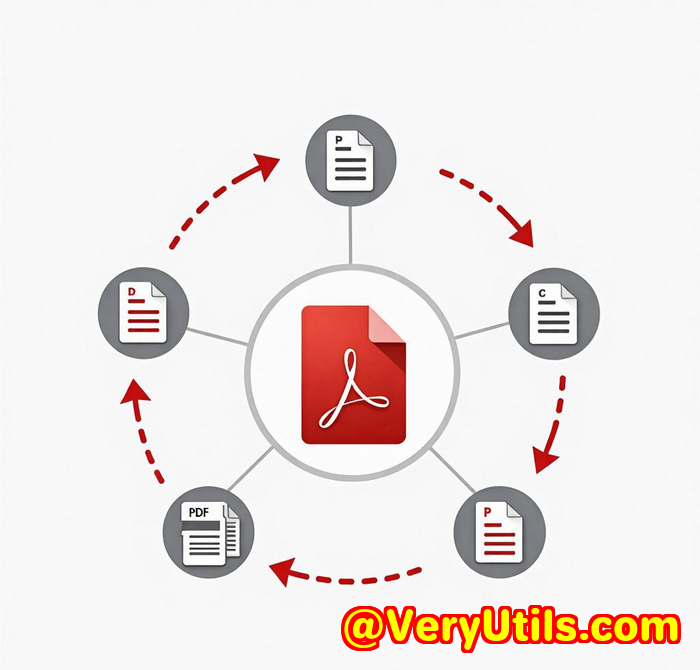
This tool, part of the VeryPDF Cloud API, has genuinely changed how I handle PDF conversions in my projects. It's designed specifically for developers like us who need to convert any vector-based PDF into a raster (image-based) PDF quickly and with pinpoint accuracy, all while maintaining tight security standards.
Why Rasterizing PDFs Matters And Who Needs This Tool
Rasterizing means converting a vector PDF (where text and graphics are made of scalable paths and fonts) into an image-like PDF where everything is flattened into pixels. This might sound like a downgrade, but it actually solves some big problems:
-
Consistent Rendering: No more weird font substitutions or graphic glitches across different PDF readers.
-
Content Protection: Since the output is essentially an image, users can't copy, edit, or extract the text or vectors.
-
Simplified Compatibility: Complex PDFs with embedded fonts, transparencies, and layers won't cause issues on less advanced PDF viewers.
If you're a developer building apps for legal teams, finance departments, or government agencies, this API is gold. These sectors handle tons of sensitive documents, and ensuring PDFs look identical everywhere without exposing editable content is crucial.
I've personally used this API on projects ranging from contract management apps to secure report distribution platforms, where users demand bulletproof PDF integrity.
How VeryPDF Rasterize PDF API Works A Quick Overview
At its core, the VeryPDF Rasterize API converts any PDF into a single-layer, image-based PDF. It's lightning-fast, powered by cloud infrastructure, and built with enterprise-grade security. Here's what stood out to me when I first tried it:
-
High Quality & Accuracy: The API uses advanced algorithms that guarantee pixel-perfect rendering. That means the rasterized PDF looks exactly like the original, just flattened.
-
Speed: It's no joke conversion takes seconds even on large PDFs. When you automate workflows, this is a massive time saver.
-
Security Compliance: VeryPDF follows ISO 27001, HIPAA, SOC 2, and GDPR standards, which gives me peace of mind when processing sensitive files.
-
Global Servers: With servers worldwide, the API keeps latency low no matter where your users are.
-
Developer-Friendly: The REST API is straightforward to integrate. They provide SDKs and examples that get you up and running fast.
Features That Really Make a Difference
Here are some of the features I found most useful, and why:
1. Customizable Resolution and Image Quality
The API lets you set the resolution (DPI) and image quality for the output PDF. Higher DPI means crisper images but bigger file sizes. For example, when working with detailed legal diagrams, I bump up the DPI to 300 for clarity. But for quick reports, I lower it to 150 or 200 to save bandwidth.
2. Password Protection
You can input a password to open protected documents before rasterizing. This was crucial when I processed PDFs with restricted access the API handled these files without a hitch.
3. Compression via Image Width Control
Setting a maximum image width helps compress files smartly. On projects where storage and download speed matter, this feature allowed me to find the perfect balance between quality and size.
4. REST API Integration
You just send an HTTP POST request with your API token, file URL, and parameters, then get your rasterized PDF back. It's seamless and works with any language or framework.
Real-World Experience: How This API Saved Me Time and Headaches
I remember one project where we needed to distribute complex engineering drawings as PDFs. The original vector files had transparency layers and custom fonts, which didn't render correctly in our app's PDF viewer. Users complained about missing elements and layout breaks.
Using the VeryPDF Rasterize API, I converted those vector PDFs into image-based PDFs that displayed perfectly every time no surprises. It saved hours of troubleshooting and support calls.
Another time, I worked on an invoicing system where clients wanted read-only invoices that looked exactly like the originals but couldn't be altered. Rasterizing the PDFs solved this perfectly without locking down files with complex DRM.
Compared to other tools I tried before some of which were either too slow, buggy, or insecure VeryPDF's solution just worked. The documentation was clear, the API calls simple, and the cloud infrastructure handled load spikes flawlessly.
Why I Pick VeryPDF Over Other PDF Rasterizing Solutions
I've tested a handful of PDF rasterizing services, and here's why VeryPDF stands out:
-
Speed without compromise: Some competitors sacrificed quality for speed. VeryPDF gives me both.
-
Enterprise security baked in: If you deal with compliance-heavy industries, this is a game-changer.
-
Global reach: Their worldwide servers meant my international clients had fast conversions, no matter their location.
-
Developer-first approach: Clear docs, example codes, and easy authentication make integration painless.
-
Flexible customization: The ability to tweak DPI, image size, and quality helps me tailor output for each use case.
Wrapping It Up Who Should Use VeryPDF Rasterize PDF API
If you're a developer or product owner who needs to:
-
Deliver PDFs that look identical everywhere
-
Protect document content from editing or copying
-
Automate large-scale, secure PDF processing workflows
-
Integrate a simple yet powerful REST API into your platform
then VeryPDF Rasterize PDF API should be on your shortlist. It's saved me countless hours, reduced user complaints, and improved overall product trustworthiness.
I'd highly recommend this to anyone handling sensitive or complex PDFs that must be shared consistently and securely.
Ready to try it out? Start your free trial now and see how it can streamline your PDF workflows: https://www.verypdf.com/online/cloud-api/
FAQs About VeryPDF Rasterize PDF API
Q1: Can I control the output PDF file size?
Yes, by adjusting the image resolution (DPI) and image width parameters, you can balance between file size and quality.
Q2: Does the API support password-protected PDFs?
Absolutely. You can provide the password to unlock encrypted PDFs before rasterizing.
Q3: How fast is the conversion process?
Typically, conversions happen in seconds, depending on file size and server load.
Q4: Is the API compliant with data security standards?
VeryPDF follows ISO 27001, HIPAA, SOC 2, and GDPR compliance to ensure secure file handling.
Q5: Can I use this API with any programming language?
Yes. The RESTful interface allows integration with any language that supports HTTP requests.
Tags / Keywords
-
Rasterize PDF API
-
Secure PDF conversion
-
PDF rendering for developers
-
PDF content protection
-
PDF automation tool
Custom Development Services by VeryPDF
VeryPDF offers tailored custom development to fit your unique PDF and document processing needs. Whether you're targeting Linux, macOS, Windows, or mobile platforms, their experts craft solutions using Python, PHP, C/C++, .NET, JavaScript, and more.
Need a virtual printer driver to generate PDFs or capture print jobs? Or want advanced OCR, barcode recognition, or PDF security features? VeryPDF has you covered.
If you want a bespoke solution or integration, reach out through their support center at http://support.verypdf.com/. They'll help you build exactly what your project demands.