The Ultimate Guide to Choosing the Best DRM Tool for PDF Security and Content Protection
Every time I handed over sensitive PDFs to clients or colleagues, there was this nagging worry: What if these documents ended up in the wrong hands? It's a dilemma many of us facehow to keep digital files safe from prying eyes, unauthorized sharing, and downright theft. If you're reading this, you've probably felt that frustration too.
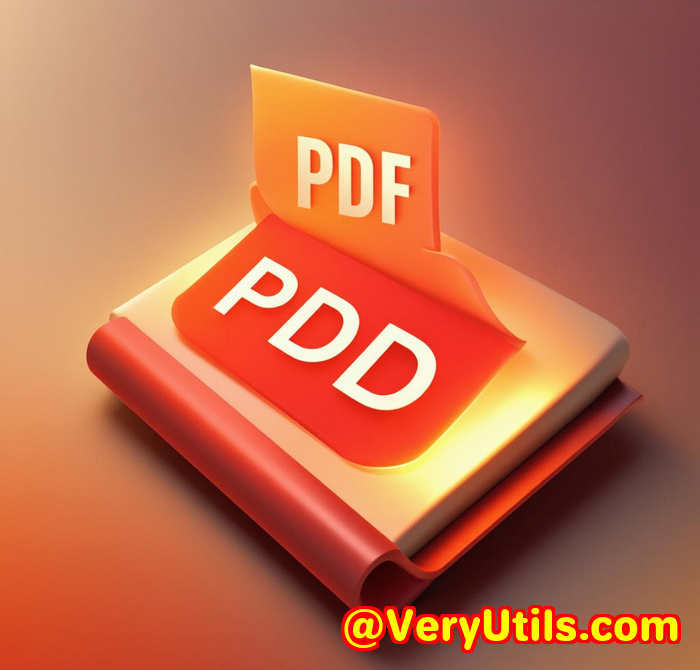
In the world of digital content, protecting your PDF documents isn't just about locking files with a password anymore. You need control over how they're used, shared, printed, or even copied. That's where a solid PDF DRM (Digital Rights Management) tool steps in. After trying several options, I found VeryPDF Cloud DRM Protector to be a game-changer for locking down PDFs while keeping them accessible to the right people.
Here's the lowdown on how this tool helped me take back control of my documents and why it might be exactly what you need.
Why I Needed a Better PDF Protection Solution
Imagine sending out an important contract, training material, or confidential report. You want your recipients to read it, maybe print a copy or two, but that's it. No forwarding, no screen capturing, no copying. The problem? Most PDFs with simple password protection can easily be cracked or shared illegally.
Earlier, I used basic PDF password encryption tools that just felt like a band-aid. They stopped casual users, sure, but tech-savvy folks could bypass them with minimal effort. What I needed was something that did more than just slap a password on my PDFs something that could:
-
Stop printing or limit the number of prints.
-
Prevent copying, editing, or screenshots.
-
Lock files to specific devices or locations.
-
Automatically expire access after a set time or number of views.
-
Revoke access anytime, even after distribution.
This is exactly why I started exploring VeryPDF Cloud DRM Protector.
What is VeryPDF Cloud DRM Protector?
VeryPDF Cloud DRM Protector is a comprehensive PDF Digital Rights Management solution designed to protect PDF files no matter where they go. It's perfect for anyone who deals with confidential documentslegal teams, publishers, educators, corporations, or freelancers handling sensitive contracts or intellectual property.
The software works through strong encryption (think US government-grade AES standards) combined with advanced DRM licensing controls. It doesn't just lock your PDFs; it controls how they're used.
Key Features That Stood Out to Me
-
Granular Control Over Document Use
One of the biggest frustrations I had with other tools was the lack of detailed controls. VeryPDF lets you decide exactly what users can and cannot do. You can:
-
Stop editing, copying, and even screen grabs.
-
Restrict or completely block printing.
-
Limit the number of prints allowed.
-
Lock PDFs to specific devices or IP addresses.
This feature was a lifesaver for me when sharing confidential contracts with clients. I could ensure they'd view the document but couldn't redistribute or modify it.
-
-
Automatic Expiry and Revocation
Setting documents to expire is huge. With VeryPDF, I set expiry based on:
-
Fixed calendar dates.
-
Number of days after first access.
-
Number of views or prints.
Plus, I can instantly revoke access for a single user or all users even if the document is already downloaded and saved somewhere. That gave me peace of mind knowing I wasn't powerless once a file left my system.
-
-
Dynamic Watermarks
To deter users from snapping photos or printing copies and passing them on, I used dynamic watermarks. These watermarks automatically display user-specific details such as:
-
Username
-
Company name
-
Date and time
-
Email address
It's subtle but effective. Anyone trying to redistribute the document leaves their digital signature behind.
-
-
Detailed Usage Tracking
What's fascinating about VeryPDF is its detailed tracking. I could see who viewed or printed my PDFs, on which devices, and even the operating system used. For compliance-heavy environments, this logging is gold.
How VeryPDF Cloud DRM Protector Saved Me Time and Headaches
Before switching to VeryPDF, I spent countless hours worrying about document leaks and chasing down unauthorized users. After implementing their DRM solution:
-
I stopped waking up at night worrying about shared confidential files.
-
My clients felt more confident handling sensitive contracts, knowing the documents were protected.
-
I reduced the back-and-forth of sending watermarked drafts or unprotected copies.
-
I saved hours because there was no need for manual checks or re-issuing files once revoked.
A key moment for me was when a client accidentally forwarded a contract to a third party. Thanks to VeryPDF, I revoked access immediately, and the file became useless for everyone outside my client's team.
How VeryPDF Compares to Other Tools I Tried
Other PDF protection tools often fell short on either security strength or user experience. Some were complicated to set up or didn't support automatic expiry. Others lacked features like dynamic watermarks or revocation.
VeryPDF's cloud-based approach means I don't have to worry about server maintenance or license headaches. The encryption strength meets government standards, which reassured me about compliance. Plus, the user interface is straightforward, making it easy to protect and manage documents even if you're not a tech wizard.
Who Should Use VeryPDF Cloud DRM Protector?
If you handle any of the following, this tool is worth a look:
-
Law firms sending confidential contracts or case files.
-
Publishers distributing eBooks or sensitive reports.
-
Corporates sharing proprietary documents or training manuals.
-
Educators and course creators distributing digital content.
-
Freelancers and consultants managing client data securely.
Basically, if your PDFs contain anything sensitive or valuable, VeryPDF Cloud DRM Protector can help you protect and control your content like never before.
Wrapping Up: My Take on VeryPDF Cloud DRM Protector
To sum it up, VeryPDF Cloud DRM Protector solves the everyday headache of PDF security by giving you total control over your documents.
From locking files down to stopping unwanted copying, to setting expiries and tracking usage, it offers a robust and user-friendly solution that I've come to rely on.
If you're tired of worrying about who might misuse your PDFs, I'd highly recommend giving this a try. It's made a real difference in how I manage confidential files and protect my intellectual property.
Click here to try it out for yourself: https://drm.verypdf.com/
Start your free trial now and see how much easier managing secure PDFs can be.
Custom Development Services by VeryPDF
VeryPDF isn't just about off-the-shelf toolsthey offer tailored development services to fit unique technical needs.
Whether you work on Linux, macOS, Windows, or cloud servers, VeryPDF's expertise covers Python, PHP, C/C++, Windows API, iOS, Android, JavaScript, .NET, and more.
They specialise in creating Windows Virtual Printer Drivers that generate PDF, EMF, and image formats, alongside tools to capture and monitor printer jobs across all Windows printers. Their solutions also include hooking layers for monitoring Windows APIs like file access.
Beyond PDF, they analyse and process various document formats, provide barcode recognition, OCR and table recognition for scanned documents, and develop document generation and management tools.
If your business requires custom PDF security, digital signatures, DRM protection, or document workflow automation, contact VeryPDF through their support center at http://support.verypdf.com/ to discuss your project.
FAQs
1. What makes VeryPDF Cloud DRM Protector better than basic PDF password protection?
VeryPDF uses government-grade encryption and granular DRM controls that stop copying, printing, screen capturing, and sharingnot just a simple password lock.
2. Can I revoke access to a PDF after it has been distributed?
Yes, VeryPDF allows you to instantly revoke access for individual users or all users regardless of where the document resides.
3. How does the automatic expiry feature work?
You can set PDFs to expire on a fixed date, after a set number of days from first access, or after a specific number of views or prints.
4. Does the tool support dynamic watermarks?
Yes, watermarks automatically include personalized information such as username, email, company, and timestamp to discourage redistribution.
5. Is VeryPDF Cloud DRM Protector suitable for large-scale corporate use?
Absolutely, it's designed for enterprises, legal teams, publishers, educators, and any organisation needing strict control over PDF document security.
Tags / Keywords
-
PDF DRM
-
PDF security tool
-
Protect PDF documents
-
Digital Rights Management PDF
-
PDF content protection
-
PDF encryption software
-
PDF document control
If protecting your PDFs is a priority, VeryPDF Cloud DRM Protector is the tool that's helped me sleep better at nightand it might just do the same for you.