The Most Secure PDF DRM Solution for Preventing Data Theft and Protecting Confidentiality
Meta Description:
Worried about PDF data theft? Here's how I locked down my confidential documents using the most secure PDF DRM solution out there.
Every file I sent out felt like a liability
A few months ago, I was working with a consulting client on a multi-million-pound proposal. We were emailing back and forth, reviewing sensitive internal reports, pricing breakdowns, and intellectual property that had taken months to develop.
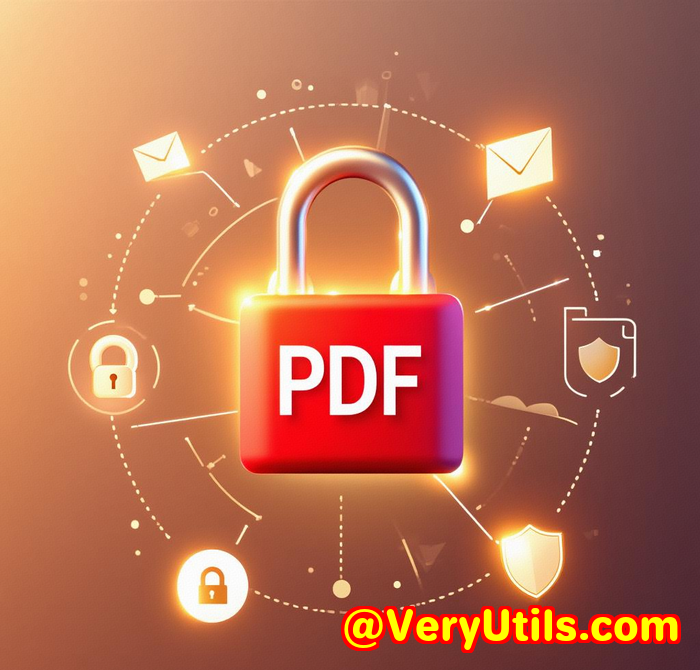
I still remember the sinking feeling when I realised one of the PDFs had been forwarded to someone outside the team.
No password. No watermark. No clue where it went next.
I knew I needed something better. Passwords weren't cutting it. PDF permissions? A joke. I wanted something ironclad. Something that didn't rely on people doing the right thing because let's be honest, that's rarely enough when money's on the table.
That's when I stumbled across VeryPDF Cloud DRM Protector.
The solution that finally gave me peace of mind
VeryPDF's Cloud DRM Protector wasn't just another PDF locker tool. It's not a gimmick. It's serious tech.
This tool is built to shut down document theft, dead in its tracks.
It uses government-grade encryption, hardware-bound licensing, automatic expiry, and revoke-anytime controls to make sure your documents can't be misused even after they've been sent.
Whether you're in law, finance, education, publishing, or consulting if you're handling valuable content in PDF form, this tool was made for you.
I use it as part of my daily workflow now. Here's why.
Key features I use every single day
1. Lock files to specific users and devices
This is hands down my favourite feature.
I can send a PDF to John's laptop in London and know for a fact it won't work on Sarah's tablet in Singapore.
I don't have to trust anyone the tech handles it.
That PDF is device-bound. No password sharing. No copying it to a USB stick.
No playing detective after something leaks.
You just toggle the setting to bind the PDF to a specific user or device, and that's it.
Game-changer.
2. Set auto-expiry like a ticking time bomb
Sometimes I need to give someone access to a document, but just for a short window.
Maybe a contractor needs to see a contract draft.
Or a client needs to approve a design proposal.
With VeryPDF Cloud DRM Protector, I can:
-
Let the document expire on a fixed date (e.g. "7 days from now")
-
Expire it after X views or X prints
-
Or even self-destruct it after first use
It's like sending a PDF on a mission: this file will self-destruct in 5 views.
I don't have to chase people down or remember to revoke access later. It just expires.
3. Revoke access instantly
This one saved me a couple of weeks ago.
I sent a project brief to a new freelancer. Two days later, I found out they were no longer on the job.
I logged into the Cloud DRM dashboard, hit "revoke", and boom access gone.
Didn't matter if they downloaded the file already.
Didn't matter if they forwarded it.
Access was pulled remotely and irreversibly.
You can:
-
Revoke one user
-
Revoke access to one document across all users
-
Or wipe access to everything, all at once
If you've ever had to "unsend" a file and wished for a magic button this is it.
4. Watermarking that actually means something
Forget adding your logo in the corner. That doesn't stop leaks.
What does? Putting the user's email, name, timestamp, and company name right on the document.
VeryPDF does this automatically with dynamic watermarks.
Every PDF is watermarked in real-time based on who's opening it.
So if someone screenshots it or prints it, their info is splattered all over the page.
No one wants to be the person caught leaking something with their name all over it.
I've noticed a serious drop in casual forwarding just from this alone.
5. Block copy-paste, editing, screenshots, and even screen sharing
Most tools say they block copying. But open the file in a different viewer and poof there's the content.
Not with this one.
It blocks:
-
Copy-paste and text selection
-
PDF editors like Adobe Acrobat
-
Virtual printers (no "Save as PDF" trick)
-
Screen grabs, screen recording apps, and even Zoom screen sharing
It's not relying on PDF permissions. It's using system-level hooks and viewer control to enforce it.
That means no "creative workarounds". No sneaky exports. Just total lockdown.
Who needs this?
Let's be blunt. If your business relies on keeping documents confidential, this is for you.
You'll benefit massively if you're:
-
A law firm sharing case documents with clients
-
A consultancy sharing proposals, reports, or strategy docs
-
A publisher protecting eBooks or paid content
-
An educator distributing paid courses or PDFs
-
A startup protecting investor decks or prototypes
In short: if your PDFs hold value don't send them naked.
Compared to other tools?
Before VeryPDF, I tried password protection and tools like Adobe's DRM and even some VPN-based sharing portals.
Problems?
-
Passwords are easy to forward.
-
People print to PDF and re-save.
-
Cloud portals are clunky and hard to manage at scale.
-
No revocation once it's sent.
VeryPDF Cloud DRM Protector solves all of that in one tool.
No user training needed. No setup headaches.
It's plug-and-play, and it just works.
Why I trust VeryPDF
VeryPDF isn't new to the game.
They've been building rock-solid document security tools for decades across Windows, Linux, iOS, macOS, Android, the works.
And if you need something custom-built, they'll build it.
Seriously. Whether it's a browser-based PDF viewer with custom branding, an API-driven DRM system for your app, or a private licensing server for your organisation they can do it all.
This tool fixed my data security headache
To sum it up:
-
No more wondering who's seen what
-
No more chasing NDAs that mean nothing
-
No more leaks, forwards, or unauthorised use
If you're handling sensitive PDFs and you're still relying on passwords or trust, you're leaving the door wide open.
I'd highly recommend VeryPDF Cloud DRM Protector to anyone who values their content and wants full control over who sees it, how, and for how long.
Start your free trial now and lock down your documents the right way:
Custom PDF DRM development? VeryPDF has you covered
Need something more specific?
VeryPDF offers custom development services to tailor security tools for your exact workflow.
Whether it's for:
-
PDF and print job interception
-
Barcode recognition
-
OCR and layout analysis
-
Font rendering engines
-
Secure document viewers
-
API integrations
-
Cloud-based e-learning distribution
-
Virtual printers with DRM
they've done it before, and they'll do it for you.
They support all major platforms Windows, Linux, iOS, Android, macOS and can integrate in any language from C++, C#, .NET, Java, Python, to PHP.
Want to talk about your idea?
Reach out here: http://support.verypdf.com/
FAQs
What happens if a protected PDF is forwarded to someone else?
It won't open. Each PDF is bound to specific users/devices. Forwarding breaks the chain of trust.
Can I stop users from printing entirely?
Yes. You can block printing completely or limit it to a set number of times even control the print quality.
Can I apply expiry rules after sending the file?
Absolutely. You can change expiry, revoke access, or add new controls even after the file is delivered.
Does this work for large-scale document distribution?
Yes the tool supports mass licensing, dynamic watermarking for multiple users, and real-time tracking of file use.
Is there a way to track who opened or printed a file?
Yes you get full logs of document opens, views, prints, devices used, and even the OS.
Keywords / Tags:
PDF DRM software
document security for consultants
secure PDF sharing
prevent PDF forwarding
VeryPDF Cloud DRM Protector