How to Use VeryPDF Screenshot API to Automate Capture and Archive of News Websites for Research Purposes
Every morning, I found myself drowning in a sea of tabs, juggling dozens of news websites to gather updates for my research projects. The tedious part? Manually capturing snapshots of articles before they changed or disappeared. If you've ever tried archiving dynamic web content for ongoing analysis, you'll know the struggle it's time-consuming, error-prone, and often feels like chasing a moving target.
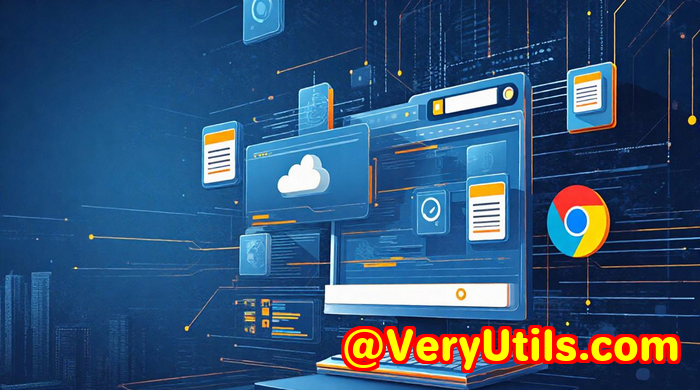
That's where the VeryPDF Website Screenshot API for Developers came in, changing the game entirely for me. Whether you're a researcher tracking news trends or a developer needing reliable website snapshots for your projects, this API is a solid, hassle-free tool to automate capturing and archiving websites at scale.
Why I Needed a Reliable Website Screenshot Tool
For research, archiving web content is crucial. News websites constantly update, delete, or rearrange stories, making it tough to keep a record of what was originally published. I needed:
-
Consistent snapshots that capture entire pages, not just the visible screen.
-
Automation so I wouldn't have to spend hours manually saving screenshots.
-
High-quality images in formats I could easily store, share, and analyse.
-
A solution that could scale up when the volume of snapshots jumped unexpectedly.
Many free or open-source screenshot tools fell short they lacked stability, were hard to automate, or didn't handle modern web elements well (think lazy loading or embedded videos). So I dug deeper and found VeryPDF's Screenshot API.
What is VeryPDF Website Screenshot API?
Simply put, it's an API that lets you programmatically capture screenshots of any website in seconds, using the power of Google Chrome and AWS Lambda behind the scenes.
Designed for developers but friendly enough for anyone familiar with APIs, it's perfect if you want:
-
Full-page screenshots (not just what's visible on your screen).
-
Control over viewport size to mimic mobile or desktop browsers.
-
Output in popular formats like PNG, JPG, WebP, and PDF.
-
Scalability to handle thousands or even millions of screenshots monthly.
How I Used VeryPDF Screenshot API in Real Life
Once I signed up (which took less than a minute), I plugged the API into my research workflow. Here's what really stood out:
1. Full-page Capture with Ease
Capturing a whole news article, from headline to footer, is tricky many tools only grab what's visible. VeryPDF's API handled full-page screenshots like a champ, even on sites with lazy loading or dynamic content. For example, I set the API to capture a full-page screenshot of a breaking news story, scrolling through the page automatically and snapping the entire thing in crisp detail.
2. Multiple Output Formats
Depending on what I needed, I switched between PNG for easy viewing and PDF for archiving. The API also supports WebP, which saved storage space without losing quality. One time, I had to share screenshots with colleagues who prefer PDFs for annotation a quick parameter change and the API delivered exactly that.
3. Scalability and Speed
When a sudden spike in research needs hit tracking a fast-moving news event across 20+ sites the API scaled effortlessly. I queued hundreds of URLs, and the service handled it without breaking a sweat. Contrast that with my old approach of manually saving screenshots, which would have taken days.
How Does VeryPDF Screenshot API Compare to Other Tools?
-
Open-source screenshot tools: Usually require complicated setup and lack reliability on complex modern websites.
-
Browser extensions: Great for one-offs but impossible to scale or automate.
-
DIY scripts (using Selenium, Puppeteer): Powerful but demand time and technical skills to maintain and host.
VeryPDF's Screenshot API takes all that heavy lifting off your plate. No managing infrastructure, no wrestling with browser updates or quirks, and no worrying about scale it's all baked into the service.
Key Features That Make This API Stand Out
-
Automatic detection of fully loaded pages so screenshots capture the right moment, avoiding half-loaded images.
-
Block ads and hide cookie banners, which cleans up the screenshots and removes distractions.
-
Mobile screenshot capability to mimic various device screens.
-
Secure HTTPS endpoints ensuring data privacy.
-
Integration with AWS S3 for automatic storage.
Who Benefits Most from This Tool?
-
Researchers and journalists who need to archive news websites for later review.
-
SEO specialists and marketers capturing snapshots of competitor sites.
-
Developers and QA engineers who want to verify web layouts across browsers and devices.
-
Legal teams needing evidence of web content at specific times.
-
Content managers tracking changes on multiple web properties.
If your work requires consistent, accurate snapshots of websites especially dynamic or frequently changing pages this API will save you serious time and headaches.
My Recommendation
After months of daily use, I can confidently say the VeryPDF Website Screenshot API is one of the smoothest, most reliable ways to automate capturing and archiving websites. It saved me hours each week, ensured I never missed capturing vital news updates, and gave me the flexibility to output images exactly how I needed.
If you deal with large volumes of web screenshots or want to automate capturing for research, testing, or archiving, I'd highly recommend giving it a try.
Click here to try it out for yourself: https://www.verypdf.com/online/webpage-to-pdf-converter-cloud-api/
Start your free trial now and watch your productivity soar.
VeryPDF Custom Development Services
If your project needs something a bit more tailored, VeryPDF offers extensive custom development services. Whether you're working with Linux, macOS, Windows, or cloud servers, their expertise spans numerous technologies, including Python, PHP, C/C++, Windows API, JavaScript, and more.
They also build specialized tools such as:
-
Windows Virtual Printer Drivers for creating PDFs, EMF, images.
-
Solutions for intercepting and saving print jobs.
-
Advanced OCR and layout analysis for scanned PDFs and TIFFs.
-
Barcode recognition and generation.
-
Custom API integrations and document form generators.
Whatever your document or screenshot challenges, VeryPDF can help create a custom solution that fits your exact requirements.
For project inquiries, check out their support center here: http://support.verypdf.com/
FAQs
Q1: Can I capture screenshots of pages behind login forms using this API?
A1: The API primarily captures public pages. For authenticated pages, you'd need to handle session cookies or tokens in your requests. Contact VeryPDF support for custom solutions.
Q2: What's the maximum number of screenshots I can take per month?
A2: Plans vary, including custom enterprise options that support millions of screenshots monthly.
Q3: Does the API support capturing mobile device views?
A3: Yes, you can specify viewport dimensions to mimic various mobile devices.
Q4: Can I block ads or cookie banners in the screenshots?
A4: Yes, the API has parameters to block ads and hide cookie notices for cleaner images.
Q5: Is there a free trial available?
A5: Absolutely! You get 100 free screenshots with no credit card required to test the service.
Tags / Keywords
-
Website Screenshot API
-
Automate web capture
-
News website archiving
-
VeryPDF Screenshot API
-
Programmatic website screenshots
If you've ever faced the headache of manually capturing and archiving web pages, the VeryPDF Website Screenshot API might just be your new best friend. It's a straightforward, powerful tool that handles the tough bits for you leaving you free to focus on what really matters.