How to Use VeryPDF Screenshot API to Capture Screenshots with Custom Viewport Sizes and Device Pixel Ratios
Ever found yourself stuck trying to capture a perfect screenshot of a website for a project or client?
Maybe you've battled with browser quirks, inconsistent image quality, or struggled to automate the process for dozenseven hundredsof pages.
I've been there.
The frustration of blurry, incomplete, or just plain wrong screenshots is real, especially when you need precise control over viewport size or device pixel ratio.
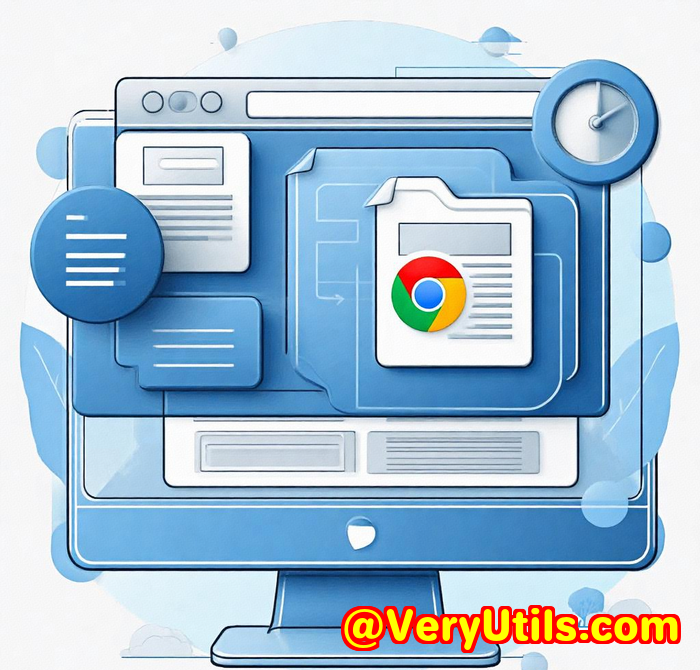
That's why when I discovered VeryPDF Website Screenshot API for Developers, it felt like a game changer.
This tool made capturing screenshots programmatically not only possible but straightforward, fast, and flexible.
Why I Needed a Better Screenshot Solution
I work with web projects where I need to generate website previews automaticallysometimes thousands a month.
My early attempts involved open-source libraries and browser extensions. They worked... but barely.
Issues I ran into included:
-
Screenshots cutting off content or missing lazy-loaded elements
-
Poor image quality, especially on high-DPI (Retina) displays
-
Difficulty in setting exact viewport sizes and device pixel ratios
-
Lack of scalable infrastructure for heavy workloads
-
Complicated, inconsistent APIs with spotty documentation
I needed something built for developers, designed to scale, and capable of capturing pixel-perfect screenshots every time.
Discovering VeryPDF Website Screenshot API
A quick Google search led me to VeryPDF's Screenshot API.
This is an API service that lets you capture website screenshots programmatically, with a ton of flexibility around formats, sizes, and device simulations.
You can get images in PNG, JPG, WebP, even PDFs.
The API is built on up-to-date Google Chrome instances running in the cloud, which means it supports all modern web features like HTML5 videos, web fonts, lazy loading, and even single-page applications.
And it runs on AWS Lambda, so scalability and speed are built-in.
Core Features That Stood Out to Me
-
Custom Viewport Sizes & Device Pixel Ratios
The ability to specify exact viewport widths and heights, alongside device pixel ratios (like @2x or @3x for Retina screens), means your screenshots look exactly how you want them tono guesswork.
-
Full-Page and Mobile Screenshots
Whether I want the entire scrollable page or just the mobile viewport, the API handles it effortlessly. This is huge for responsive testing and client previews.
-
Multiple Output Formats
Depending on the use case, I can get screenshots as PNG, JPG, WebP, or even PDF. This flexibility means I'm not stuck converting files afterward, saving time and reducing complexity.
-
Automatic Timing for Screenshot Capture
The API detects when a page is fully loaded, including all asynchronous content. No more screenshots missing elements because they were taken too early.
-
Secure and Scalable
With HTTPS endpoints and the ability to handle millions of screenshots per month, VeryPDF's API scales with my business, no headaches.
How I Use VeryPDF Screenshot API in Real Life
Here's how I've applied the tool in a few scenarios:
-
Client Website Previews:
Instead of manually browsing and screenshotting hundreds of client pages, I integrated the API into a dashboard that pulls URLs and generates up-to-date screenshots nightly. I specify viewport widths of 320px, 768px, and 1440px to cover mobile, tablet, and desktop views, all at @2x for crispness.
-
Automated QA for Web Projects:
Using the API, I capture screenshots before and after code changes to visually compare page rendering across updates. This catches layout shifts and broken elements quickly.
-
Marketing Collateral:
I generate high-quality images for social media posts and newsletters directly from live pages, ensuring the visuals are always current and on-brand.
What Makes VeryPDF Screenshot API Different from Others?
I've tried several other tools and APIs, but VeryPDF stands out because:
-
Documentation & Ease of Use:
The API is straightforward to integrate, with clear examples and quick sign-up. Within minutes, I had my first screenshot running.
-
Modern Chrome Rendering:
Unlike some tools that use outdated browser engines, this API runs the latest Chrome versions. This guarantees compatibility with the latest CSS and JavaScript features.
-
Handling Complex Web Pages:
Many APIs struggle with single-page applications or pages with videos and web fonts, but VeryPDF's API nails these consistently.
-
Scalability & Reliability:
Built on AWS Lambda, it easily handles surges in demand without slowing down or failingcritical when automating large batches.
Final Thoughts: Why I'd Recommend VeryPDF Screenshot API
If you're a developer, QA engineer, or marketer who needs reliable, high-quality website screenshots, this tool is worth trying.
It tackles real-world problems like:
-
Getting pixel-perfect images with custom viewport and device pixel ratio settings
-
Automating large scale screenshot capture without infrastructure headaches
-
Supporting modern web features and complex page types
Personally, it saved me hours each week and boosted the quality of my automated reports and presentations.
If you want to cut out the frustration and get right to results, start your free trial now and see how easy it is to integrate:
https://www.verypdf.com/online/webpage-to-pdf-converter-cloud-api/
VeryPDF Custom Development Services
VeryPDF doesn't just stop at APIsthey offer custom development to fit unique technical needs.
Whether you need tools for Linux, macOS, Windows, or cloud servers, their team can create solutions tailored to your workflow.
Services include development with Python, PHP, C/C++, Windows API, Linux, macOS, iOS, Android, JavaScript, C#, .NET, and HTML5.
They specialise in:
-
Windows Virtual Printer Drivers for PDF, EMF, and image outputs
-
Printer job capture and monitoring across all Windows printers
-
Hook layers for file access and Windows API monitoring
-
Document analysis and processing (PDF, PCL, Postscript, Office formats)
-
Barcode recognition and generation, OCR for scanned PDFs and TIFFs
-
Report and document form generators
-
Image and document management tools
-
Cloud-based document conversion, viewing, and digital signature solutions
-
PDF security, DRM, TrueType fonts, and printing technologies
If you have complex or custom requirements, reach out through their support center: http://support.verypdf.com/
Frequently Asked Questions (FAQs)
Q1: Can I specify the viewport size when capturing a screenshot?
Yes, VeryPDF Screenshot API allows you to set custom viewport widths and heights, perfect for testing responsive layouts.
Q2: Does the API support high-DPI or Retina displays?
Absolutely. You can specify device pixel ratios like @2x or @3x to get crisp, HD-quality images.
Q3: What image formats are supported?
You can get screenshots as PNG, JPG, WebP, or even PDFs, depending on your needs.
Q4: How does the API handle pages with dynamic content like videos or lazy loading?
It waits for pages to fully load, including asynchronous content, so your screenshots capture everything correctly.
Q5: Is there a free trial available?
Yes, you can start with 100 free screenshots with no credit card required to test the service.
Tags/Keywords
-
VeryPDF Screenshot API
-
Website screenshot automation
-
Custom viewport screenshot
-
Device pixel ratio screenshots
-
Scalable screenshot API
-
Website preview automation
If you're juggling the challenge of automated, high-quality website screenshots, the VeryPDF Website Screenshot API is definitely a tool to have in your corner.
It's fast, flexible, and built for developers who need more than just basic screen grabs.
Give it a go and see how much smoother your workflow becomes.