How VeryPDF Screenshot API Supports Large-Scale Screenshot Automation Without Sacrificing Quality or Speed
If you've ever had to manually capture hundredsor even thousandsof website screenshots for your project, you know the headache it can bring. Sitting there clicking, waiting for pages to load, worrying that the screenshots won't look right, or the file format won't be what you need. I've been there, juggling clients' demands for high-quality images, all while trying to keep things running smoothly and fast. It's a real challenge when you want top-notch visuals but also need to crank out screenshots at scale.
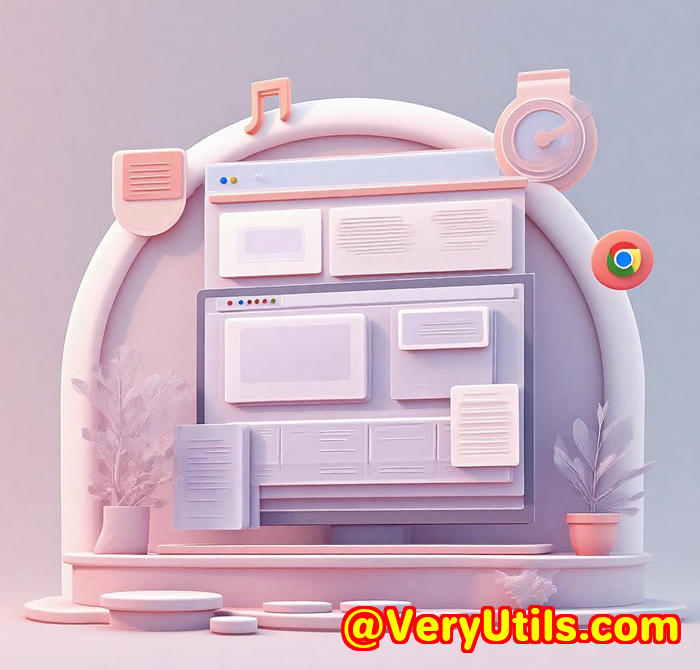
That's exactly why I turned to the VeryPDF Website Screenshot API for Developers. This tool completely changed the game for me when it came to large-scale screenshot automationit nails both quality and speed without compromise.
Let me walk you through how this API works, why it's a lifesaver, and how it's helped me save hours every week while keeping image quality razor-sharp.
Discovering a Tool That Just Works
I first stumbled upon the VeryPDF Screenshot API while hunting for a reliable way to automate capturing web page screenshots for a client's massive content audit. The usual suspects? They either crashed under volume, produced low-res images, or just couldn't handle modern website features like lazy loading and dynamic content.
VeryPDF's API promised something different: a scalable, developer-friendly service built on up-to-date Chrome instances running on AWS Lambda. What does that mean for me? Pixel-perfect screenshots, even for complex sites, and the ability to process over a million screenshots a month without hiccups.
This API is designed for developers, marketers, QA teams, and businesses that need fast, consistent, high-quality website snapshotswhether you're working on e-commerce, SEO audits, competitive analysis, or even archiving.
Key Features That Made a Difference
I dove in and started experimenting with some of the standout features that really set VeryPDF's Screenshot API apart.
1. Full-Page and Responsive Screenshots
It's not just about grabbing the visible part of a page. The API lets you capture the entire scrollable page, which is critical for audits or visual archives. Plus, you can customise viewport sizes to mimic mobile or tablet views easily. I tested this on a few single-page applications with parallax scrolling and heavy lazy loadingno sweat. The screenshots came out clean and crisp every time.
2. Multiple Output Formats: PNG, JPG, WebP, and PDF
I needed different formats for different projects, and VeryPDF nailed it by offering a variety of outputs from one API call. For instance, PNG for high-quality detailed shots, JPG for smaller file sizes when quality could be compromised a bit, and even PDF for clients who wanted packaged reports. This flexibility saved me from juggling multiple tools or conversions.
3. HD Retina Quality and Chrome Rendering
This was a game changer. The API runs on the latest Chrome versions with support for device pixel ratios @2x and @3x, which means the screenshots look exactly like what you'd see on a retina display. This level of clarity was essential for marketing materials and presentations. Compared to other screenshot tools that often produce blurry or outdated renders, this felt professional and reliable.
4. Scale Without Breaking a Sweat
The promise of handling millions of screenshots monthly is not just marketing fluff. I ramped up testing by automating screenshot generation for a large client with over 20,000 product pages. The API handled the load effortlessly, no timeouts, no crashes. It's hosted on AWS Lambda, which means the backend scales dynamicallysomething I couldn't find in many alternatives.
5. Smart Features Like Automatic Capture Timing and Ad Blocking
One detail I appreciated was how the API waits for the page to fully load before snapping the screenshot. No more half-rendered pages or missing elements. Also, I could block annoying ads or hide cookie banners programmatically, which cleaned up the screenshots without manual intervention.
My Personal Experience: More Time, Less Hassle
Before this, I spent hours manually capturing and editing screenshots or wrestling with flaky open-source tools. After integrating VeryPDF's API:
-
I saved an average of 10+ hours a week. Automation took over the tedious grunt work.
-
The screenshots came out consistently perfect, cutting down client revisions and complaints.
-
The API's flexibility let me tailor outputs to client needs on the fly, no extra tools required.
-
The simple, well-documented API meant I didn't waste time fighting the tech or reading pages of docs.
Compared to tools like Puppeteer or Selenium-based solutions I'd tried before, this was plug-and-play with reliable uptime and fewer maintenance headaches.
Why Choose VeryPDF Screenshot API Over Others?
Other screenshot tools I've used had limitations:
-
Open-source options require complex setup and constant updates.
-
Browser extensions don't scale beyond manual use.
-
Basic online tools often miss dynamic content or can't handle high volume.
-
Many services either sacrifice quality for speed or vice versa.
VeryPDF strikes the right balance. The combination of Google Chrome's rendering engine with AWS Lambda's scalable infrastructure means you get both pixel-perfect images and enterprise-level reliability.
Wrapping It Up: My Recommendation
If you need to automate screenshots for your website audits, marketing campaigns, or competitive analysis without losing quality or slowing down, this API is hands-down one of the best tools I've used.
It handles everything from tricky dynamic web pages to high-volume workflows smoothly.
I'd highly recommend the VeryPDF Website Screenshot API for Developers to anyone juggling large batches of website images or wanting to upgrade their screenshot game.
Give it a shot and see how much time it can save you.
Click here to try it out for yourself: https://www.verypdf.com/online/webpage-to-pdf-converter-cloud-api/
Start your free trial now and watch your productivity soar.
Custom Development Services by VeryPDF
VeryPDF isn't just about off-the-shelf toolsthey also offer custom development services to tailor PDF and screenshot solutions exactly to your needs.
Whether your projects run on Linux, macOS, Windows, or in complex server environments, their expert team can develop utilities using Python, PHP, C/C++, Windows API, JavaScript, .NET, and more.
They specialise in creating Windows Virtual Printer Drivers for generating PDFs and images, capturing printer jobs, monitoring system APIs, and analysing document formats like PDF, PCL, PRN, and EPS.
Their expertise extends to barcode recognition, OCR, report generators, digital signatures, PDF security, and cloud-based document management.
If your technical needs are unique or you want to integrate VeryPDF's capabilities deeply into your workflow, reach out via their support centre at http://support.verypdf.com/ to discuss a custom solution.
Frequently Asked Questions
Q1: How quickly can I start using VeryPDF Screenshot API?
A: You can sign up and get your first screenshot in under 60 seconds. The API is simple and well-documented, perfect for quick integration.
Q2: Can I capture full-page screenshots including dynamic content?
A: Yes, the API handles lazy loading, parallax scrolling, videos, and single-page apps to ensure complete page capture.
Q3: What output formats are supported?
A: PNG, JPG, WebP, and PDF are all supported, giving you flexible options depending on your needs.
Q4: How scalable is the service?
A: It's built on AWS Lambda and can handle over a million screenshots per month, scaling automatically to your workload.
Q5: Is my data secure when using this API?
A: Absolutely. All endpoints are secured with HTTPS, and privacy is taken seriously.
Tags / Keywords
-
Large scale screenshot automation
-
Website screenshot API
-
Automated website capture
-
High quality web screenshots
-
Scalable screenshot service
If you're tired of the grind and want to automate website screenshots reliably, give VeryPDF Screenshot API a spin. It's saved me time, kept clients happy, and made screenshot automation painless.