How to Delete Parts of an Image While Keeping the Rest Perfect Using Free AI Tools
Every time I've snapped what I thought was the perfect photoonly to realise a random passerby or an annoying watermark ruined itI'd get that sinking feeling. You know the one: the photo looks great, except for that one unwanted object messing up the whole vibe. Editing these photos used to mean hours fiddling with complex software or settling for less-than-perfect fixes. But recently, I stumbled on something that changed the game completely: VeryUtils Free Online AI Photo Object Remover.
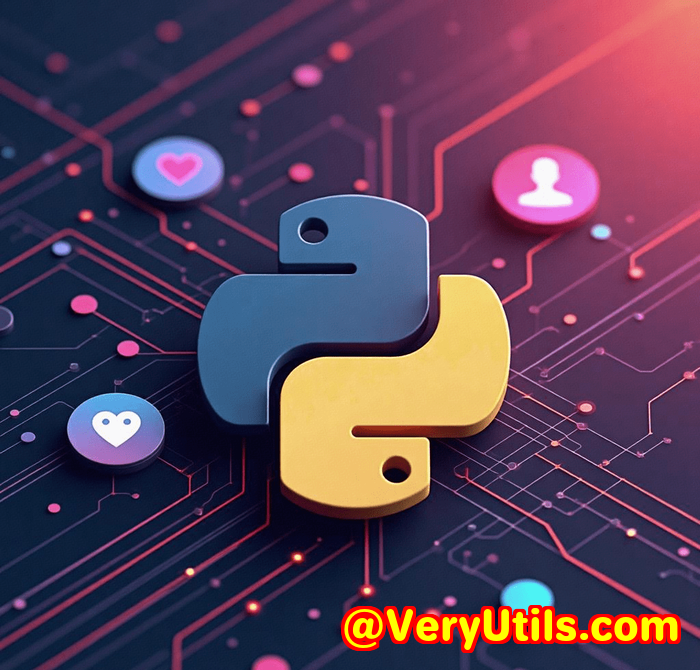
If you're like me, juggling photos that need a bit of cleaning up but without spending hours mastering Photoshop or buying pricey editing tools, this is for you. VeryUtils' tool is a neat little AI-powered wizard that erases unwanted parts of your images people, watermarks, text, blemishes and fills the gaps so flawlessly you'd think the objects were never there.
Here's how I went from frustration to frustration-free photo edits with this free tool and why it's worth a spot in your digital toolbox.
Discovering the VeryUtils Free Online AI Photo Object Remover
I found out about this tool during a project where I had to clean up a bunch of old scanned photos and event pictures. The old software I had used before was clunky, slow, and often left ghost images where objects had been removed. Then I tried VeryUtils' Photo Object Remover and, honestly, it blew me away.
This tool uses AI to "inpaint" images meaning it looks at the pixels around an object and intelligently fills in the space once you remove the unwanted part. It's not just a clone stamp tool; it reconstructs the background seamlessly, saving me tons of time and hassle.
What's great is that you don't need to be a photo editing expert. It's made for anyone who wants quick, clean edits without complex steps. Bloggers, travellers, social media lovers, even professionals needing fast retouching will find it handy.
Core Features That Made My Life Easier
1. Simple Object Removal in Three Steps
The workflow couldn't be easier:
-
Upload your image (PNG, JPG, any size)
-
Highlight the object or area you want to remove with an adjustable brush
-
Let the AI do its magic, then save your clean photo
This took me less than a minute per image, which is insane compared to manual editing.
2. Repairing Old Photos
I had a bunch of family photos that had seen better days scratches, tears, weird spots all over. Normally, fixing these would mean painstaking work in Photoshop. Using this tool, I simply marked the damaged parts, and the AI filled in the gaps almost perfectly. It felt like giving my memories a fresh coat of paint with zero stress.
3. Facial and Skin Retouching
We all want that little confidence boost in photos. I used the tool to erase blemishes and wrinkles on some profile pictures quickly. The results were natural no weird blurring or overdone filters, just a smooth, clean look.
Why This Beats Other Tools Out There
I've tried free clone stamp tools and basic editors before, but the biggest issue was unnatural backgrounds after removing objects. They often left smudges, repetitive textures, or weird patches that ruined the photo.
VeryUtils' AI approach goes beyond copying pixels; it reconstructs missing parts based on context, making it look like nothing was ever there.
Plus, it's free and online no downloads or steep learning curve.
Here's a quick comparison:
| Feature | VeryUtils Photo Object Remover | Traditional Clone Stamp Tools | Paid Editors (Photoshop) |
|---|---|---|---|
| Ease of Use | Very easy, 3 steps | Moderate complexity | High learning curve |
| AI-Powered Background Reconstruction | Yes | No | Partial (with skill) |
| Price | Free | Free | Expensive |
| Time to Edit | Under 1 minute per photo | Several minutes | Depends on skill |
| Quality of Results | Natural, seamless | Often patchy | Professional-grade |
Real-World Uses That Actually Work
This isn't just about wiping out photobombers. The tool comes in handy in tons of ways:
-
Travel photos: Remove random tourists or distracting background objects for that postcard-perfect shot.
-
Old photo restoration: Clean scratches and spots without messing with the original.
-
Social media: Retouch skin or remove unwanted text and logos from your photos before posting.
-
Professional presentations: Get rid of date stamps, watermarks, or irrelevant elements in client images.
-
Panorama edits: Fill black areas or awkward sections smoothly.
What Stuck With Me About Using Photo Object Remover
The moment that stood out for me was when I removed a cluttered signpost from a cityscape photo. I expected some awkward patches but the tool replaced the entire background with textures that matched the surrounding brick wall perfectly. It saved me probably an hour I'd have spent masking and cloning in Photoshop.
Also, the fact that it works offline meant I could edit photos anywhere no need to worry about slow uploads or internet connections.
And the tool's minimal technical barrier means anyone can get professional-quality edits without hunting YouTube tutorials or paying for courses.
Why You Should Try This Tool Today
If you're fed up with spending more time editing photos than actually taking them, or want a quick fix for those frustrating unwanted elements, I'd seriously recommend giving VeryUtils Free Online AI Photo Object Remover a try.
It solves the age-old problem of "How do I remove parts of an image while keeping the rest perfect?" with zero fuss and zero cost.
Whether you're a blogger, a traveller, a photographer, or just someone who wants cleaner images, this tool has your back.
Start your free trial now and see how much time and frustration you can save.
Click here to try it out yourself: https://veryutils.com/photo-object-remover
Custom Development Services by VeryUtils
Beyond this impressive free tool, VeryUtils offers tailored development services for your unique tech challenges.
Whether you need customised PDF processing on Linux, Windows, or macOS, or bespoke tools for barcode recognition, OCR, digital signatures, or printer job capture VeryUtils can build solutions designed exactly for your requirements.
Their expertise spans a huge range of technologies: Python, PHP, C/C++, Windows API, Linux, Mac, iOS, Android, JavaScript, .NET, and more.
They also develop Windows Virtual Printer Drivers and intercept printing jobs in various formats, making enterprise-level document management and conversion a breeze.
If your project demands specialised support or custom-built utilities, reach out to VeryUtils via their support centre at http://support.verypdf.com/ to discuss your needs.
FAQs
Q1: What exactly is inpainting, and how does it work in Photo Object Remover?
Inpainting is an AI-driven process that reconstructs missing parts of an image by analysing the surrounding pixels. Photo Object Remover uses this to seamlessly erase unwanted objects and fill the gaps naturally, unlike traditional clone tools.
Q2: Can I remove people from my photos using this tool?
Absolutely. Just mark the people or objects you want gone, and the AI removes them in seconds, leaving a clean background behind all without expensive software.
Q3: How does the Photo Object Remover handle watermarks or logos?
Simply highlight the watermark or logo you want to remove, and the AI will reconstruct the background for a watermark-free image. Remember, only remove watermarks from images you have rights to use.
Q4: Is technical expertise required to use the Photo Object Remover?
Not at all. The interface is straightforward, designed for anyone from casual users to professionals. Basic image editing skills are enough.
Q5: Does the tool work offline?
Yes, one of its standout features is offline capability, so you can edit your photos without needing an internet connection.
Tags / Keywords
-
Photo object remover
-
Remove unwanted objects from photos
-
Free AI photo editor
-
Repair old photos online
-
AI inpainting tool
I hope this article helps you get a real grip on removing unwanted elements from your images effortlessly. The VeryUtils Free Online AI Photo Object Remover is not just a tool it's like having a magic eraser for your photos that anyone can use. Go ahead, give it a shot, and watch your photos transform.