Professional-Looking Photos Without Photoshop: Remove Logos, Text, and Objects Easily
Every time I scroll through my photo gallery, I stumble upon shots ruined by some pesky watermark, a random stranger's head popping up, or an annoying power line slicing through the perfect skyline. I'm sure you've been there toowishing you could snap your fingers and just erase those unwanted elements. The truth is, I used to spend hours fiddling with complicated software like Photoshop, trying to clone, patch, or blend objects out of my photos. It was frustrating and way too time-consuming.
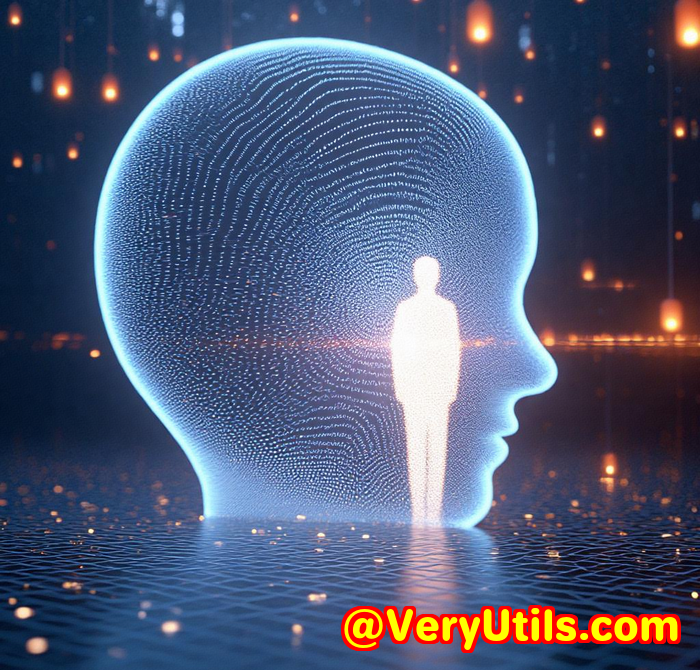
Then, I found the VeryUtils Free Online AI Photo Object Remover, and it genuinely changed the game for me.
Why This Tool Works for Anyone Who Loves Clean Photos
This tool is for anyone who's ever wanted to clean up a photo without diving deep into technical photo editing. Whether you're a casual photographer, a blogger needing watermark-free images, or even someone looking to restore old family photos, this software fits the bill.
What's cool about the VeryUtils Photo Object Remover is that it's powered by smart AI that understands the texture and patterns around the object you want to remove. Instead of manually cloning parts of the background like in Photoshop, this tool instantly fills in the gap using pixels it 'imagines' based on the surrounding image data.
I was sceptical at first. How good could an online tool be without installing hefty software? But after giving it a try, I quickly saw the magic.
Key Features That Make Editing Photos a Breeze
-
Simple Three-Step Process: Upload your image, highlight the unwanted object, and save the clean version. That's literally it.
-
Supports Multiple File Formats: PNG, JPGyou name it. It handles all the usual suspects with no fuss.
-
Works Offline Too: You can download and use it even without internet, which is great for working on sensitive or large photos.
-
Retouch Old Photos: Scratches, tears, or spots? It can fix those effortlessly.
-
Remove Logos, Watermarks, and Text: Perfect for bloggers or content creators who want to repurpose images.
-
Skin Retouching: Remove wrinkles, blemishes, or other skin imperfections easily with the brush tools.
How I Use VeryUtils Photo Object Remover in Real Life
Just last month, I went on a trip and captured some amazing shots of the city skyline. However, power lines were ruining a few of my best photos. Instead of spending hours patching them out manually, I uploaded the pictures to the VeryUtils tool, painted over the wires, and clicked 'remove'. In seconds, the lines were gone like they never existed. The background was filled in so naturally it fooled even me!
Another time, I was scanning old family photographs. They had some obvious scratches and dust spots. The tool made it super easy to select these problem areas and clean them up without affecting the rest of the photo's details. It felt like restoring memories without hiring a professional.
And when it comes to removing watermarks or logos, I've found this tool far less clunky than traditional software. Some apps need you to manually select a background reference, but this AI-powered remover simply guesses and recreates the area for you. The end result looks authentic and sharp.
What Sets VeryUtils Apart From Other Tools
I've tried a handful of photo inpainting apps before, including some free and paid options. Here's why VeryUtils stands out:
-
No steep learning curve: It's straightforward. No need for complex menus or technical know-how.
-
AI-powered accuracy: Unlike simple clone stamps, it reconstructs backgrounds realistically.
-
Fast processing: Your edits happen in seconds, not minutes.
-
Free and Online: No downloads or licenses needed for basic use, which is perfect if you don't want to install heavyweight software.
-
Offline availability: For users worried about privacy or unstable internet, the offline feature is a blessing.
While Photoshop is still king for heavy-duty edits, it's overkill for most quick fixes. The VeryUtils Photo Object Remover fills that gap perfectly. If you just want to get rid of something unwanted and move on, this is your go-to.
When Should You Use This Tool?
-
Removing tourists or strangers from your travel shots.
-
Deleting date stamps or watermarks from images.
-
Repairing old, damaged photos.
-
Eliminating logos or text from images you want to repurpose.
-
Touching up portraits by removing skin blemishes or wrinkles.
-
Erasing distracting objects like power lines, trash, or background clutter.
Honestly, it's great for anyone who values clean, professional-looking photos but doesn't want to spend hours learning editing software.
Wrapping It Up: Why I Recommend VeryUtils Photo Object Remover
The VeryUtils Free Online AI Photo Object Remover saved me so much time and frustration. Its simplicity and AI-powered technology make photo editing accessible and quick, even if you're not a pro. If you deal with photos regularlywhether for blogging, social media, or just personal memoriesthis tool is a game changer.
Give it a go and watch your photos transform in moments.
Try it yourself right now: https://veryutils.com/photo-object-remover and see how easily you can remove unwanted logos, text, or objects from your images.
Custom Development Services by VeryUtils
If you have unique photo or document processing needs, VeryUtils offers tailored development services across a wide range of technologies.
Whether it's PDF processing on Linux, Windows virtual printer drivers, barcode recognition, or document format conversions, their experts can build custom tools to match your project's demands.
Their expertise spans:
-
Programming languages like Python, PHP, C/C++, JavaScript, C#, .NET
-
Platforms including Windows, macOS, Linux, iOS, and Android
-
Technologies such as PDF security, digital signatures, OCR, and document form generation
-
Advanced utilities for capturing printer jobs and monitoring Windows APIs
If you want to automate your workflows or build a niche solution, contact VeryUtils via their support center at http://support.verypdf.com/ to discuss your project requirements.
FAQs
Q1: What is photo inpainting and how does AI improve it?
Inpainting is a technique to fill in missing or unwanted areas in photos. AI enhances this by predicting and recreating the background textures seamlessly, resulting in natural-looking edits.
Q2: Can I remove multiple objects at once using VeryUtils Photo Object Remover?
Yes, you can select multiple unwanted elements before applying the removal, and the AI will handle each area intelligently.
Q3: Is technical knowledge required to use this tool?
Not at all. Its simple brush tool and intuitive interface mean even beginners can achieve great results quickly.
Q4: Does the tool support large image files?
Yes, it supports common formats like PNG and JPG of all dimensions, including high-res photos.
Q5: Are there any restrictions on removing watermarks or logos?
While the tool can remove these elements, ensure you have the rights or permission to edit images, as watermarks often denote copyright protection.
Tags and Keywords
-
Photo object remover
-
Remove logos from photos
-
Online photo editing tool
-
AI photo retouching
-
Remove watermarks free
-
Repair old photos
-
Remove unwanted objects from images
Using the VeryUtils Free Online AI Photo Object Remover made cleaning up my photos faster and easier than I ever imagined. If you're tired of complicated editing software, this tool is your shortcut to professional-quality photos without the hassle.