Eliminate Distracting Objects from Photos Without Photoshop Try This Free AI Tool Now
Every time I've tried capturing the perfect shot, something always seems to ruin it a random tourist popping up, an ugly power line slicing through the sky, or even a pesky watermark stamped right on the corner. If you're like me, spending hours fiddling with Photoshop or complex editing apps just to remove those distractions is a total headache. And honestly, who has time for that?
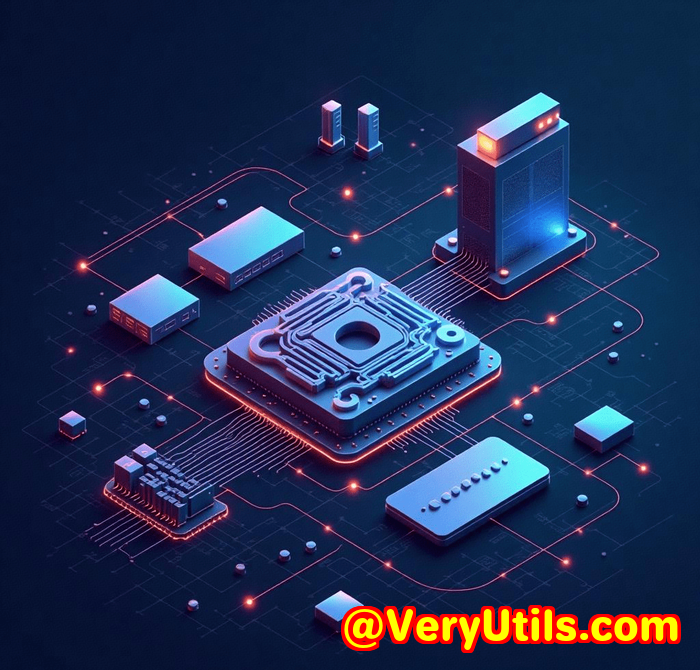
That's when I stumbled on the VeryUtils Free Online AI Photo Object Remover a lifesaver for anyone who wants to clean up their photos fast without the steep learning curve or pricey software. This tool isn't just easy to use; it's free, quick, and surprisingly powerful.
How I Discovered the VeryUtils Photo Object Remover
I was working on a travel blog series and had dozens of photos spoiled by tourists and random signs. My usual go-to was Photoshop, but it felt like overkill for such small fixes and, frankly, it was eating up way too much time. After some digging, I found this AI-powered remover by VeryUtils.
The software promises to erase unwanted objects, people, watermarks, or defects in seconds no complicated cloning tools needed. Being free and web-based, it sounded too good to be true, but I gave it a shot. What followed was a smooth, almost magical editing experience that transformed my photos with minimal effort.
What is the VeryUtils Free Online AI Photo Object Remover?
Simply put, it's an online tool designed to help you remove distracting objects from photos without Photoshop or advanced skills. Whether it's a photobomber, power line, text watermark, or skin blemish, this AI-powered remover fills the gaps perfectly by generating textures from the surrounding image data.
This tool serves photographers, bloggers, social media enthusiasts, and anyone looking to clean up images quickly without diving into complicated software.
Key Features That Made Me a Fan
1. AI-Powered Inpainting Technology
The heart of this tool is its inpainting tech an AI algorithm that smartly reconstructs the background behind the unwanted object. No more painstaking cloning or guessing what goes behind the removed item. You highlight the object, and the AI does the rest.
For example, I removed a large "No Entry" sign from a scenic photo. The AI filled in the background so seamlessly, it looked like the sign was never there.
2. Easy Object Selection Tools
You're not left guessing how to select the object. The tool offers brush and magic wand features that let you easily highlight what you want gone. You can adjust brush sizes, perfect for removing large tourists or tiny watermarks alike.
One time, I removed date stamps and old scratches from scanned photos of my grandparents. It was so intuitive that even without prior editing experience, the process took minutes.
3. Offline Use & Free Access
The online version is free and super accessible no software installs, no subscriptions. Plus, you can use it offline with the downloadable version if you want privacy or don't have constant internet access.
This flexibility makes it perfect for on-the-go edits or batch processing travel photos right from your laptop.
My Personal Experience Saving Hours and Avoiding Frustration
Before discovering this tool, removing unwanted objects was a drag. Photoshop fix tools demand a sharp eye and patience. This AI remover saved me at least 70% of the editing time per photo.
I remember editing a panorama where power lines sliced through the sky. Normally, this would take a lot of manual work and blending. But with VeryUtils, a few brush strokes, and a click later, the lines vanished as if by magic.
The interface is clean and minimal no confusing menus or jargon. It felt like chatting with a helpful assistant who just knew what I wanted.
How Does It Compare to Other Tools?
I've tried free Photoshop alternatives and some clone stamp apps, and none come close to the AI precision of VeryUtils.
-
Traditional clone tools require you to carefully sample and paint over areas, which is time-consuming and often looks patchy.
-
Other inpainting apps often need you to provide a clean background or multiple reference points. VeryUtils' AI guesses intelligently, even with complex backgrounds.
If you're after speed and quality without a steep learning curve, this tool wins hands down.
When Should You Use the VeryUtils Photo Object Remover?
This tool is perfect in many scenarios:
-
Travel photos ruined by tourists or signs
-
Old scanned photos needing scratch and stain removal
-
Portraits where you want to remove blemishes or wrinkles
-
Product photos to erase logos, watermarks, or distracting elements
-
Panoramas with unwanted wires, poles, or dark spots
No matter the photo or technical skill, this tool handles it with ease.
Why I'd Recommend This to Anyone Working with Photos
If you're tired of wasting hours on complicated software or just want a straightforward way to fix photos, I'd highly recommend giving the VeryUtils Free Online AI Photo Object Remover a try.
It's fast, effective, and truly user-friendly perfect for bloggers, photographers, and casual users alike.
Try it for yourself here: https://veryutils.com/photo-object-remover and see how it transforms your photos.
Custom Development Services by VeryUtils
Beyond this handy photo remover, VeryUtils offers custom development solutions tailored to your unique technical needs.
Whether you need specialised PDF processing tools, document format analysis, or custom utilities for Windows, macOS, Linux, or mobile platforms, VeryUtils can build it.
Their expertise includes:
-
Developing utilities in Python, PHP, C/C++, Windows API, JavaScript, C#, .NET, HTML5
-
Creating Windows Virtual Printer Drivers and tools for capturing and monitoring print jobs
-
Document format processing: PDF, PCL, PRN, Postscript, EPS, Office documents
-
Technologies for barcode recognition, OCR, layout analysis, and digital signatures
-
Cloud-based solutions for document conversion and security
If you have a complex project or need a tailored solution, reach out via their support center at http://support.verypdf.com/ and discuss your requirements.
FAQs
Q: What is inpainting and how does it work?
A: Inpainting uses AI to fill in parts of an image after unwanted objects are removed, using surrounding pixels to create a seamless look.
Q: Can I remove people from photos easily?
A: Yes, just highlight the person and let the AI handle the background reconstruction. It's free and fast.
Q: How do I remove watermarks or logos?
A: Select the watermark area with the brush tool, and the AI erases it while filling in the background naturally.
Q: Is this tool suitable for beginners?
A: Absolutely. It's designed for users with minimal technical skillsno complex settings or tutorials needed.
Q: Can I use the tool offline?
A: Yes, you can download an offline version for privacy or when internet access isn't available.
Tags / Keywords
-
Photo Object Remover
-
Remove unwanted objects from photos
-
Free AI photo editing tool
-
How to remove tourists from travel photos
-
Remove watermarks and date stamps from images
Using the VeryUtils Free Online AI Photo Object Remover has made my photo editing far more enjoyable and efficient. It's the perfect tool to eliminate distracting objects from photos without Photoshop or expensive software. Give it a go, and watch your images come to life, free of clutter and distractions.