Batch Protect Dozens of PDFs at Once with On-Premise DRM Tools for Large Enterprises
Every Monday morning, I used to dread the chaos of securing dozens of PDFs containing sensitive contracts, training materials, and reports. Sharing files across teams and partners felt like a security nightmareone wrong click and confidential documents could end up in the wrong hands. I needed a solution that wasn't just a band-aid but something that would give me real control over who accesses what, when, and how.
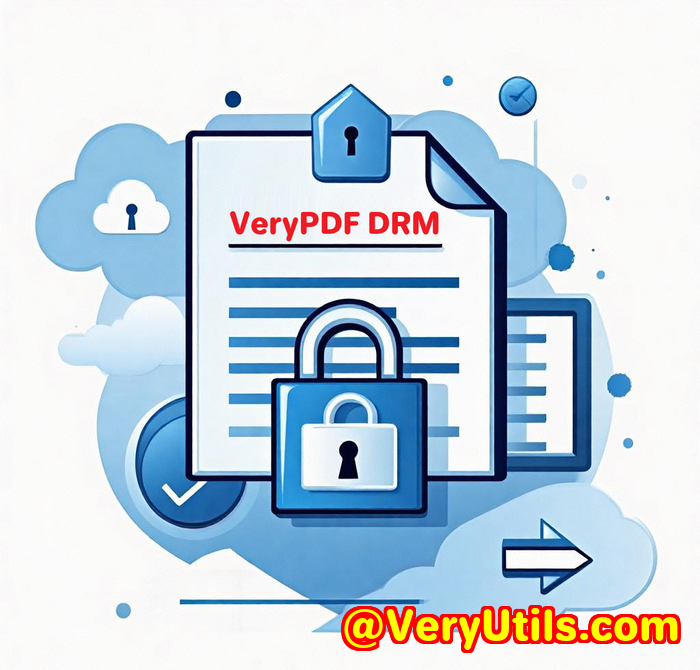
That's when I discovered VeryPDF Document Security and DRM Copy Protection, the self-hosted solution designed specifically for large enterprises that want to batch protect PDFs on their own servers. Unlike cloud-based DRM services, this tool puts the power fully in your handsno more relying on third parties or worrying about documents leaking through insecure channels.
Why This DRM Solution Fits Large Enterprises Perfectly
VeryPDF's DRM software is built for businesses, educators, and content creators who deal with confidential or revenue-generating documents. The self-hosted aspect means you deploy the system on your own infrastructure, giving you full control over document security, user permissions, and policy enforcement.
From my experience, here are the features that really stood out:
-
Batch Protection & Access Controls: You can protect dozens of PDFs at once with custom permissionsthink device locking, expiration dates, and watermarking. For example, I secured an entire training course library with different expiry dates per user, ensuring no one could misuse or share the content beyond its intended lifespan.
-
Dynamic Watermarks & Print Control: Each document can have watermarks that display user info, which is a huge deterrent against illegal redistribution. On top of that, you can completely disable printing or limit print quality. I remember running a pilot where the printing was restricted to low-res versions, making unauthorized copies less useful.
-
Offline Protection & Revocation: Even if users download files for offline use, the DRM controls stay intact. And if you ever need to revoke access, you can do it instantlyeven after distribution. This was a lifesaver when a contract accidentally ended up with a former employee; I revoked their access before any damage was done.
How VeryPDF Compares to Other DRM Tools
Most PDF security solutions rely on passwords or plugins that users can bypass or remove with a bit of technical know-how. I've tried several tools in the past that promised "secure" PDFs, but the restrictions could be cracked, and tracking was either non-existent or overly complicated.
VeryPDF takes a different approach:
-
No insecure passwords or pluginseverything runs on a secure PDF viewer that the company controls, preventing circumvention.
-
Encryption keys and license management are handled seamlessly behind the scenes, so there's no headache managing complex setups.
-
Device and location locking helps enforce policies strictly, making it nearly impossible to share PDFs outside authorised devices or regions.
-
It even blocks screen capture tools, Zoom recording, and screenshots, which is unheard of in many other DRM solutions.
These capabilities make VeryPDF a no-brainer if your business depends on airtight document security without sacrificing user convenience.
Who Should Seriously Consider This?
If you're a large enterprise with a ton of sensitive PDF filesbe it legal teams dealing with contracts, training departments managing courses, publishers protecting ebooks, or any organisation handling confidential reportsthis tool will save you heaps of time and stress.
The flexibility of on-premise hosting also means you're not locked into cloud subscriptions or worrying about compliance with industry regulations that restrict data movement.
Wrapping Up
VeryPDF Document Security and DRM Copy Protection solved a problem I faced daily: how to batch protect dozens of PDFs at once without losing control or compromising security.
If you want to stop document leaks, control printing and sharing, enforce expiry dates, and keep tabs on usageall on your own serversthis is the tool to try.
I'd highly recommend this to anyone who deals with large volumes of PDFs and values total control over document security.
Click here to try it out for yourself: https://drm.verypdf.com/
Custom Development Services by VeryPDF
VeryPDF also offers custom development services tailored to your technical needs. Whether you want to integrate PDF DRM into existing workflows or build unique document security tools, they have you covered.
Their expertise spans multiple platforms, including Windows, Linux, macOS, iOS, and Android, with development capabilities in Python, PHP, C/C++, .NET, JavaScript, and more.
They can create custom virtual printer drivers, capture and monitor print jobs, and build systems that hook into Windows APIs to control file access.
Whether you need advanced barcode recognition, OCR for scanned PDFs, or cloud-based digital signature solutions, VeryPDF's custom services can help.
For tailored solutions, reach out via their support center: http://support.verypdf.com/
FAQs
Q1: Can VeryPDF's DRM system work offline?
Yes, protected PDFs retain their DRM controls offline, and you can distribute both the viewer and documents on USB sticks for total offline security.
Q2: How does device and location locking work?
Documents are locked to specific devices and can also be restricted by IP addresses or geographic locations, preventing unauthorized sharing or access.
Q3: Is it difficult to revoke access once documents are distributed?
No, the system allows instant revocation of documents or users, even after files have been shared.
Q4: How does VeryPDF prevent screen capturing or sharing?
The secure PDF viewer blocks screen recording tools like Zoom and disables screenshot software, ensuring documents can't be easily copied visually.
Q5: What makes VeryPDF better than traditional password protection?
Passwords can be shared or cracked easily. VeryPDF uses advanced DRM controls without relying on passwords, offering stronger and more reliable protection.
Tags / Keywords
-
batch protect PDFs
-
document DRM copy protection
-
on-premise PDF security
-
enterprise PDF DRM solution
-
protect PDFs from piracy