How to Annotate Complex Technical Diagrams in a Web-Based PDF Viewer
Meta Description:
Easily annotate complex PDFs, CADs, and diagrams in any browser using VeryPDF HTML5 PDF Annotation Source Code License.
Every engineer has been there
You open a 20-page technical schematic in a PDF viewer that looks like it was built in 2005. You try to leave a comment on a congested wiring diagramand the whole thing lags or crashes. Or worse, it doesn't support annotations at all.
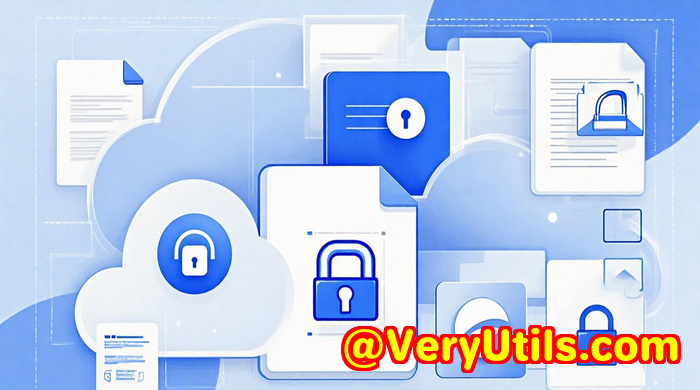
I was working on a client project reviewing hundreds of technical CAD diagramselectrical layouts, circuit maps, even embedded mechanical drawings. Our dev team was stuck. The browser tools we tried couldn't handle layering. Annotations looked like a toddler drew them. Real-time collaboration? Not a chance.
Then I came across VeryPDF's HTML5 PDF Annotation Source Code License. No plugins. No clunky UI. Just clean, fast, browser-based annotation that actually workedacross 50+ file formats.
Why I Switched to VeryPDF HTML5 PDF Annotation
This tool wasn't just a viewerit gave us full markup capability inside the browser. We could finally review, comment, and share insights on heavy-duty documentsCAD, Visio, PDFs, and even Office fileswithout any downloads or client-side installs.
You can throw this into any web app, and it just works. It's like Figma for document annotationlean, collaborative, and browser-native.
Here's how it made a difference for us:
Real-Time Annotation for Complex Docs
Our workflow needed speed. We had engineers in the UK and contractors in Asia, all commenting on the same schematics.
VeryPDF's annotation tools supported:
-
Text, line, and polyline markups
-
Freehand drawing (useful when you're outlining system flows)
-
Point and area commentswhich were gold for flagging exact wiring or component locations
And get thismultiple users could stack layers of comments without overwriting each other. That's huge when you're working with circuit boards or mechanical layouts where precision matters.
Works With Everything (Literally)
This was a game-changer.
We weren't just dealing with PDFs. The project involved:
-
AutoCAD DWG/DXF files
-
Visio diagrams
-
Office documents with embedded schematics
-
High-resolution TIFF blueprints
Other tools choked on those. VeryPDF handled them like a champ.
And we didn't need to babysit installs. It ran on:
-
Windows, Mac, and Linux
-
In Chrome, Safari, Firefox, even Edge
-
With no plugins
Drop it in your stack, and it's live.
Comment, Share, or Burn-In Annotations
I liked the flexibility. If we needed to burn annotations into the final PDF for submission, we could.
Other times, we wanted to keep the doc clean and just toggle comments for internal review. That was possible too.
There's even a REST API baked in. We wired it up to our internal doc review system in under a day.
And yeahit exports, emails, or shares annotated files directly.
Who This Is For
If you're in any of these roles, stop struggling with clunky PDF tools:
-
Engineers reviewing CAD or Visio diagrams
-
Construction teams working off technical blueprints
-
Legal and compliance staff adding contextual comments to complex docs
-
Developers building annotation into a SaaS app
Basically, if your documents aren't just textbut technical, visual, or data-richthis is the viewer you want.
What Set It Apart
I've tried other PDF SDKs and browser annotation tools. Most fell short because:
-
They only support PDFs
-
They lag or don't handle complex layers
-
They need Flash or Java plugins (no thanks)
-
You can't customise them for your stack
VeryPDF HTML5 Annotation nailed it:
-
Source code license for full customisation
-
50+ format support
-
No server dependency, unless you want it
And it's not just the toolit's the way it was built. Fast. Lightweight. Scalable.
Final Thoughts
Look, if you're dealing with technical diagrams and multi-format documents, you need a tool that just works. No installs. No babysitting. No lost comments.
VeryPDF HTML5 PDF Annotation solved our biggest review bottlenecks. I'd recommend it to any dev, engineer, or product lead building document workflows into their apps.
Try it out here: https://veryutils.com/html5-pdf-annotation-source-code-license
It'll save you hoursmaybe dayson every project.
Custom Development Services by VeryPDF
Need something more tailored?
VeryPDF offers full-stack development for document tools, whether you're building on Windows, Linux, macOS, or cloud. Their devs know PDF, PCL, Office, image processing, printer drivers, and even low-level Windows API intercepts.
Want OCR in your web viewer? Custom font embedding? Server-side PDF manipulation?
They've done it allfrom barcode recognition to DRM and cloud-based digital signature platforms.
Reach out to them at http://support.verypdf.com/ to scope your custom project.
FAQs
Q1: Can this be embedded into my own web app?
Yes, it comes with source code. You can fully integrate and customise it.
Q2: Does it support real-time collaboration?
Yes. Multiple users can annotate the same file and see each other's comments.
Q3: Can I annotate non-PDF formats?
Absolutely. It supports 50+ formats like Word, Excel, CAD, Visio, and more.
Q4: Does it work without plugins?
Yes. It's built in HTML5. No Flash, Java, or any plugins required.
Q5: Can annotations be saved into the final file?
Yes. You can export files with annotations burned in, or keep them separate.
Tags / Keywords
-
HTML5 PDF annotation
-
Annotate CAD diagrams online
-
Web-based document markup tool
-
Technical PDF viewer with comments
-
PDF annotation source code license