VeryPDF DRM Protector: The Best DRM Tool for eBooks, Videos, and Course Materials
Every educator or content creator has faced the fear of their digital resources being copied, shared, or pirated. Whether it's an online course, an eBook, or video tutorials, protecting intellectual property is vital. In my journey of providing educational resources, I found myself wondering, "How can I ensure my content is safe, while still being accessible to legitimate users?" That's when I stumbled upon VeryPDF DRM Protector for Education and Traininga game changer in content protection.
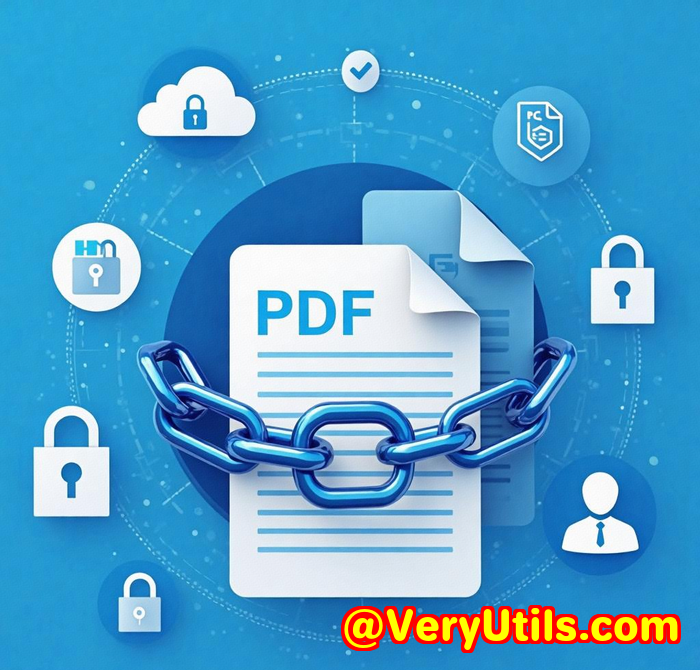
The Struggle to Keep Educational Content Secure
Imagine this: you've poured countless hours into creating the perfect eBook or online video course. You launch it on your learning platform, and just a few days later, you see your material being shared for free on unauthorized websites. It's frustrating, right? That's where digital rights management (DRM) comes in. But not just any DRM solutionone that's simple to use, highly customizable, and robust enough to protect your hard-earned content.
How I Discovered VeryPDF DRM Protector
I first came across VeryPDF DRM Protector when searching for a way to secure my eBooks and videos. I needed something that could offer strong encryption, control over who could access the content, and prevent unauthorized copying, sharing, or downloading. After a quick dive into the features, I knew this tool was the answer.
What Does VeryPDF DRM Protector Do?
VeryPDF DRM Protector is a comprehensive solution designed specifically for education and training organizations. It helps protect your digital content, such as eBooks, videos, course materials, and training manuals, from being stolen or misused. With its AES encryption, the tool ensures that only authorized users can access your content, and it offers a variety of controls, like preventing printing, copying, or screen sharing.
Here are the key features that stood out to me:
-
Advanced Content Protection: This includes AES encryption, which locks down your content tightly. You decide whether users can print, download, or share the content.
-
User Access Control: It allows you to specify who can access your content and what they can do with it. You can set expiry dates, device limits, and even restrict access by location or IP address.
-
Flexible DRM Controls: You can apply different DRM settings to various content types or groups of users. For instance, your students might only be able to view the content on a specific device, while your corporate clients could be allowed to download it for offline use.
-
Seamless Integration with LMS: This was a game changer for me. I could integrate VeryPDF DRM Protector directly with my Learning Management System (LMS), making the whole process seamless for users without additional steps on their end.
-
Tracking and Analytics: Knowing who is accessing my content and how they're interacting with it helps me make informed decisions. VeryPDF provides detailed insights into user activity, including the ability to track performance and usage data.
My Personal Experience with VeryPDF DRM Protector
When I first started using VeryPDF DRM Protector, I was mainly concerned about the ease of use. I didn't want a solution that would require a degree in tech to operate. I was pleasantly surprised to find that the software is incredibly intuitive. Setting up DRM controls for my content was straightforward, and I was able to customise the portal for my users without breaking a sweat.
What I loved the most was the ability to protect my eBooks, video courses, and training materials under a single umbrella. The flexibility to set different permissions for each type of content meant I didn't have to worry about over-restriction or under-protection. For example, I could allow students to view the eBooks on multiple devices, but restrict downloading and printing.
Additionally, integrating with my LMS was a breeze. I didn't have to mess with complicated APIs or third-party plug-inseverything just worked seamlessly. This saved me so much time and allowed me to focus more on what matters: creating valuable educational content.
Why VeryPDF DRM Protector is a Must-Have for Educational Content Creators
I've tested a few DRM tools in the past, but they either lacked the flexibility or were too complicated to set up. What sets VeryPDF DRM Protector apart is how accessible it is, without compromising on features. Here's why I think it's the best tool for content protection:
-
Ease of Use: No complicated setup. It's simple to apply DRM to multiple types of content, and the user interface is clean and intuitive.
-
Customizable Protection: You can control exactly how your content is shared and accessed. You decide whether users can copy, print, or download content.
-
Integration-Friendly: With support for LMS, CRM, and other business systems, integrating with your existing platforms is hassle-free.
-
Real-Time Tracking and Analytics: Gain insights into who's accessing your content and what they're doing with it, so you can continuously improve your offerings.
-
No Third-Party Plug-ins Required: The solution doesn't require users to install anything extra, which means less friction for your end-users.
Conclusion: Secure Your Educational Content with Confidence
In conclusion, if you're an educator, course creator, or anyone in the education space looking to protect your digital materials, VeryPDF DRM Protector is a no-brainer. It safeguards your intellectual property, offers full control over how your content is shared, and integrates smoothly with your LMS or business system. I'd highly recommend this tool to anyone serious about protecting their content and maintaining control over its distribution.
Start your free trial now and take your content protection to the next level. Click here to try it out for yourself.
Custom Development Services by VeryPDF
If you need more tailored solutions for your specific needs, VeryPDF offers custom development services. Whether you're looking for specialized PDF processing tools, secure content distribution systems, or bespoke DRM solutions, VeryPDF can build exactly what you need. With expertise in a wide range of technologies like Python, PHP, C/C++, and more, they can develop tools to meet your unique requirements. For more information, visit their support centre at support.verypdf.com.
FAQs
Q1: Will my students need to install any plug-ins to access their content?
No. All content is accessible via a web viewer or on-demand video player. No additional plug-ins are required.
Q2: Can I protect my video courses as well as eBooks?
Yes! VeryPDF DRM Protector works for eBooks, videos, audio, and other types of digital content.
Q3: Can students access their educational materials on any device?
Absolutely! As long as they have an internet connection, they can access content on any device via the web viewer or video player.
Q4: Can students use annotation tools on protected documents?
Yes. The web viewer supports various annotation features like highlighting, notes, and more.
Q5: Can VeryPDF DRM Protector integrate with my LMS?
Yes, it can integrate seamlessly with any Learning Management System (LMS) using REST APIs.
Tags
-
Digital Rights Management (DRM)
-
eBook Protection
-
Course Content Security
-
Video DRM
-
Content Distribution Protection