Why DRM Is Better than Passwords or ZIP Files for Protecting Digital PDFs
Every day, millions of digital products are shared across the web. Whether you're selling an eBook, a course, or training materials, protecting that content is crucial. But here's the issuerelying on passwords or ZIP files to secure your documents is like locking your house with a flimsy padlock. Sure, it might hold up for a while, but someone determined enough can still break in. This is where VeryPDF DRM Protector for Amazon eBook Sellers steps in, offering an airtight solution to keep your content safe.
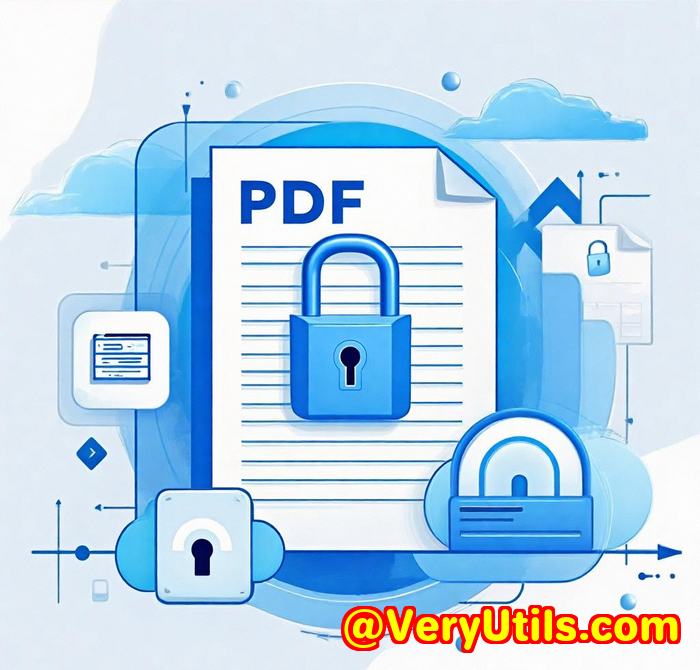
Why Passwords and ZIP Files Fall Short
Let's face itpassword protection and ZIP files are the go-to choices for many people trying to secure digital documents. However, both have massive limitations:
-
Passwords are weak: People reuse passwords. It's easy to guess a password, and sharing the password is often part of the process.
-
ZIP files aren't foolproof: Sure, you can password-protect a ZIP file, but anyone who has the password can easily extract all files. Plus, there's nothing stopping people from forwarding it.
This is a problem if you want to control your contentbecause once someone has the file, it's essentially out of your hands.
Enter DRM The Real Solution
Digital Rights Management (DRM) is a game-changer. Unlike traditional methods, DRM gives you complete control over who accesses your documents and how they use them. VeryPDF DRM Protector for Amazon eBook Sellers is specifically designed to help sellers protect their eBooks and other digital content, offering features that far outshine basic password protection or ZIP files.
Here's how DRM can solve your digital protection problems:
Key Features of VeryPDF DRM Protector for Amazon eBook Sellers
-
Full Control Over Distribution
-
Stop unauthorized access by controlling who can view, copy, download, or share your content.
-
Restrict access based on devices, locations, or specific timeframes.
-
-
Revocable Access and Expiry Dates
-
Set automatic expiry dates on documents, so they're only accessible for a set period.
-
You can even revoke access at any time, even after a user has already downloaded the file.
-
-
Watermarking with User Information
-
VeryPDF DRM Protector automatically inserts watermarks with user details (e.g., email address) to discourage illegal sharing.
-
This makes it far easier to track the source of a leak, should it occur.
-
-
Activity Tracking
-
Get detailed insights on who viewed your documents, how long they spent on each page, and whether they tried to print or download your content.
-
This helps you monitor and manage the distribution of your materials effectively.
-
-
Prevent Screenshots
-
The Screen Shield feature reduces the viewable area of your documents, discouraging screenshots and making it harder for unauthorized users to steal your content.
-
-
Multiple File Formats Supported
-
Protect PDFs, images, videos, and audio files. The DRM solution works seamlessly across a variety of formats, making it versatile for all types of digital content.
-
-
AES Encryption
-
With 256-bit AES encryption, your files are protected with government-level security, ensuring that your content remains completely secure.
-
Personal Experience with VeryPDF DRM Protector
When I first started selling my digital products, I used a password-protected ZIP file for a few eBooks I had. It seemed like the safest bet. But soon enough, I found myself constantly dealing with customers who either forgot the password or needed to share the file with others for "legitimate" reasons. This led to unauthorized copies of my books floating around the internet. And that was frustrating.
That's when I decided to give VeryPDF DRM Protector a shot. The difference was night and day. Setting up was quick and easyno complicated software installation, no accounts to create, and certainly no credit card information needed. Once I uploaded my documents, I was able to set expiration dates, restrict downloads, and even revoke access if necessary.
The real kicker, though, was the tracking. I could see exactly who had opened my eBook, where they were located, and how many times they'd viewed the document. This level of control is something I never got with ZIP files or passwords.
Why Choose VeryPDF DRM Protector?
I've tried a few DRM tools in the past, and honestly, many of them were either too complex or didn't offer the level of protection I needed. What sets VeryPDF DRM Protector for Amazon eBook Sellers apart is its simplicity combined with powerful features that are easy to manage.
I'd highly recommend this solution to anyone selling digital content, especially eBooks. Not only does it give you peace of mind knowing your content is safe, but it also provides the tools to track and manage your files with ease. It's a total game-changer if you're tired of dealing with unauthorized file sharing.
Click here to try it out for yourself: https://drm.verypdf.com/
FAQ
1. What file formats can I protect with VeryPDF DRM Protector?
You can protect PDFs, images, audio files, videos, and more. The tool is designed to handle various content types.
2. How does the watermarking feature work?
VeryPDF DRM Protector automatically inserts a watermark on each document with the recipient's details, discouraging them from sharing the file without permission.
3. Can I set expiration dates for my documents?
Yes! You can set expiry dates, limiting access to your documents after a certain period.
4. Can I revoke access to a document after it's been downloaded?
Yes, you can revoke access to any document at any time, even after it has been downloaded.
5. Is the DRM solution easy to set up?
Absolutely! There's no software to install. Simply upload your documents online, and you're good to go.
Tags
-
DRM for eBooks
-
Digital Rights Management
-
Secure eBook Protection
-
VeryPDF DRM
-
Content Protection Solutions