How to Send a PDF That Self-Destructs or Auto-Expires After Opening
Meta Description:
Learn how to send a PDF that auto-expires or self-destructs after opening using VeryPDF DRM Protectorperfect for protecting confidential content.
Every creator's nightmare: your work, shared without your consent
I still remember the day I saw one of my paid eBooks floating around in a Telegram group.
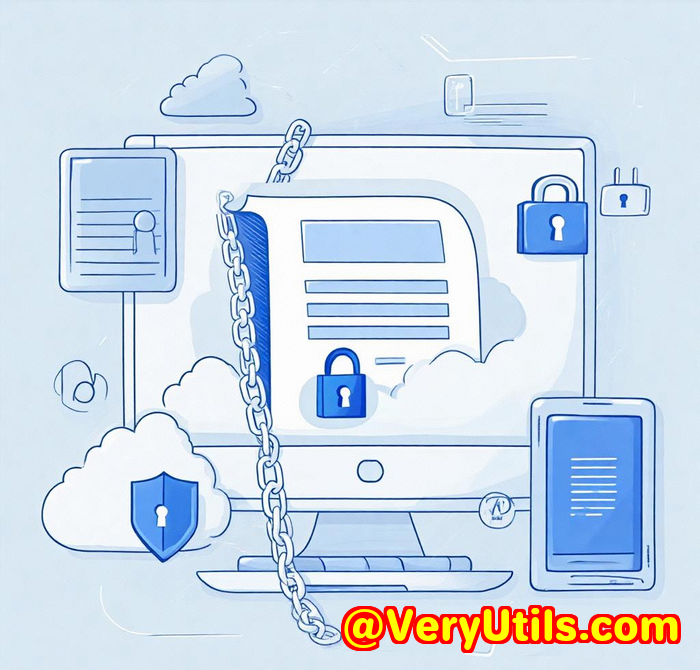
It was frustrating, to say the least.
I'd spent weeks writing that thing, formatting it, packaging it for Amazononly to see someone buy it once and then hand it out like free popcorn.
If you've sold digital products online, you know exactly what I'm talking about.
The minute you send out your fileboomit's out of your hands.
Anyone can forward it, copy it, or worse, resell it.
So I went looking for a way to send a PDF that self-destructs after opening.
Not just password-protected (that's a joke, let's be honest), but actually expireslike you open it, and poof, access is gone after a few views or days.
That's when I found VeryPDF DRM Protector for Amazon eBook Seller.
The solution I was looking forand didn't know existed
VeryPDF DRM Protector is like having a digital bodyguard for your content.
You upload your eBook, training guide, client filewhatever you're sending outand the system wraps it in military-grade encryption, usage limits, expiry settings, and access control.
No plugins.
No installing software.
No asking your customer to jump through hoops.
Just upload set your rules send the protected link.
Here's what stood out for me.
Features that made me go: "Where has this been all my life?"
1. Auto-expiring PDFs after opening
This is what sold me.
You can set a file to:
-
Expire after X number of views
-
Expire after a number of days
-
Expire on a specific date
I set my eBook to auto-destruct after 3 opens or 7 dayswhichever came first.
No more "oops, I sent it to my mate" excuses.
They get one shot. That's it.
2. Revoke access anytime, from anywhere
Someone requested a refund after opening the file?
Cool, revoke their access with one click.
They'll get a dead link and no way to re-access iteven if they'd downloaded it.
That level of control? Game-changer.
3. Dynamic watermarking
I tested this with a client doc.
The PDF got auto-stamped with the viewer's email address and timestampon every page.
No extra setup.
Now, if someone leaks your content, you know exactly who did it.
And that tends to make people think twice.
Who this tool is for
If you're any of the following:
-
An Amazon eBook seller trying to stop file sharing
-
A coach or course creator delivering paid content
-
A lawyer or consultant sharing sensitive PDFs
-
A startup distributing private docs to investors or partners
This tool's built for you.
It also works for images, videos, audioyou're not stuck with PDFs.
Why I ditched other tools (and you might too)
I tried everything before this.
PDF passwords? Got cracked in seconds.
Adobe DRM? Clunky, expensive, and requires the user to install stuff.
Other online DRM tools? Either overpriced or missing critical features like analytics or file revocation.
VeryPDF DRM Protector nailed it because:
-
It's all browser-basedno software to install
-
The UI is stupid simple
-
You can track everything (views, locations, time spent, even print attempts)
-
It's fast, secure, and it just works
This tool saved me hoursand my content
Once I set up my doc, I didn't have to babysit anything.
I knew every file sent was protected, expired when I said so, and couldn't be shared around like a Spotify playlist.
That peace of mind? Worth every second.
I now use it for:
-
Sending course modules
-
Client deliverables
-
Internal company docs
-
Paid eBooks
And I haven't looked back.
Final thoughts: This is how you keep control of your content
If you're tired of your hard work getting shared without permission
If you're done relying on weak passwords or zip file tricks
I'd highly recommend VeryPDF DRM Protector for anyone dealing with confidential PDFs or digital products.
Set up your own PDFs that expire after opening, add watermarking, restrict access by IP or region, and revoke access anytime.
Start here and try it free: https://drm.verypdf.com/
Trust me, it's the level of control you've always wantedbut didn't know existed.
Custom Development Services by VeryPDF
Need something tailored?
VeryPDF doesn't just stop at off-the-shelf tools.
They build custom DRM, printing, OCR, barcode, and API tools across platformsWindows, macOS, Linux, mobileyou name it.
They even develop virtual printer drivers, file monitoring systems, hook layers for Windows APIs, and custom PDF utilities using Python, .NET, JavaScript, and more.
You can get cloud-based DRM solutions, watermark engines, signature verification tools, and pretty much anything involving documents, images, or content security.
Need a bespoke solution? Reach out at: http://support.verypdf.com/
FAQs
How do I send a PDF that auto-expires after opening?
Upload your PDF to VeryPDF DRM Protector, set expiry rules (e.g. 3 opens or 7 days), and send the protected link.
Can users still screenshot my protected files?
You can limit the viewable area with Screen Shield, which discourages screenshots and screen recording.
Is this only for eBooks?
Not at all. It works for PDFs, videos, audio, imagesany digital file you need to protect.
Do recipients need to install anything?
No software required. It's all web-based. They just click the link and view.
Can I revoke access after sending the file?
Yes. You can revoke or edit permissions anytimeeven after the file has been sent.
Tags/Keywords
-
PDF that expires after opening
-
Send self-destructing PDF
-
DRM for Amazon eBooks
-
Secure document sharing
-
VeryPDF DRM Protector
-
Auto-expire PDFs
-
Dynamic watermarking
-
Restrict PDF access
-
PDF anti-sharing solution
-
Digital rights management tool