How Accountants Automate PDF Invoicing with Java PDF Toolkit No GUI Needed
Every accountant knows the pain of processing invoices. Whether it's managing stacks of paperwork or handling countless PDF forms, it's a time-consuming task that demands accuracy. But what if you could automate the entire invoicing process, saving time and reducing errors?
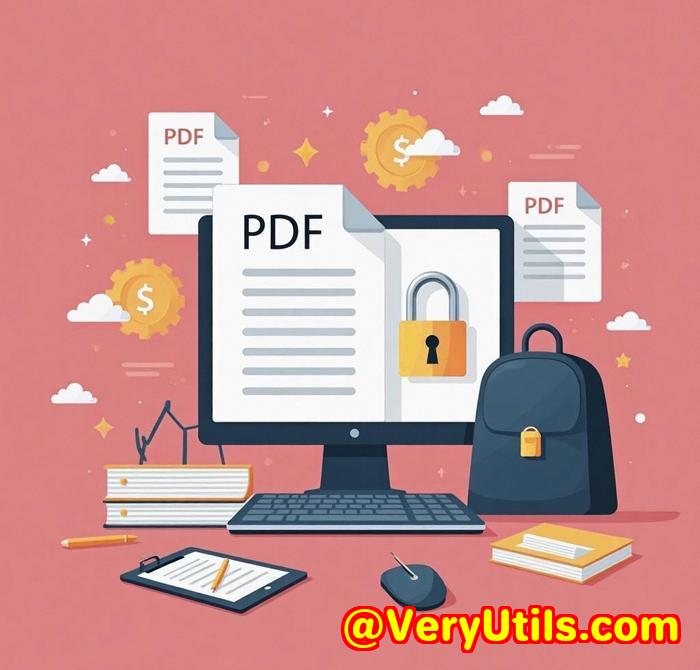
This is where VeryUtils Java PDF Toolkit (jpdfkit) comes in. It's the tool I didn't know I needed until I started automating my invoicing workflow. No more manually combing through PDFs, trying to merge invoices, or worrying about page rotations. The toolkit helps you do it allquickly and effortlessly.
Why VeryUtils Java PDF Toolkit is a Game-Changer for Accountants
As an accountant, I've spent countless hours sorting through PDFs, extracting forms, and making sure everything aligns perfectly. But that changed when I discovered the Java PDF Toolkit. It's a command-line tool, which means I can automate everything without even needing to open a GUI. Imagine running a batch process on a folder full of invoices with just one line of code.
What the Java PDF Toolkit Can Do
At its core, the Java PDF Toolkit allows you to manipulate PDF documents directly from the command line. No more endless clicking or opening Adobe Acrobat for every little change. You can merge, split, rotate, encrypt, and even decrypt PDFs effortlessly. Some of the standout features I personally use include:
-
Merging PDFs: Combine multiple invoices into one document. No more handling each one separately.
-
Splitting PDFs: If an invoice is too long or includes multiple sections, you can split it into separate PDFs.
-
Form Filling: Automate the process of filling out and flattening PDF formsperfect for repetitive billing tasks.
-
Watermarking & Stamping: Add watermarks or stamps to documents to mark them as "paid," "final," or for internal use.
-
Encryption: Secure invoices with strong passwords, ensuring confidential financial data stays safe.
My Experience Automating Invoicing
Here's the real kickerI no longer spend hours manually handling invoices.
Take this scenario: I have to merge multiple invoices each month into a single file for submission. In the past, I'd open each PDF, copy and paste, merge them, and save. It was a tedious process. Now, with the Java PDF Toolkit, I can do this in seconds.
Here's the command I use to merge PDFs:
Just like that, I've got a neatly merged document. It's fast, efficient, and scalable. You can even apply encryption on the merged document to protect sensitive data.
Another feature I love is the ability to automatically split PDFs when needed. Let's say I get a giant invoice PDF, and I only need certain pages for processing. With a simple command:
Boom. I've extracted the first 10 pages. No need for a manual cut-and-paste job.
How Does It Compare to Other PDF Tools?
I've tried plenty of other PDF tools over the years, but none have offered the same flexibility and command-line capabilities as Java PDF Toolkit. Other tools often require expensive licenses or don't offer the kind of automation I need. Plus, most of them come with bloated GUIs that slow me down.
With jpdfkit, the simplicity and speed are unmatched. If you're processing PDFs on a server or need batch processing for a large number of files, the toolkit's command-line interface is perfect. Plus, it doesn't rely on Acrobat or other bulky software.
Why Accountants Should Use VeryUtils Java PDF Toolkit
The Java PDF Toolkit is the ideal solution for accountants who want to streamline their workflow, automate tedious tasks, and keep everything organized.
Here's a quick summary of what it offers:
-
Automation: Run batch processes on PDFs and automate repetitive tasks.
-
Security: Encrypt and protect invoices with passwords, ensuring client confidentiality.
-
Efficiency: Save time by merging, splitting, and modifying PDFs in seconds.
I'd highly recommend this tool to any accountant who deals with large volumes of PDF documents. It's especially helpful for those who need to regularly merge and split documents, automate invoice processing, or work with encrypted files.
Click here to try it out for yourself: Java PDF Toolkit
Custom Development Services by VeryUtils
VeryUtils doesn't just offer out-of-the-box solutionsthey also provide custom development services. Whether you're looking for PDF processing tools tailored to your business needs or want to integrate PDF features into your existing software, their team has the expertise to get it done. From creating custom applications to advanced features like OCR, digital signatures, and more, VeryUtils can help you take your PDF workflows to the next level.
FAQs
1. Can I use VeryUtils Java PDF Toolkit for batch processing?
Yes, absolutely! The command-line interface is perfect for batch processing large numbers of PDF files.
2. Does it work on all operating systems?
Yes, it's compatible with Windows, Mac, and Linux, making it ideal for any environment.
3. Can I merge password-protected PDFs?
Yes, the toolkit supports merging PDFs even if some of them are password-protected.
4. How secure is the PDF encryption feature?
VeryUtils Java PDF Toolkit supports both 40-bit and 128-bit encryption, ensuring your PDFs are securely protected.
5. Do I need Adobe Acrobat to use this tool?
No, the toolkit is completely standalone and doesn't require Adobe Acrobat.
Tags or Keywords:
-
Java PDF Toolkit
-
Automate PDF invoicing
-
PDF command line tool
-
Merge PDFs
-
Split PDF files