How to Lock Investor Updates and Slide Decks Behind Free DRM Access Controls
Every time I share investor updates or confidential slide decks, I cringe at the thought of them falling into the wrong hands. No matter how secure I think my email or cloud storage is, there's always that lingering fear that my documents could be copied, forwarded, or worse, shared publicly.
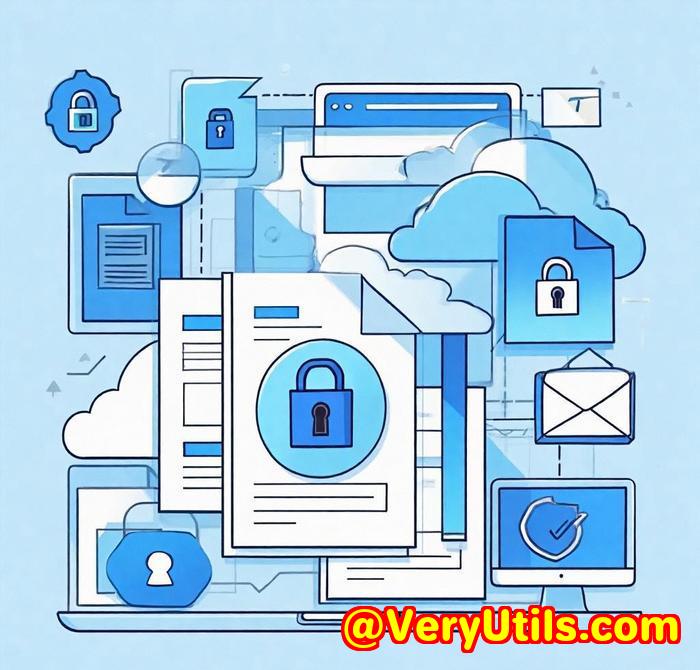
That's where VeryPDF DRM Protector Free Online Application comes in. This tool has been a game-changer for securing my important PDFs, especially when it comes to presentations and investor documents that need tight access controls. Let me walk you through how this tool works and why it might just be the solution you've been looking for.
What is VeryPDF DRM Protector Free Online Application?
VeryPDF DRM Protector is a digital rights management (DRM) tool designed specifically for protecting PDF files. The software lets you lock down your PDF documents, ensuring that only authorized users can access them. What makes this tool stand out is that it gives you full control over your PDF files long after they've been distributed.
As someone who shares a lot of confidential reports, I quickly realised that simply password-protecting my PDFs wasn't enough. The VeryPDF DRM Protector goes much further, offering features that restrict access, prevent copying or printing, and even stop screenshots. It's perfect for sensitive documents like investor updates, slide decks, or business proposals.
Key Features I Loved About the Tool
-
Device Locking
This feature allows you to lock PDFs to specific devices. That means I can ensure that an investor or stakeholder can only access the document on a designated computer or mobile device. Gone are the days of worrying about unauthorized users sharing my reports.
-
Dynamic Watermarking
One feature that I love is the ability to add dynamic watermarks to my PDFs. These aren't just regular watermarks; they include system and user-specific information like the name, email address, and the date/time of access. So, if someone tries to take a screenshot or print the document, the watermark acts as a deterrent, showing exactly who the document belongs to. This has been invaluable for me when sharing sensitive information.
-
Expiring Documents
For documents that have a limited shelf life, I can set expiration dates. I've used this feature for slide decks shared with potential investors, ensuring that the information can't be accessed after a certain date. This gives me an added layer of control over how long my documents are available to others.
Use Cases: Who Needs This Tool?
Investors and Financial Analysts
If you're managing sensitive financial reports or investor decks, you can't afford to leave your documents unprotected. VeryPDF DRM Protector allows you to safeguard your financial documents and ensures they're only accessible to authorized individuals.
Legal Teams
Attorneys who frequently deal with confidential client documents or legal agreements will benefit from the device-locking and dynamic watermarking features. You can control how documents are distributed and ensure that they stay in trusted hands.
Businesses with Proprietary Information
Whether you're sharing business strategies, new product designs, or proprietary research, the DRM Protector ensures that your documents can't be shared or leaked. You get to control access, printing, and even sharing capabilities.
The Core Advantages of VeryPDF DRM Protector
-
Robust Security
Unlike standard password protection, DRM adds layers of security. Your PDF files are locked to devices, cannot be copied, and can't be printed unless you allow it.
-
Easy to Use
The online interface is straightforward, and I was able to start protecting my documents within minutes. You don't need to be tech-savvy to use it.
-
Real-Time Control
If someone tries to distribute a file without authorization, you can revoke their access immediately. No need to worry about a document falling into the wrong hands after it's been shared.
-
Customizable Restrictions
Want to control how many times a document can be viewed or printed? You can set those restrictions. This flexibility ensures that you're in control every step of the way.
Final Thoughts and My Recommendation
If you're looking for a way to lock down your investor updates, slide decks, or any other important PDF documents, I'd highly recommend VeryPDF DRM Protector Free Online Application. It provides robust security features that go beyond password protection and gives you the peace of mind that your documents are safe no matter where they go.
Ready to get started? Click here to try it out for yourself: https://drm.verypdf.com. You can start protecting your documents today.
Custom Development Services by VeryPDF
If you have unique needs or require custom solutions, VeryPDF offers comprehensive development services. Whether you're looking to protect your documents across different platforms (Windows, Linux, macOS) or need specialized functionality, VeryPDF can help.
From creating tailored PDF protection solutions to advanced DRM features for secure document distribution, VeryPDF has the expertise to meet your requirements. Their solutions also extend to document conversion, digital signatures, and secure cloud-based services.
To discuss your project or get more information, visit VeryPDF Support Center.
FAQ
1. Can I control who views my PDFs after they've been shared?
Yes, VeryPDF DRM Protector allows you to revoke access at any time, even after the document has been distributed.
2. How does device locking work?
Device locking ties the document to specific devices like desktops, mobiles, or USB sticks, preventing unauthorized users from accessing the document.
3. Can I set an expiration date for my PDFs?
Absolutely. You can set documents to expire after a set number of views, days, or even on a specific date.
4. Does VeryPDF DRM Protector work offline?
Yes, documents can be accessed offline as long as they're locked to a device or USB stick.
5. How secure is the watermarking feature?
The dynamic watermarks are permanent and cannot be easily removed, making them more secure than traditional watermarks.
Tags or Keywords
-
PDF DRM
-
Protect PDF Documents
-
Secure PDF Sharing
-
PDF Security Tools
-
Digital Rights Management PDF