Title: How VeryPDF DRM Protector Can Add Dynamic Watermarks to PDF Attachments in One Click
Meta Description: Protect your PDF files and prevent unauthorized sharing with VeryPDF DRM Protector's free online application. Add dynamic watermarks in just one click.
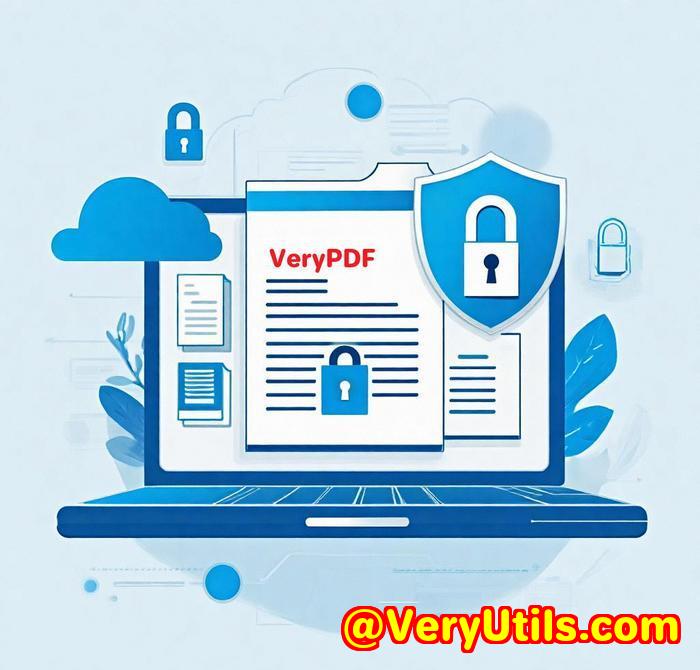
Every business, no matter its size, deals with the issue of protecting sensitive documents. Think about it: you've spent hours crafting a report or contract, and the last thing you want is for it to be leaked or accessed by unauthorized individuals. Unfortunately, in today's digital world, protecting PDF files can be a headache, especially when you need to distribute them securely but still allow access to certain individuals. If you're like me, you've probably wondered, "How can I make sure no one shares my documents without permission?"
That's where VeryPDF DRM Protector comes ina game-changing tool for anyone looking to add an extra layer of security to their PDF documents. It's an incredibly simple, yet powerful, online application that lets you add dynamic watermarks to your PDFs, all while keeping them locked and secure. Whether you're sending contracts, reports, or just confidential info, this tool ensures that unauthorized access is a thing of the past.
The Tool That Solved My Document Security Woes
I was introduced to VeryPDF DRM Protector when I had to send a confidential report to several clients. Sharing important files securely had always been a concern for me. What if someone shared my document without my consent? Or worse, what if they simply saved it to their own drive and started passing it around? I needed a solution that would allow me to add watermarks, ensuring that even if someone tried to share the document, it would be easily traceable.
After a bit of research, I came across VeryPDF DRM Protector, and it seemed to check all the boxes.
The free online version was incredibly easy to use, and I didn't need to download any software or go through a complex installation process. Here's how it works:
Key Features of VeryPDF DRM Protector
-
Dynamic Watermarks: This is the standout feature for me. With just a few clicks, I could apply dynamic watermarks to my PDFs. These watermarks display specific information, such as the user's name, email, and even the time and date of viewing. It's a simple, yet powerful deterrent to anyone trying to share the document improperly.
-
Security: Once the watermarks are applied, the document is locked down tight. You can prevent any unauthorized copying, printing, or modifying. The best part? It's not just for one device. You can lock the PDF to a specific computer, mobile, or even a USB stick.
-
Expiry and Revocation: Another thing that stood out to me was the ability to set expiration dates on PDFs. You can specify a number of views or days, and the document will be inaccessible once that limit is reached. Even better, you can revoke access at any time. So, if you notice any suspicious activity, you can stop the sharing instantly.
How It Saved Me Time and Peace of Mind
I used to stress about whether my documents were being shared without my permission, but after using VeryPDF DRM Protector, I've been able to distribute PDFs with confidence. One of the most helpful features is the customizable watermark. Instead of generic watermarks, I could display the user's detailssuch as their name and email address. This added a level of accountability that was incredibly reassuring.
Before, I had to rely on password protection, which always felt flimsy and easily bypassed. But with the DRM Protector's advanced encryption and device locking features, I knew the document was far more secure.
Why You Should Consider Using VeryPDF DRM Protector
If you've ever had to send a document that could potentially be shared or leaked, I'd highly recommend trying VeryPDF DRM Protector. The dynamic watermarks alone provide a level of traceability that's hard to beat. And because it's a free tool, there's no downside to giving it a go.
For me, it's a no-brainer. It's quick, it's secure, and it takes just one click to add the protection I need. So, whether you're in legal, education, or any industry where document confidentiality is crucial, this tool will give you peace of mind knowing your PDFs are secure from prying eyes.
Start Securing Your PDFs Today
If you're looking for a way to protect your PDF documents from unauthorized access and ensure they're never shared without your permission, I'd highly recommend giving VeryPDF DRM Protector a try.
Start your free trial now: https://drm.verypdf.com
Custom Development Services by VeryPDF
VeryPDF offers comprehensive custom development services to meet your unique technical needs. Whether you require specialized PDF processing solutions for Linux, macOS, Windows, or server environments, VeryPDF's expertise spans a wide range of technologies and functionalities.
VeryPDF's services include the development of utilities based on Python, PHP, C/C++, Windows API, Linux, Mac, iOS, Android, JavaScript, C#, .NET, and HTML5. VeryPDF specializes in creating Windows Virtual Printer Drivers capable of generating PDF, EMF, and image formats, as well as tools for capturing and monitoring printer jobs, which can intercept and save print jobs from all Windows printers into formats like PDF, EMF, PCL, Postscript, TIFF, and JPG. Additionally, VeryPDF provides solutions involving system-wide and application-specific hook layers to monitor and intercept Windows APIs, including file access APIs.
VeryPDF's expertise extends to the analysis and processing of various document formats such as PDF, PCL, PRN, Postscript, EPS, and Office documents. The company offers technologies for barcode recognition and generation, layout analysis, OCR, and OCR table recognition for scanned TIFF and PDF documents. Other services include the development of report and document form generators, graphical and image conversion tools, and management tools for images and documents. VeryPDF also provides cloud-based solutions for document conversion, viewing, and digital signatures, as well as technologies for PDF security, digital signatures, DRM protection, TrueType font technology, and Office and PDF document printing.
If you have specific technical needs or require customized solutions, please contact VeryPDF through its support center at http://support.verypdf.com/ to discuss your project requirements.
FAQ
1. How does VeryPDF DRM Protector prevent unauthorized sharing of PDFs?
VeryPDF DRM Protector uses strong encryption and device-locking features to ensure only authorized users can access the protected PDF files. It also adds dynamic watermarks that display user-specific information to discourage unauthorized sharing.
2. Can I revoke access to a PDF after sending it out?
Yes, you can easily revoke access to a PDF at any time using the document revocation feature.
3. How does the dynamic watermark work?
The watermark displays the user's information (e.g., name, email, date) on the document, making it harder for users to share it without being identified.
4. Is the DRM Protector free?
Yes, the VeryPDF DRM Protector offers a free online version, which is great for protecting and watermarking PDFs with ease.
5. Can I lock PDFs to specific devices?
Absolutely! You can lock PDFs to specific devices, such as computers, mobile devices, or even USB sticks, ensuring secure offline access.
Tags or Keywords:
-
PDF security
-
DRM Protector
-
Dynamic watermarks
-
PDF protection tool
-
PDF encryption