How VeryPDF DRM Outperforms Microsoft Information Protection for PDF Control
Meta Description
Explore how VeryPDF DRM provides superior PDF document protection compared to Microsoft Information Protection, offering granular controls, security features, and ease of use.
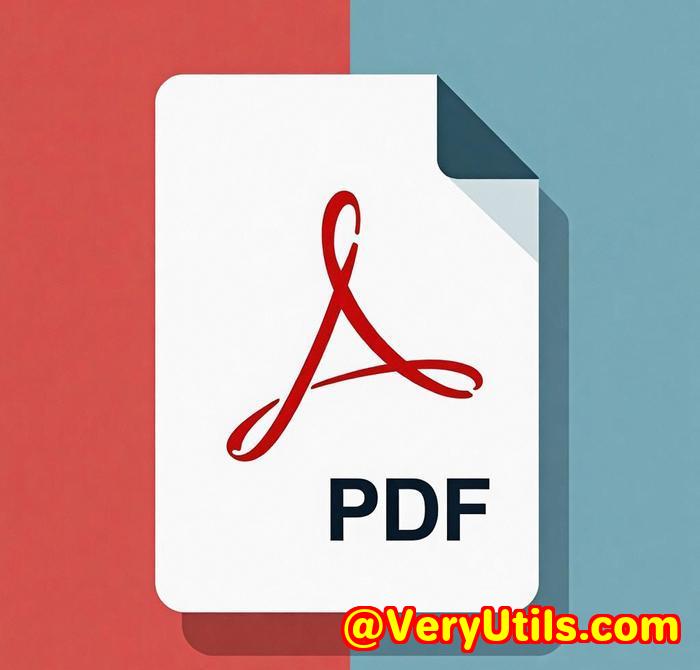
Introduction: The Frustrations of Managing Sensitive PDF Documents
Every day, we deal with documents that contain sensitive information, whether they're legal contracts, financial reports, or business proposals. For businesses like mine, safeguarding this data from unauthorized access is a must. I used to rely on Microsoft Information Protection (MIP) for managing PDF security, but I quickly realized that it had limitations, especially when it came to enforcing control over how PDFs were accessed and used.
That's when I stumbled upon VeryPDF DRM Protector, a PDF protection software that outperforms MIP in several key areas. Let me share why this solution has become my go-to for protecting sensitive PDF documents.
The Power of VeryPDF DRM Protector: My Experience with PDF Control
After researching and testing various tools, I discovered VeryPDF DRM Protector, which is designed specifically for controlling the access and use of PDF files. Unlike MIP, which focuses more on document classification and rights management, VeryPDF DRM goes the extra mile by offering granular control over how and when PDFs are accessed and interacted with. It's a game-changer.
Key Features of VeryPDF DRM Protector
VeryPDF DRM Protector is a robust tool that lets you control access to PDFs without relying on passwords or certificates. Here's how it stands out:
-
Control Over Document Viewing
You can limit when and how users view your PDFs, ensuring that they can't access them beyond a certain time or on unauthorized devices. With MIP, this was a bit cumbersome, but with VeryPDF, it's all done seamlessly with a simple interface.
-
Prevents Unauthorized Actions
VeryPDF DRM Protector locks down your PDFs from copying, modifying, and printing (or allows you to restrict printing). This was particularly useful when I wanted to share confidential reports but didn't want recipients to alter the information. MIP didn't offer such fine-grained control.
-
Offline and Device Locking
One of the most powerful features for me was the ability to lock PDFs to specific devices, be it a computer, mobile phone, or USB stick. No more worrying about someone viewing sensitive PDFs on an unauthorized machine. With MIP, such device-level controls were lacking or required a more complex setup.
-
Document Expiry and Revocation
With VeryPDF, I can set documents to expire after a certain date or number of views. This level of control has saved me from situations where sensitive documents were accessible long after they were needed. MIP doesn't offer this level of flexibility when it comes to document expiration and revocation.
Why I Prefer VeryPDF DRM Over Microsoft Information Protection
After using both solutions, I can confidently say that VeryPDF DRM Protector provides a superior experience. Here's why:
-
Granular Control: MIP primarily offers protection against unauthorized access but lacks detailed control over specific actions like copying, screenshot prevention, and printing restrictions.
-
Ease of Use: VeryPDF has a user-friendly web interface that doesn't require any technical expertise. On the other hand, MIP can be a bit overwhelming for non-tech-savvy users.
-
Comprehensive PDF Protection: While MIP focuses on document classification and labeling, VeryPDF DRM provides more robust features for preventing unauthorized sharing, modification, and access, making it more suited for high-stakes scenarios.
For example, I once had to share a financial report with several partners, but I didn't want them to be able to copy any of the sensitive data or print it. With VeryPDF DRM, I was able to restrict both actions with just a few clicks, ensuring that only the recipients could view the document without the ability to distribute it further.
Frequently Asked Questions (FAQ)
-
What is VeryPDF DRM Protector?
VeryPDF DRM Protector is a tool designed to protect PDF files by controlling access, limiting actions like copying, printing, and preventing screenshots, ensuring the security of sensitive documents.
-
Can I lock PDFs to specific devices?
Yes, you can lock PDFs to particular computers, mobiles, or USB sticks, and even enable web viewer use for browser-based viewing.
-
How do document expiration and revocation work?
You can set an expiry date or limit access based on the number of views or prints. Once the conditions are met, access to the document is automatically revoked.
-
Is it easy to use for non-technical users?
Absolutely! VeryPDF's user interface is intuitive and doesn't require any technical knowledge to get started with document protection.
-
How does VeryPDF DRM compare to Microsoft Information Protection?
While MIP focuses on document classification and rights management, VeryPDF DRM offers more detailed control over PDF interactions, such as preventing screenshots, limiting printing, and locking PDFs to specific devices.
Conclusion: Why I Recommend VeryPDF DRM Protector
In the world of PDF document security, VeryPDF DRM Protector stands out for its comprehensive control features. Whether you need to prevent unauthorized viewing, restrict printing, or lock documents to specific devices, this tool provides the protection and flexibility I've been looking for. I'd highly recommend it to anyone who deals with sensitive PDF documents, especially if you need tighter security than what Microsoft Information Protection offers.
If you're looking for a more powerful way to protect your PDF files, I highly suggest you give it a try. Click here to try it out for yourself: https://drm.verypdf.com/.
Start securing your documents today and enjoy peace of mind knowing your PDFs are protected.