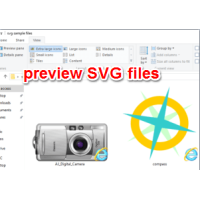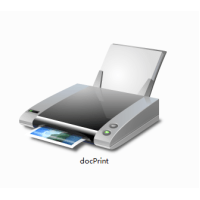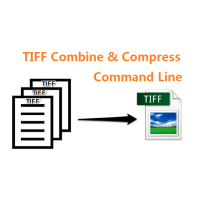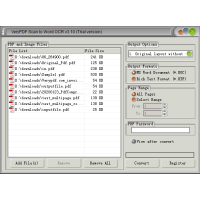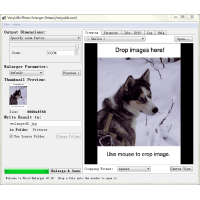AI Photo Object Remover software also known as Inpaint, is a remarkable tool that empowers you to effortlessly eliminate unwanted objects, defects, people, or text from your pictures in mere seconds. With its offline capabilities, Photo Object Remover works its magic to seamlessly remove any undesired elements from your photos. By intelligently generating textures from the surrounding image data, it effectively fills the selected area, leaving no trace of the removed objects. Experience the incredible capabilities of Photo Object Remover as it transforms your photos and brings your creative vision to life.
Price:
Free for Windows
USD$0.00
Free for Personal Use
Free Download
Offline for Windows
Unlimited Images
Resolution limited to 720p
No Ads
Monthly Plan
USD$9.95 Monthly
Cancel Any Time
No Download
Web Application
Unlimited Images
Unlimited Resolution
No Ads
Yearly Plan
USD$49.95 Yearly
Cancel Any Time
No Download
Web Application
Unlimited Images
Unlimited Resolution
No Ads
Web Online Application:
Free Download for Windows:
Effortlessly Remove Unwanted Elements from Your Photos with Photo Object Remover
Have you ever been frustrated by unwanted tourists or other individuals who photobomb your perfect shots? Photo Object Remover is here to save the day! With a few simple gestures, you can remove these unwanted elements and restore your photos to their intended glory. Photo Object Remover makes it incredibly easy to select and remove unnecessary objects or people from your pictures in a matter of seconds. Let Photo Object Remover do the rest, and behold the clear, spectacular images you envisioned.
Say Goodbye to Unwanted Elements
In addition to the main subjects we want to showcase in our photographs, there are often unwanted elements that can detract from the composition. Camera date stamps, watermarks from various websites, and other objects can clutter our pictures and diminish their visual appeal. When you want your photos to make a captivating impression, it's important to remove these distractions. Photo Object Remover provides you with simple and efficient tools to effortlessly eliminate any unwanted elements and create eye-catching images that truly stand out.
Flawless Composition at Your Fingertips
We all know that the devil is in the details, and even a tiny object in a photo can ruin the entire composition or create an unintended effect. With Photo Object Remover, removing objects from your photos becomes almost as easy as taking the shot itself. In just three simple steps, you can make power lines, tourists, buildings, background wreckage, and any other undesired elements vanish seamlessly. Photo Object Remover's intuitive process ensures that these distractions are removed, leaving you with a picture-perfect result.
Repair old photos
Old photographs hold immense value and evoke cherished memories. However, the passage of time often leaves behind scratches, spots, and tears on these aged pictures. Photo Object Remover comes to your aid, effortlessly retouching the digital copies of scanned old photos. This powerful yet user-friendly tool allows you to select problematic areas in the picture and effortlessly fix them. With minimum effort on your part, Photo Object Remover will make those frustrating defects disappear, allowing your precious memories to shine once again.
Improve your skin with Photo Object Remover software
Let's face it: nobody is perfect, and there are times when we want to enhance our appearance in photos. Whether it's retouching wrinkles or removing skin defects, Photo Object Remover is your go-to solution. Imagine a wedding photo with blemishes or a profile picture with imperfections. Photo Object Remover allows you to quickly improve your skin and conceal anything you don't want to show. By applying the Marker tool or the Magic Wand tool to problem areas, you'll instantly see the difference and achieve the flawless look you desire.
Minimum Technical Skills Required
Not only is Photo Object Remover highly effective at removing unwanted objects from photos, but it is also incredibly user-friendly. Unlike advanced graphics programs, Photo Object Remover is designed with simplicity in mind. With just basic image editing skills, you can achieve excellent results comparable to specialized software. Photo Object Remover ensures that even users with minimal technical expertise can effortlessly remove unwanted elements from their photos and create stunning visuals.
Unlock the Power of Photo Object Remover and experience the joy of effortlessly removing unwanted elements from your photos. With its intuitive interface and impressive capabilities, Photo Object Remover will revolutionize your photo editing journey, allowing you to unleash your creativity with ease.
Manual Photo Object Removal Services
Get Manual Photo Object Removal Services, more than just an AI Photo Object Remover software. We have our senior image editors who are more than happy to satisfy your challenging requirements.
✅ Your images will be finished within 24 hours.
✅ Edited by hand and pixel perfect results.
✅ Receive images via your personal email.
✅ Refund if the quality is not satisfied.
✅ Private and personal support.
How our experts remove unwanted objects, defects, people, or text from your images?
Step 1: Make an online payment for the number of images you want to process.
Step 2: Send us your images via email. Contact us for bulk orders.
After making the payment, please send an email to support@veryutils.com with the image attachments. Our senior image editors will promptly begin working on your images and will aim to complete the process within 24 hours. Once the images are ready, we will return them to you via email or any other preferred method of file sharing.
➤ Top Reasons to use Photo Object Remover software
✅ Repair old photos
✅ Remove watermarks
✅ Delete unwanted people from photo
✅ Erasing wires and power lines
✅ Remove unwanted objects
✅ Digital Facial retouching
✅ Remove date stamps
✅ Erase wrinkles and skin blemishes
✅ Remove tourists from travel photos
✅ Fill black areas of a panorama
✅ Remove text or logo from images
✅ Easy to get use & started
✅ Completely non-technical
➤ How it works?
Photo Object Remover revolutionizes the removal of unwanted elements from your images by reconstructing the selected area based on surrounding pixels, effortlessly eliminating logos, watermarks, power lines, people, text, and other undesired artifacts. Say goodbye to the tedious manual work of clone tools, Photo Object Remover makes it easy to remove unexpected objects, allowing you to focus on capturing remarkable photos without distractions, and unlocking the true potential of your images.
➤ Effortlessly Remove Objects from Your Photos with These Simple Steps:
Step 1: Select an image
Start by choosing the photo from which you want to remove an object. Open it in the Photo Object Remover software, supporting various image formats like PNG or JPG, and accommodating all dimensions.
Step 2: Select the unwanted object
Utilize the brush tool to highlight the object you wish to erase from your picture. Adjust the brush size for enhanced precision and convenience.
Witness the magic of our eraser as it automatically detects and eliminates the unwanted object along with any undesirable elements.
Step 3: Save your photo
Save your edited image as a PNG file, and voila! You're done. Enjoy your picture, now free from the object you wanted to remove, and ready to shine without distractions.
➤ FAQ
What is Inpainting?
Inpainting is an advanced retouching technology that utilizes artificial intelligence to seamlessly remove unwanted objects from photos, including unwanted people. While traditional methods relied on clone tools like Inpaint, the use of artificial intelligence now yields superior results.
Why Photo Object Remover is better than other inpating app?
Photo Object Remover stands out as an exceptional editing tool based on Artificial Intelligence, surpassing other clone stamp tools such as Adobe Photoshop Fix. Unlike traditional tools that require a reference background, our AI is capable of intelligently inferring what lies behind unwanted text, people, or unnecessary objects with just a few clicks.
How to remove people from a photo?
With Photo Object Remover, you can effortlessly eliminate people from a photo within seconds, completely free of charge. No need for complex software like Adobe Photoshop, achieve professional results in just a few simple clicks.
Tip: Opt for a larger brush size and don't hesitate to extend beyond the targeted area, especially when dealing with shadows. This approach enhances the algorithm's ability to deliver optimal results.
How to remove unwanted objects from a photo?
Utilize Photo Object Remover to eliminate unwanted objects, people, or defects from your photos. The AI algorithm reconstructs the background with a single click. Ensure that the unwanted elements are fully covered to successfully remove objects. The same approach applies when removing people or text.
How to remove text, a logo or watermarks from an image?
Achieve impressive accuracy in removing unwanted text, logos, or watermarks from an image in just a few seconds using Photo Object Remover. Simply load your image into the tool and draw over the text or watermark you wish to eliminate. Within moments, you'll witness its complete disappearance.
Tip: For optimal results, expand the area you want to remove slightly beyond the actual target region.
Important Note: It's crucial to consider that watermarks often indicate copyright restrictions. Only remove watermarks from images for which you possess explicit licensing rights.
How to remove blemish or wrinkles?
Enhance your profile picture by eliminating blemishes or wrinkles using the brush feature. Similar to other photo retouching techniques, ensure that you cover the blemish or wrinkle with the brush and download the result to enjoy a refined appearance.
✅ See Also:
AI Photo Object Remover Software,
https://veryutils.com/photo-object-remover
AI Image Background Remover Command Line,
https://veryutils.com/ai-image-background-remover-command-line
AI Photo Enhancer,
https://veryutils.com/ai-photo-enhancer
Photo Editor for Windows,
https://veryutils.com/photo-editor-software
Easy Photo Editor Software with beautiful photo frames,
https://veryutils.com/easy-photo-editor-software
Online Image Editor,
https://veryutils.com/image-editor
JavaScript Photo Editor,
https://veryutils.com/javascript-photo-editor
AI Photo Object Remover Software
- Product Code: MOD230529205739
- Availability: In Stock
- Viewed: 10156
- Units Sold: 5
- Sold By: PhotoStudio
- Seller Reviews: (0)
- $19.95
-
$0.00-100%
- Ex Tax: $0.00
Available Options
Related Products
Web Screenshot Capture Command Line with .NET and PHP Integration
Web Screenshot Capture Command Line allows you to take screenshots of web pages and save them as f..
$79.95 Ex Tax: $79.95
Save17%
AI Photo Enhancer
With VeryUtils AI Photo Enhancer, you can effortlessly enhance your photos with just a few clicks. T..
$24.95 $29.99 Ex Tax: $24.95
Save67%
Easy Photo Editor Software
Easy Photo Editor is the fastest and most fun way to edit your digital photos. Easy Photo Editor i..
$9.99 $29.95 Ex Tax: $9.99
SVG Viewer Extension for Windows Explorer
SVG Viewer Extension for Windows Explorer Extension module for Windows Explorer to render SVG thu..
$19.95 Ex Tax: $19.95
docuPrinter GUI, Command Line and SDK
docuPrinter SDK is a Virtual PDF/PS/Image Printer Driver -- Convert, Email, Print or Combine docum..
$79.00 Ex Tax: $79.00
Raster to Vector Converter Command Line
Raster to Vector Converter Command Line is a professional software for converting raster images to..
$299.00 Ex Tax: $299.00
TIFF Combine Command Line
TIFF Combine Command Line is also a TIFF Compressor Command Line software, it can be used to compr..
$39.95 Ex Tax: $39.95
Scan to Word OCR Converter
VeryUtils Scan to Word OCR Converter does scan papers to word documents or convert to word documen..
$79.95 Ex Tax: $79.95
Image Watermark Software
VeryUtils Image Watermark software does add watermarks to image files quickly. Batch watermark tho..
$39.95 Ex Tax: $39.95
Online Image Editor
VeryUtils Online Image Editor is an online graphics editing tool using HTML5. VeryUtils Online Image..
$19.95 Ex Tax: $19.95
Save75%
Easy Barcode Generator
Easy Barcode Generator is a suite of programs to allow easy encoding of data in any of the wide ra..
$9.99 $39.95 Ex Tax: $9.99
Save17%
EMF to Vector Converter Command Line
EMF to Vector Converter Command Line Software can be used to convert from EMF and WMF Metafile file..
$245.00 $295.00 Ex Tax: $245.00
TIFF Toolkit -- Compress, Merge, Split, Extract, Compare and Maintain TIFF files
TIFF Toolkit is a powerful application tool which can compress TIFF image files to small size ones..
$19.95 Ex Tax: $19.95
Photo Enlarger Software
Photo Enlarger is a Photo Maximizer that can enlarge your photos by 1000% without losing quality. ..
$39.95 Ex Tax: $39.95
Tags: ai image editing, ai photo editing, ai retouching, ai technology, automatic retouching, background removal, background remover, digital retouching, erase objects, image cleanup, image correction, image enhancement, image retouching, inpaint, inpainting, object eraser, object removal, photo cleanup, photo editing, photo manipulation, photo object remover, photo restoration, photograph restoratio, remove artifacts, remove background, remove blemishes, remove date, remove defects, remove logos, remove objects, remove people, remove stamp, remove text, remove watermark, restore photo, retouching tool, unwanted elements