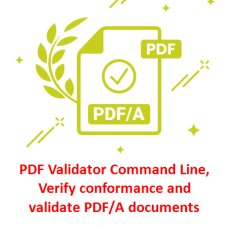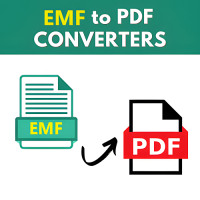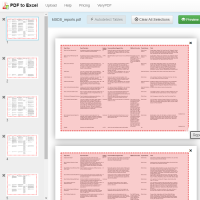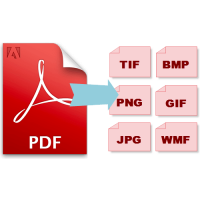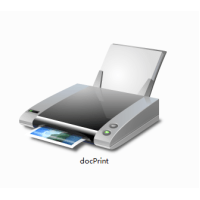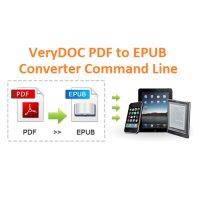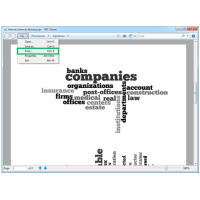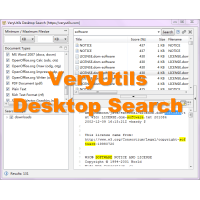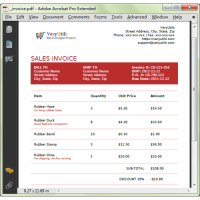PDF Validator Command Line is a Command Line software which can be used to verify conformance and validate PDF/A documents. PDF Validator Command Line is also named PDF Compliance Checker Command Line. You can use it to check the compliance of PDF files you create or receive. The PDF/A, PDF/X, PDF/E standards are supported.
PDF Validator Command Line also enables users to detect problems within their PDF files that may impact the ability for other tools to process PDF files. PDF Validator is an ideal early warning solution to flag potential problems. PDF Validator offers enterprise-level reliability. Compatible with all versions of Windows systems.
=== PDF Validator Command Line highlight features:
* Detect & Analyze PDF Errors.
* Check for PDF/A Compliance.
* Support Command Line operations.
* Support all of PDF formats.
* Check that fonts are properly embedded in the document.
* Test that characters in text objects are mapped to Unicode.
* Test for, and allow the user to verify link annotation Contents (PDF/UA).
* Test for "broken" links.
* Validation of permissions dictionary.
* Checks if a PDF file is compliant with PDF/A (ISO 19005-1) specification.
* Support for all versions of PDF/A.
* Produces a detailed report of compliance violations and associated PDF
objects.
* Supports automation and batch operation. PDF Validator Command Line is
designed to be used in unattended mode in high throughput server or batch
environments.
* Check if a PDF document meets a specific PDF/A compliance level.
=== Compliance levels in the PDF/A family:
* PDF/A-1a
* PDF/A-1b
* PDF/A-2a
* PDF-A-2b
* PDF/A-2u
* PDF/A-3a
* PDF/A-3b
* PDF/A-3u
=== Compliance levels in the Accessibility family:
* Accessibility
* PDF/UA
Note: Beside the PDF/UA check, it is recommended to use the Accessibility check, which has a broader set of options to discover accessibility errors and as a good tool may help to make the document accessible and achieve PDF/UA compliance.
=== Compliance levels in the PDF/X family:
* PDF/X-1a
* PDF/X-3
* PDF/X-4
* PDF/X-4p
* PDF/X-5g
* PDF/X-5pg
* Color Profile
=== Compliance levels in the PDF/E family:
* PDF/E-1
=== Common Use Case Scenarios:
- Libraries, newspaper agencies, and government institutions can use PDF Validator Command Line to automate PDF/A validation in high-throughput web applications of server based environments.
- Maintainers or large collections of existing PDF documents can use PDF Validator Command Line in batch mode to ensure that all files are suitable for long-term archiving.
- Software developers can use PDF Validator Command Line to add the PDF/A Validation function to verify their existing PDF files.
=== PDF Validator Command Line Options:
Product Name: PDF Validator Command Line
Description: Ensure compliance and validate your PDF/A documents.
Usage: pdfvalidator.exe [options] [in-file]
-compliance [string]: set compliance type, include:
-compliance pdfa-1b
-compliance pdfa-1a
-compliance pdfa-2b, default
-compliance pdfa-2u
-compliance pdfa-2a
-compliance pdfa-3b
-compliance pdfa-3u
-compliance pdfa-3a
-v : Print copyright and version info
-h : Print usage information
-help : Print usage information
--help : Print usage information
-? : Print usage information
-$ [string] : Input registration key
Example:
pdfvalidator.exe -compliance pdfa-1b D:\test.pdf
pdfvalidator.exe -compliance pdfa-1a D:\test.pdf
pdfvalidator.exe -compliance pdfa-2b D:\test.pdf
pdfvalidator.exe -compliance pdfa-2u D:\test.pdf
pdfvalidator.exe -compliance pdfa-2a D:\test.pdf
pdfvalidator.exe -compliance pdfa-3b D:\test.pdf
pdfvalidator.exe -compliance pdfa-3u D:\test.pdf
pdfvalidator.exe -compliance pdfa-3a D:\test.pdf
Return Codes:
1: Failed to open PDF file.
3: Wrong parameters.
4. Please provide an input PDF file.
5: The trial version has expired.
8: Failed to load library.
10: No valid license found.
99: The PDF is compliant to the specified compliance level.
98: PDF is not compliant to the specified compliance level.
97: Compliance level is not supported.
*** Did you know?
=== PDF/A is better than PDF for archiving
The primary purpose of PDF, which is why it is so popular, is to be opened and viewed on all systems and devices while keeping its layout. Since 1995, millions (billions?) of users generate and convert their files to PDF to archive them electronically. However, in 2005, a new PDF substandard specifically developed for long-term archiving was released. So why wasn't PDF sufficient for this need?
If "regular" PDF is perfect for day-to-day use, its specification allows actions that can hinder future viewing and prevent a flawless archiving of files. For instance, locking a document with a password goes against the idea of accessing files. Another issue is the use of dynamic content like launch, sound, and movies, as they require the use of third-party applications that may not be available in the future. On the contrary to PDF, PDF/A requires that all the information needed to provide a precise rendering of the document is contained in the file, including fonts, color profiles, images, to name a few.
=== There are different PDF/A versions based on the different versions of PDF
PDF/A-1 is standardized under ISO 19005-1: 2005. Based on version 1.4 of the PDF specification, it lacks important functionalities such as JPEG2000 support, transparency, layers, and attachments.
The next version, PDF/A-2 (ISO 19005-2: 2011), is based on PDF 1.7 and includes what was missing before in PDF/A-1. An additional significant feature is embedding PDF/A files to facilitate archiving sets of documents in a single file.
PDF/A-3 (ISO 19005-3: 2012) is also based on PDF 1.7. The main difference is that it allows embedding arbitrary file formats (such as XML, CSV, CAD, word-processing documents, spreadsheet documents, and others) into PDF/A documents.
Finally, in 2020 PDF/A-4 (ISO 19005-4: 2020) was released to match the global improvements brought by PDF 2.0
=== And there are many different PDF/A levels
In addition to versions, the PDF/A specification includes several levels, each for different purposes.
Level a (with a for "accessible") is found in PDF/A-1, PDF/A-2, and PDF/A-3. It aims to increase the accessibility of the file thanks to a logical document structure and necessary tags and information to help users with assistive technologies.
Level b (with b for "basic") is found in PDF/A-1, PDF/A-2, and PDF/A-3. It only includes the necessary features needed for reliable reproduction of the document's visual appearance.
Level u (with u for "Unicode") is found in PDF/A-2 and PDF/A-3. It requires all text in the document to have Unicode mapping. With the release of PDF/A-4, based on PDF 2.0 specification, a new f-level replaces the a, b, and u levels. Furthermore, PDF/A-4f allows files in any format to be embedded.
Level e is also new and specific to PDF/A-4. It replaces the lesser-known and used PDF/E-1 (ISO 24517-1: 2008, Engineering document format using PDF standard) based on PDF 1.6. In addition, PDF/A-4e includes RichMedia annotations for 3D content in U3D or PRC format and embedded files.
=== See Also:
PDF to PDF/A Converter Command Line -- Batch convert normal PDF files to
PDF/A files,
https://veryutils.com/pdf-to-pdf-a-converter-command-line
PDF Validator Command Line
- Product Code: MOD220407190836
- Availability: In Stock
- Viewed: 10778
- Units Sold: 1
- Sold By: eDoc Software
- Seller Reviews: (0)
-
$99.95
- Ex Tax: $99.95
Available Options
Related Products
Web Screenshot Capture Command Line with .NET and PHP Integration
Web Screenshot Capture Command Line allows you to take screenshots of web pages and save them as f..
$79.95 Ex Tax: $79.95
Office to PDF Converter Command Line
OfficeToPDF Command Line is a Command Line utility that converts Microsoft Office 2003, 2007, 2010..
$59.95 Ex Tax: $59.95
Save17%
Metafile (EMF, WMF) to PDF Converter Command Line
Metafile (EMF, WMF) to PDF Converter Command Line can be used to convert EMF, WMF, and RTF files int..
$199.95 $240.00 Ex Tax: $199.95
Save20%
SVG to PDF Converter Command Line
SVG to PDF Converter Command Line is a best software to convert scalable vector graphic (.SVG) gra..
$79.95 $99.95 Ex Tax: $79.95
PDF to PDF/A Converter Command Line
PDF to PDF/A Converter Command Line - Create a PDF/A from a normal PDF file PDF to PDF/A Converte..
$79.00 Ex Tax: $79.00
Online PDF to Table Extractor (Online PDF to Excel Converter)
Online PDF to Table Extractor (PDF to Excel Converter) is a Java application which can be used to ..
$9.95 Ex Tax: $9.95
PDF to Image Converter Command Line
PDF to Image Converter Command Line is a Windows console utility that create image files (png, jpg..
$59.95 Ex Tax: $59.95
docuPrinter GUI, Command Line and SDK
docuPrinter SDK is a Virtual PDF/PS/Image Printer Driver -- Convert, Email, Print or Combine docum..
$79.00 Ex Tax: $79.00
PDF to ePub Converter Command Line
PDF to ePub Converter Command Line does convert Adobe PDF files to Responsive EPUB documents. PDF..
$79.95 Ex Tax: $79.95
XPS Print Command Line
XPS Print Command Line is a XPS Printing application, it can be used to batch print XPS files to PDF..
$199.00 Ex Tax: $199.00
PDF Split-Merge SDK
PDF Split-Merge SDK is a PDF DLL/SDK Library to Combine, Merge and Split PDF documents. PDF Split-..
$299.00 Ex Tax: $299.00
Save38%
Desktop Search
VeryUtils Desktop Search software allows you to quickly find files and specific contents stored on..
$49.95 $79.95 Ex Tax: $49.95
TIFF Toolkit -- Compress, Merge, Split, Extract, Compare and Maintain TIFF files
TIFF Toolkit is a powerful application tool which can compress TIFF image files to small size ones..
$19.95 Ex Tax: $19.95
PHP Script for PDF, DOCX, HTML Invoice Maker/Creator
PHP Script to Make an Invoice - Save to PDF, DOCX, HTML formatsPDF/DOCX/HTML Invoice Generation Thi..
$49.95 Ex Tax: $49.95
Tags: analyze pdf, archive pdf, check pdf, compliance pdf, pdf analysis, pdf archive, pdf archiving, pdf checker, pdf compliance, pdf compliance checker, pdf conformance checker, pdf database, pdf disk, pdf iso, pdf standard, pdf store, pdf validation, pdf validator, pdf validator conformance, pdf verification, pdf/a, pdf/a compliance level, pdf/a compliant, pdf/a validation, pdfa, pdfvalidator, store pdf, validate pdf