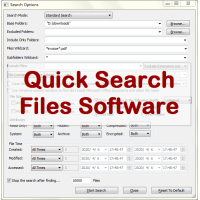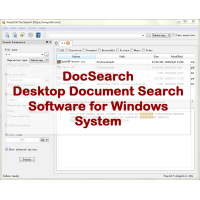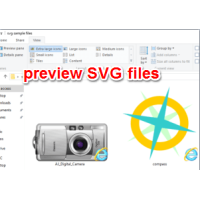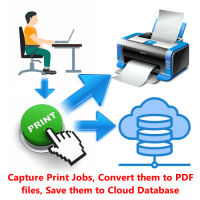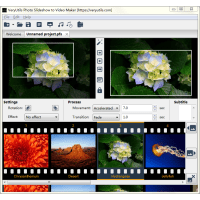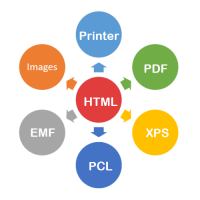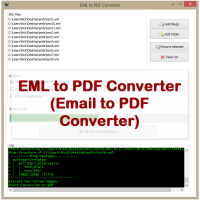VeryUtils Internet Download Manager is a download manager that combines lightweight resource usage with a very powerful feature set. VeryUtils Internet Download Manager is a tool to increase download speeds by up to 5 times, resume and schedule downloads. Comprehensive error recovery and resume capability will restart broken or interrupted downloads due to lost connections, network problems, computer shutdowns, or unexpected power outages. Simple graphic user interface makes Internet Download Manager user friendly and easy to use. Internet Download Manager has a smart download logic accelerator that features intelligent dynamic file segmentation and safe multipart downloading technology to accelerate your downloads. Unlike other download managers and accelerators Internet Download Manager segments downloaded files dynamically during download process and reuses available connections without additional connect and login stages to achieve best acceleration performance.
VeryUtils Internet Download Manager supports proxy servers, ftp and http protocols, firewalls, redirects, cookies, authorization, audio and video content processing. Internet Download Manager integrates seamlessly into Microsoft Internet Explorer, Netscape, MSN Explorer, AOL, Opera, Mozilla, Mozilla Firefox, Mozilla Firebird, Avant Browser, MyIE2, and all other popular browsers to automatically handle your downloads. You can also drag and drop files, or use Internet Download Manager from command line. Internet Download Manager can dial your modem at the set time, download the files you want, then hang up or even shut down your computer when it's done.
Other features include multilingual support, zip preview, download categories, scheduler pro, sounds on different events, HTTPS support, queue processor, html help and tutorial, enhanced virus protection on download completion, progressive downloading with quotas (useful for connections that use some kind of fair access policy or FAP like Direcway, Direct PC, Hughes, etc.), built-in download accelerator, and many others.
Here are a few of the great features available in VeryUtils Internet Download
Manager:
MULTI-CONNECTION DOWNLOADS
Download files in many segments to increase download speeds. Internet Download
Manager supports up to 16 simultaneous connections PER download.
DOWNLOAD QUEUE
Place downloads into a Queue to control the amount of files that can be
downloaded simultaneously. After a download finishes, then Internet Download
Manager will automatically start downloading the next file in the queue.
PAUSE/RESUME DOWNLOADS
Pause and Resume downloads allows you to temporarily pause downloads without
having to start the download from the beginning.
CLIPBOARD MONITOR
Monitor various file types and any time you add them to your clipboard, Internet
Download Manager will prompt you to ask if you’d like to download those files. –
also works with batch downloads.
BROWSER INTEGRATION
Internet Download Manager offers Browser Integration thanks to the community
extension "Internet Download Manager-chrome-wrapper". This extension supports
Firefox, Google Chrome, Chromium, Opera, and Vivaldi.
BATCH DOWNLOADS
Batch Downloads allows the user to add an unlimited amount of files in a batch
to the queue for automatic downloading.
MULTIPLE MIRRORS & PROTOCOLS
Multiple mirrors allows you to download a single file from many different
servers while merging them together after completion. Internet Download Manager
supports multiple protocols for download.
DOWNLOAD YOUTUBE VIDEOS
Internet Download Manager offers the ability to download videos from YouTube
using the YouTube API so no need for dependency management.
ADVANCED DOWNLOAD CATEGORIES
Download Categories allows a lot of control over a variety of features including
Default Folders, Amount of Connections Used, Login Credentials, Amount of Active
Downloads, Proxy Support, Speed Control, and much more.
PAUSE/RESUME DOWNLOADS
Pause and Resume downloads allows you to temporarily pause downloads without
having to start the download from the beginning.
SCHEDULER
The ability to schedule what days of the week and the time of the day that
Internet Download Manager is allowed to or not allowed to download files.
AFTER COMPLETION ACTIONS
Internet Download Manager allows you to tell the computer to perform actions
after all downloads have completed. These actions include: Shutdown, Reboot,
Sleep, Hibernate or run a custom script.
MULTIPLE MIRRORS/SOURCES
Multiple mirrors (aka sources) allows you to download a single file from many
different servers and then merging them together after the download has
completed.
MULTIPLE PROTOCOLS
Internet Download Manager allows you to download from a variety of different
protocols including HTTP, HTTPS, FTP, BitTorrent*, & Metalinks*. – * indicates
the aria2 plugin is required.
DOWNLOAD HISTORY
The History of downloads for finished entries and recycled entries up to 9,999
files per list, or automatically delete the oldest entries once your custom
limit has been met.
FTP LOGIN & ANONYMOUS FTP
Supports downloading from anonymous FTP as well as login support via Username &
Password for private/protected FTP servers.
FOLDER AUTO-CREATION
If you provide a path to save a file but the folder doesn’t exist, Internet
Download Manager will create it for you automatically in order to save the file
there.
Batch Download Features:
Batch Downloads allows the user to add an unlimited amount of files in a batch
to the queue.
CLIPBOARD BATCH
Copy a group of links to your clipboard and Internet Download Manager will
detect all of the files that match the extensions listed in the Clipboard
Settings.
URL SEQUENCE BATCH
Download a batch of files from the same server that has similar filename in a
sequence like "file-01", "file-02", "file-03", etc. using a wildcard structure.
BROWSER INTEGRATION
Internet Download Manager will allow users to send a group of downloads from
their browser to the Download Queue so you can quickly and easily download a
large set of files.
HTML IMPORT BATCH
HTML File Importing: import a list of an unlimited amount of URLs to download
from via a .html file.
TXT IMPORT BATCH
TXT File Importing: import a list of an unlimited amount of URLs to download
from via a .txt file.
DOWNLOAD HISTORY EXPORT
Export All Downloads: exports all URLs in the Downloads History to a .txt file
for use on your other computers.
Internet Download Manager
- Product Code: MOD191117165049
- Availability: In Stock
- Viewed: 17917
- Sold By: System Utility Software
- Seller Reviews: (0)
-
$29.95
- Ex Tax: $29.95
Available Options
Related Products
DNS Web Filter - Block Websites at Home, Work or School
DNS Filter is a Powerful Internet Filtering Software and Solution. DNS Filter software is an Inter..
$49.95 Ex Tax: $49.95
Quick Search Files Software
Quick Search Files Software is an alternative to the standard "Search For Files And Folders" modul..
$29.95 Ex Tax: $29.95
DocSearch Software
DocSearch is a quick and powerful file search utility for Windows system. DocSearch provides real-..
$59.95 Ex Tax: $59.95
SVG Viewer Extension for Windows Explorer
SVG Viewer Extension for Windows Explorer Extension module for Windows Explorer to render SVG thu..
$19.95 Ex Tax: $19.95
Faster website with SmallPNG software
Automatically compress all PNG images on your website with SmallPNG software. The SmallPNG software..
$29.95 Ex Tax: $29.95
Save13%
VeryPDF HookPrinter Print Logger
VeryPDF HookPrinter Print Logger is a best print logging application for Windows systems designed ..
$6,500.00 $7,500.00 Ex Tax: $6,500.00
Photo Slideshow to Video Maker
Photo Slideshow to Video Maker is a great Windows software to make slideshows from photos and musi..
$29.95 Ex Tax: $29.95
Save25%
HTMLPrint to Any Converter Command Line
HTMLPrint to Any Converter Command Line is a versatile tool that streamlines the process of printing..
$299.00 $399.00 Ex Tax: $299.00
Screen Recorder for Windows
VeryUtils Screen Recorder is an easy-to-use Screen Recording Software. Try VeryUtils Screen Record..
$29.95 Ex Tax: $29.95
Video Cutter -- Cut, Trim & Join videos
Video Cutter -- Cut, Trim & Join videosVideo Cutter is a Windows software for quick and easy video t..
$29.95 Ex Tax: $29.95
HTMLPrint Command Line
HTMLPrint Command Line is a Windows printing utility intended for printing HTML, ASCII text document..
$59.00 Ex Tax: $59.00
Java PDF Toolkit (jpdfkit)
Java PDF Toolkit is a powerful Java PDF tool for Manipulating PDF Documents. Java PDF Toolkit is a..
$199.00 Ex Tax: $199.00
EML to PDF Converter (GUI + Command Line)
EML to PDF Converter (Email to PDF Converter) is a brilliant application to export EML emails to Ado..
$39.95 Ex Tax: $39.95
PDF Signer Software
PDF Signer can be used to add your signature to PDF documents. The main function of PDF Signer is ..
$39.95 Ex Tax: $39.95
Tags: downloader, internet downloader, internet download, ftp download, ftp downloader, http downloder, http download, youtube downloader, youtube download, video downloader, video download, faster download, fastest download, getright download, youtube downloading, download performance, increase download speed, download accelerator, download manager, download managers, speed up download, proxy download