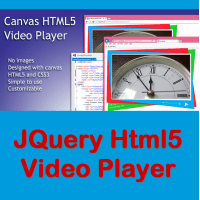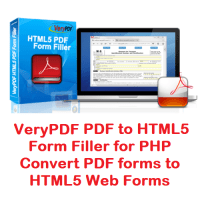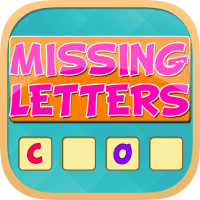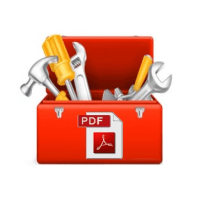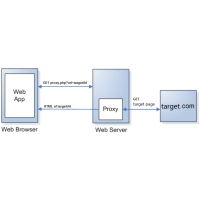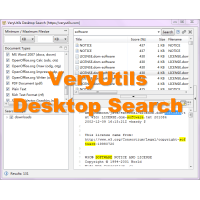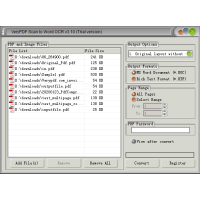DNS Filter is a Powerful Internet Filtering Software and Solution. DNS Filter software is an Internet access control software. DNS Filter can be used to block access to websites, block harmful contents, restrict internet access and block specific websites.
Web content filtering at the DNS layer is the best way to block your employees from threats and inappropriate content. Increase your cybersecurity protection, protect from malware, ransomware, and phishing at the DNS layer. DNS filtering blocks malicious or forbidden websites and applications at the DNS level so that they cannot be loaded on user devices.
DNSFilter is a cloud-based cybersecurity software that helps businesses leverage DNS protection to streamline threat detection and content filtering processes. Professionals can classify unknown websites into multiple categories and block malicious web content to prevent malware or ransomware activities.
With this DNSFilter software, you can block specific categories of content related to chat & instant messaging, social networking, adult content and more. Additionally, it lets users generate activity reports to monitor most active networks, total requests and queries per second.
DNS filtering is the process of using the Domain Name System to block malicious websites and filter out harmful or inappropriate content. This ensures that company data remains secure and allows companies to have control over what their employees can access on company-managed networks. DNS filtering is often part of a larger access control strategy.
![]() License Types:
License Types:
* One Time Purchase for DNS Filter Source Code License (You can install and
run it on your own servers)
*** Personal License
*** Commercial License
*** One Year Maintenance Service (Optional)
* Subscribe to Online Service (We are provide free maintenance service forever)
DNS Filter highlight features:
- DNS Security: Block malware, phishing, viruses, ransomware & malicious sites at the source.
- Protect your business and network from malicious web threats in real-time.
- Simple but Powerful DNS Web Security Layer for Your Business.
- DNS Security Layer: Filter URLs, detect malicious threats, create flexible policies, and more with DNS security filter.
- Stop end users from visiting malicious and inappropriate sites, such as adult websites and streaming media.
- Deploy in minutes, and you can be filtering internet traffic today.
- Blocking malicious websites.
- Blocking phishing websites.
- Blocking dating, nudity, gambling, explicit adult content, etc. websites.
- Blocks inappropriate adult content.
- Support Windows, macOS, Linux, etc. systems.
- Full source code for DNS Filter after purchase.
What is DNS?
The internet's Domain Name System (DNS) is like the phone book for the web. It
works by translating your favorite URL—your go-to news source or favorite
blog—into a language computers can understand. That language, the language of IP
addresses, is a strings of digits like 105.136.183.204. Since it’d be a pain to
memorize these digits for each of the sites you visit, DNS translates them into
the common names you know them by.
What is DNS filtering?
DNS filtering is the practice of blocking access to certain sites for a specific
purpose, often content-based filtering. If a site, or category of sites, has
been deemed a threat, then its IP address is blocked with a DNS filter and
access to it is prevented. Examples of sites that may be blocked include adult,
gambling, productivity sinks, or those known to pose a significant malware risk.
DNS filtering is essential for businesses because it can severely limit the amount of threats a network is exposed to, helping to reduce significantly reduce the remediation workload for MSPs and IT pros. In fact, effective DNS filtering can stop up to 88 percent of internet-borne malware before it even reaches the network.
Another benefit of DNS filtering for businesses comes with increased staff productivity. Destinations like peer-to-peer streaming sites, in addition to being surefire sources of malware, can also sap bandwidth and distract workers. When policies for DNS filtering are set to avoid time-wasting sites like these and other potential sources of HR pain, business owners can take back control of their networks.
Why do I need DNS Filtering?
Unmanaged, uncontrolled internet usage seriously impacts security, visibility of
internet use, network speed, and staff productivity.
Threat protection and content filtering should be easy. DNSFilter makes it
simple to deploy an enterprise content filtering solution at an affordable
price. You can be up and running in minutes, without any contracts or
commitments.
- Security - DNS Filtering prevents users from accessing malicious sites that can administer phishing, ransomware, or cryptojacking attacks. It can stop up to 88% of internet-borne malware before it even reaches the network.
- Visibility of Internet Use - DNS Filtering gives business owners full control and visibility over websites visited and other internet activities.
- Network speed - DNS Filtering prevents access to identified sites like peer-to-peer streaming sites or social media sites that not only distracts workers during work hours, but can also sap bandwidth.
- Productivity - DNS filtering policies are set to avoid time-wasting sites like streaming and social media and other potential sources of HR pain, so business owners can take back control of their networks.
- Off-Site Protection - Available on Windows, MacOS, iOS, Android, and ChromeOS. Prevent access to unwanted and malicious content on all devices, inside and outside your network.
Works for all Devices
Deploy in Azure, VMware vSphere/ESXi or locally on Linux and Raspberry PI.
- At Home
Easily filter DNS requests in your Wi-Fi network. Bypass X-Box, Apple TV, Amazon Echo devices from filtering by MAC address. Enforce bed time policy for your children smart phones. - In School
Apply different filtering settings for your internal network and public Wi-Fi. Enforce Safe Search on Google, Bing, DuckDuckGo and restrict videos on YouTube. - In Small Business
Seamlessly integrate with your current DNS infrastructure. Prohibit access to questionable and risky online sites. Allow unrestricted browsing at lunch time and strict browsing during working hours.
Web Filter List
Web Filter lists are customisable per organization. But from an IT perspective,
there are categories that pose higher security risk than others (e.g.
adult/mature content), and consume bandwidth (e.g. streaming and downloading
sites). These have no place in the work environment and non-negotiable. Other
filter settings will depend on an organisation's requirements.
DNS Filter: Controlling Internet Access
Uncontrolled internet access is a high-risk activity for any business,
regardless of size. Faced with today’s sophisticated attacks, endpoint security
is no longer enough to stay safe from modern cybercrime. DNS Filter lets
businesses take control of internet use within the company's network.
Block Website Content at the DNS Level
When you filter website content at the DNS level, you're able to block threats
and traffic to inappropriate websites earlier than other methods like
traditional firewalls. Blocking content at the DNS layer means fewer threats get
through your defenses and inappropriate sites aren't as easily circumvented.
Stopping the DNS request means that a website you want to block is never seen by
the end user, preventing any harm that can be done by that site.
Ensures safe Internet browsing
Using DNS filtering means putting a roadblock to malicious websites that can
potentially steal your personal information. Some other threats include:
- Ransomware
- Phishing
- Spyware
- Virus
- Malware
You can avoid all the above risks by just applying the DNS filter.
Protects your data
We all have important data on our devices, and most of the time, we're ignorant
when it comes to backing it up. If that is the case with you, you're at risk of
losing all of it if you visit dangerous online sources. Thankfully, the
following software takes care of that for you.
Protects your device
No matter if you’re browsing from your phone, tablet, or computer, visiting
malicious websites will potentially harm your device. Some websites can install
viruses on your device remotely, which can spoil the functionalities and make it
partially useless.
![]() How to use DNS Filter to block websites?
How to use DNS Filter to block websites?
1. After you buy the DNS Filter, you will get the full source code, please download source code package and upload it to your Linux Server,
2. Open "blocked-domain-names.txt" file, add the website URLs that you want to block, such as,
*.aabbcc.com
*roblox*
*rbxcdn*
*discord*
Save it.
3. Run following command line to launch DNS Filter on server,
python minidns.py
4. Set your Server's IP address to your WIFI Router, iphone, android or your Windows/macOS/Linux systems, these devices will not be able to access to the website URLs which you included in the "blocked-domain-names.txt" file.
5. Done.
System Requirements:
* A Windows, macOS or Linux Server, a VPS is Linux VPS is preferred.
* Python is installed in the server.
* PHP is installed in the server.
DNS Web Filter - Block Websites at Home, Work or School
- Product Code: MOD220403161058
- Availability: In Stock
- Viewed: 9275
- Sold By: PHP Studio
- Seller Reviews: (0)
-
$49.95
- Ex Tax: $49.95
Available Options
Related Products
JQuery Html5 Video Player
JQuery Html5 Video Player is a fantastic HTML5 video player based on jQuery JavaScript Library. Th..
$29.95 Ex Tax: $29.95
PDF Toolkit Command Line Tools & Utilities
PDF Toolkit Command Line Tools & UtilitiesPDF Toolkit Command Line gives you a wide range of profess..
$199.00 Ex Tax: $199.00
Save20%
PHP Invoice Generator
PHP Invoice Generator - PHP Class For Beautiful PDF Invoices, it supports HTML Templates also. PH..
$39.95 $49.95 Ex Tax: $39.95
Save20%
PHP Web Email Crawler
PHP Web Email Crawler is written in PHP. PHP Web Email Crawler is a best tool to collect email add..
$39.95 $49.95 Ex Tax: $39.95
Save13%
AiWriter: The Ultimate AI Content Generator and Writing Assistant
AiWriter is a powerful AI Content Generator and Writing Assistant tool that has revolutionized the c..
$34.95 $39.95 Ex Tax: $34.95
PDF to HTML5 Form Filler for PHP
PDF to HTML5 Form Filler for PHP does View, Fill, Submit PDF Forms Online. PDF Form Filler for PHP..
$199.95 Ex Tax: $199.95
URL Shortener Without Database PHP Script
URL Shortener Without Database PHP Script URL Shortener is a PHP script which create a shortened ..
$29.95 Ex Tax: $29.95
Printable Missing Letters Worksheets Generator
Printable Missing Letters Worksheets Generator is an online tool to generate missing letters or vowe..
$19.95 Ex Tax: $19.95
PDF Page Master Command Line
PDF Page Master Command Line is a command line application which can be used to maintain your PDF ..
$299.00 Ex Tax: $299.00
Excel Converter Command Line
Excel Converter Command Line converts XLS, XLSX, ODS, XML spreadsheets in batch. Excel Converter T..
$79.95 Ex Tax: $79.95
PHP Proxy Layer Source Code
Fetch Cross-domain Content Using a PHP ProxyIf you've ever tried to fetch a resource outside of your..
$29.95 Ex Tax: $29.95
Save38%
Desktop Search
VeryUtils Desktop Search software allows you to quickly find files and specific contents stored on..
$49.95 $79.95 Ex Tax: $49.95
Scan to Word OCR Converter
VeryUtils Scan to Word OCR Converter does scan papers to word documents or convert to word documen..
$79.95 Ex Tax: $79.95
Tags: block domain, block site, block sites, block url, block websites, dns, dns filter, dns filtering, dns forwarding, dns monitor, dns protection, dns protector, dns safety, dns server, dns web filter, dnsfilter, forward dns, internet control, mini dns, minidns, site control, url block, url filter, web control, web filter, web filtering, web site control, web site filter