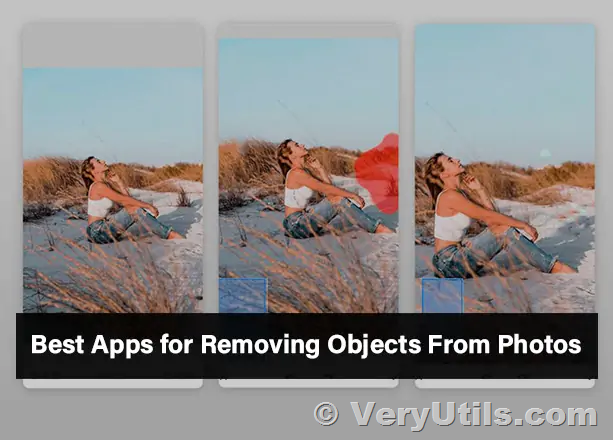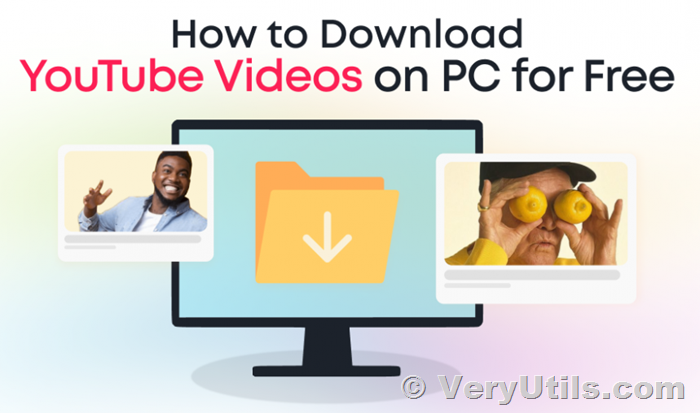Best VeryUtils Java PDF Toolkit (jpdfkit) Software for Windows, Linux, and Mac Systems
Overview
In today's digital age, managing PDF documents efficiently is crucial for both personal and professional tasks. VeryUtils introduces the Java PDF Toolkit (jpdfkit), a comprehensive and versatile software solution designed to handle various PDF-related tasks effortlessly. Whether you're on Windows, Linux, or Mac, Java PDF Toolkit provides a seamless experience without the need for Adobe Acrobat or Reader.
https://veryutils.com/java-pdf-toolkit-jpdfkit
Highlight Features
Java PDF Toolkit offers a robust set of features to cater to all your PDF needs:
Document Manipulation
- Merge PDF Documents or Collate PDF Page Scans: Combine multiple PDF files or scanned pages into a single document, streamlining your workflow.
- Split PDF Pages into a New Document: Extract pages from a PDF to create new documents, perfect for separating chapters or sections.
- Rotate PDF Documents or Pages: Adjust the orientation of your PDF pages to ensure they are displayed correctly.
Security
- Decrypt Input as Necessary (Password Required): Open and manipulate password-protected PDFs.
- Encrypt Output as Desired: Secure your PDFs with encryption to protect sensitive information.
Forms and Data Handling
- Fill PDF Forms with X/FDF Data and/or Flatten Forms: Automatically fill in PDF forms with data and flatten them to prevent further editing.
- Generate FDF Data Stencils from PDF Forms: Create FDF templates from existing PDF forms for easy data integration.
Enhancements
- Apply a Background Watermark or a Foreground Stamp: Add watermarks or stamps to your PDFs to personalize or protect your documents.
- Report PDF Metrics, Bookmarks, and Metadata: Gather detailed information about your PDF, including bookmarks and metadata.
Bookmarks and Metadata
- Add/Update PDF Bookmarks or Metadata: Organize and update bookmarks and metadata for better document management.
File Attachments
- Attach Files to PDF Pages or the PDF Document: Embed files within your PDFs for comprehensive documentation.
- Unpack PDF Attachments: Extract attached files from your PDFs.
Advanced Operations
- Burst a PDF Document into Single Pages: Split a PDF into individual pages, creating separate files for each page.
- Uncompress and Re-Compress Page Streams: Optimize your PDFs by managing compression settings.
- Repair Corrupted PDF (Where Possible): Fix damaged PDFs to recover important information.
PDF Modification
- Append: Combine PDFs by appending one document to another, generating a new PDF.
- Split: Split a PDF at specified intervals, such as every 2 or 3 pages, creating new PDFs for each section.
- Split At: Divide a PDF into two separate files at a specific page.
- Insert PDF: Insert a PDF into another at a specific page.
- Delete Pages: Remove unwanted pages from a PDF.
- Extract Pages: Extract and save specific pages from a PDF.
- Rotate PDF: Change the orientation of pages within a PDF.
Watermarking and Encryption
- PDF Watermarking: Add custom watermarks to your PDFs for branding or security purposes.
- PDF Encryption / Decryption: Secure and decrypt PDFs to protect and access your documents as needed.
Forms and Transformation
- PDF Forms Support: Work with AcroForms and Static/Dynamic XFA forms for advanced form handling.
- TIFF to PDF Transformation (available upon request): Convert TIFF images to PDF format.
- Office to PDF Transformation (available upon request): Transform office documents (e.g., Word, Excel) into PDF.
Custom Applications and Data Extraction
- Build Custom Applications with Java (available upon request): Develop tailored applications using Java.
- Data Extraction: Extract text, images, and data from PDFs (available upon request).
Compliance and Collaboration
- PDF/A Conversion & Validation: Create and validate PDF/A compliant documents for archiving.
- PDF Annotations: Utilize annotations within PDFs for enhanced collaboration (available upon request).
- Digital Signatures: Create PAdES-compliant digital signatures for secure and verifiable documents (available upon request).
Cross-Platform Compatibility
Java PDF Toolkit is designed to run seamlessly on Windows, Mac OS X, and Linux, making it a versatile solution for users across different operating systems. It eliminates the need for Adobe Acrobat or Reader, ensuring that you can perform all necessary PDF operations without additional software.
Conclusion
VeryUtils Java PDF Toolkit (jpdfkit) is a powerful and versatile tool that simplifies PDF management and manipulation. With its extensive range of features, cross-platform compatibility, and no reliance on Adobe products, jpdfkit is the ultimate solution for all your PDF needs. Whether you are merging documents, filling forms, or securing your files, Java PDF Toolkit has you covered.
Explore the capabilities of VeryUtils Java PDF Toolkit and streamline your PDF workflows today.